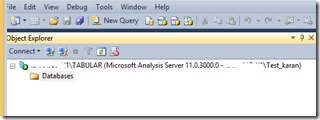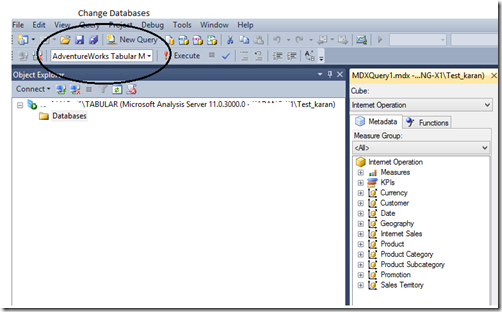Tabular: Cant see Databases in Management Studio
Background
You have a Role which got only Read Permission for Tabular Database with users who can only query Databases which means they can use any client tool and should be able to query Tabular Databases from any tool which they prefer like SSMS, SSRS, PPS, Excel, etc.
Roles and Permission shown in Figure 1 and Figure 2
Figure 1: Role Permission
Figure 2: Test User member of Role which got Read Permission
Issue
When users from Read Only Role are trying to connect SQL Management Studio they are not able to see Databases on which they have Read Permission but if they do the same thing in an Instance of MOLAP they are able the to see the Databases on left side under Databases tree of Management Studio as shown in Figure 3, if you notice databases are not displayed for Test_Karan user.
Figure 3: Databases are not Displayed
Assessment: From TechNet Article - Roles (SSAS Tabular) we understand its an expected behavior
So what’s an option you have when you want to query Tabular Database with DAX or MDX and Databases are not getting displayed in Management, answer is simple – just click on MDX Query in the Management Studio as show in Figure 4
Figure 4: Click MDX and you will find that you will be able to Query Database on which you have Read Permission as shown in Figure 5
Figure 5: Though you are not able to see all databases but you can change the database which you need to query.
Conclusion
In MOLAP when you had Read Permission you were able to see those Databases in Management Studio but in Tabular Instance you cant see any more its by deign, in this post I have tried to show something simple which we generally tend to miss.
Comments
- Anonymous
March 28, 2014
Thanks Karan It is very helpful resource. I wan unable to connect a cube and struggling for a week for which I have a read access. I followed the steps in this blog post and easily able to connect and query cubes. Keep posting!