Microsoft Product Support Reports
Одной из задач администраторов или инженеров поддержки является задача по сбору диагностической информации о конфигурациях проблемных систем. Чтобы получить достаточно полную картину, приходится использовать несколько различных утилит. Вот бы сделал кто тулу, которая сама бы все данные собирала, паковала да в мой адрес высылала!
Такая тула есть. Называется MPSReport . Собирает критичную информацию для последующего проведения траблшутинга. Представляет собой набор скриптов и утилит. Работает и на 32-разрядных, и на 64-разрядных версиях ОС (т.е. есть два разных дистрибутива).
Системные требования:
- Windows 7; Windows Server 2003 / R2; Windows Server 2008 / R2; Windows Vista; Windows XP
- Microsoft .NET Framework 2.0 – для Windows XP
- Windows Powershell 1.0 - для Windows XP, Windows Vista, Windows Server 2003 и Windows Server 2008
- Windows Installer 3.1 - для Windows XP
- Microsoft Core XML Services (MSXML) 6.0 - для Windows XP и Windows Server 2003
После загрузки пакета и его старта на экране появляется удобный графический интерфейс:
Далее необходимо выбрать темы, данные по которым требуется собрать. Всего предлагается 7 тем:
General
Internet and Networking
Business Networks
Server Components
Windows Update Services
Exchange Servers
SQL and other Data Stores (MDAC)
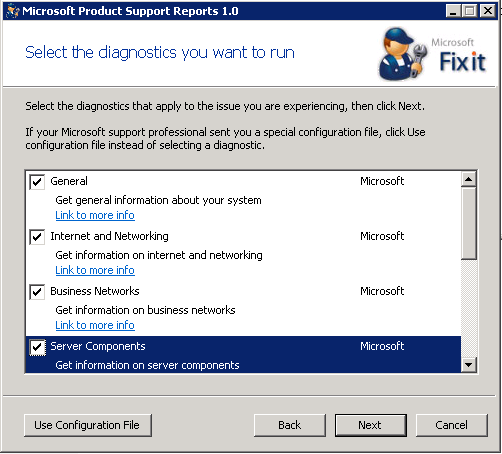
Какие данные собираются по каждой из них – можно посмотреть, нажав по ссылке “Link to more info”. Например, вот какие данные собираются по теме “General”:
Files collected:
=========== Printer Information ===========
%ComputerName%_Print.txt Registry of Print Keys
%ComputerName%_PrintInfo.txt List of all printer Drivers installed and versions
%ComputerName%_PrintInfo.htm List of all printer Drivers installed and versions
%ComputerName%_sym_spool.csv Output of the %SystemRoot%\System32\Spool directory
%ComputerName%_sym_spool.txt Text file of printer Drivers installed
%ComputerName%_Printkey.hiv Registry of Print key in hiv format
=========== Driver Inforamtion ===========
%ComputerName%_DRIVERS.TXT Text file of a checksym of the drivers.
%ComputerName%_DRIVERS.CSV Comma Separated file of a checksym of the drivers.
%ComputerName%_DriverQuery.TXT Tells If the installed Drivers are signed or not. This is an OS embeded tool
%ComputerName%_Sigverif.TXT The list of all signed and unsigned drivers
%ComputerName%_DriverQuery_Verbose.csv Verbose driver report (using DriverQuery.exe).
=========== Eventlogs ===========
%ComputerName%_evt_security.* Security Event Log.
%ComputerName%_evt_FileReplicationService.* File Replication Event Log.
%ComputerName%_evt_application.* Application Event Log.
%ComputerName%_evt_system.* System Event Log.
%ComputerName%_evt_Winlogon-Operational.* Winlogon Operational Event Log.
%ComputerName%_evt_RestartManager-Operational.* RestartManager Operational Event Log.
%ComputerName%_evt_TaskScheduler-Operational.* TaskScheduler Operational Event Log.
%ComputerName%_evt_*.txt Txt output of other Event Logs.
%ComputerName%_evt_*.evt Evt output of other Event Logs.
%ComputerName%_evt_*.csv Csv output of other Event Logs.
%ComputerName%_evt_*.evtx Evtx output of other Event Logs.
=========== Hotfix Information ===========
%ComputerName%_HotfixHistory.txt List of all hotfixes applied.
%ComputerName%_HotfixHistory.csv List of all hotfixes applied.
%ComputerName%_HotfixHistory.htm List of all hotfixes applied.
%ComputerName%_Hotfix.txt qfecheck output and directory list of directory names for installed hotfixes
%ComputerName%_HotfixLogs.cab KB*.log, Q*.log and CabBuild.log from %SystemRoot%, %windir%\hotfix and Sub Directory files if they exist
=========== System Running State Information ===========
%ComputerName%_Process.TXT Txt format log of currently running applications.
%ComputerName%_Process.CSV Csv format log of currently running applications.
%ComputerName%_PSTAT.TXT Currently running applications, and drivers. Process Status output show some performance data for the running processes
%ComputerName%_Services.txt Services Information
%ComputerName%_TLIST.TXT List of all Current Processes and Sub Processes.
=========== Scheduled Task Information ===========
%ComputerName%_SchedLgU.Txt Task scheduler tasks
%ComputerName%_Schedule.txt Scheduled Job information
=========== System Information ===========
%ComputerName%_msinfo32.nfo NFO format of msinfo32
%ComputerName%_msinfo32.txt TXT format of msinfo32
%ComputerName%_ocgen.log Optional Components log file
%ComputerName%_NTCompat.TXT NT Compatibility before upgrade log file
%ComputerName%_Compat.TXT NT Compatibility before upgrade log file
%ComputerName%_reg_ProductID.TXT Dump of the Product ID from the registry.
%ComputerName%_wiadebug.log Windows Imaging Log
%ComputerName%_wiaservc.log Windows Imaging Service Log.
%ComputerName%_SVCPack.log Service Pack Installation log file.
%ComputerName%_WINNT32.log Log of events when Winnt32 was run.
%ComputerName%_vminst.log Log from Virtual machine installation.
%ComputerName%_VSSADMIN.TXT Volume Shadow Copy Information file.
%ComputerName%_ConfigAuto.txt Copy of the CONFIG.NT and AUTOEXEC.NT
%ComputerName%_reg_SL.TXT Obtain SOFTWARE\Microsoft\Windows NT\CurrentVersion\SL registry key from Local Machine
%ComputerName%_reg_SL-NetworkService.TXT Obtain SOFTWARE\Microsoft\Windows NT\CurrentVersion\SL registry key from Network Service
%ComputerName%_reg_CurrentVersion.TXT Obtain HKLM\SOFTWARE\Microsoft\Windows NT\CurrentVersion registry
%ComputerName%_reg_ProductOptions.TXT Obtain HKLM\SYSTEM\CurrentControlSet\Control\ProductOptions registry
%ComputerName%_KMSActivation.txt Obtain information about KMS and MAK activation and related components and save it in a TXT file
%ComputerName%_ActivationCheck.txt Checks for activation status and applicability of repair actions
%ComputerName%_SrtTrail.TXT Obtain Windows Recovery Environment logs
%ComputerName%_StartupRepair.etl Obtain Windows Recovery Environment tracing file
%ComputerName%_dxdiag.txt Obtain information from dxdiag.exe utility
%ComputerName%_StartupProgram.xml Get Windows Startup Programs
=========== Update Information ===========
%ComputerName%_hcupdate.log Hardware Compatibility Update Log
%ComputerName%_userenv.log Help Center Update log file.
%ComputerName%_userenv_nonusermode.log Help Center Update log file.
%ComputerName%_UPGRADE.TXT Log of upgrade progress.
=========== Hardware Information ===========
%ComputerName%_devcon.txt PNP Information for all Devices in the machine
%ComputerName%_directx.log Direct X install Log.
%ComputerName%_MountedDevices.TXT Copy of the Mounted Devices Key from the registry
%ComputerName%_MountedDevices.hiv Copy of the Mounted Devices Key from the registry
%ComputerName%_DISK_INFORMATION.TXT Diskprobe look of MBR and PBS of each drive
%ComputerName%_DMDIAG.LOG Dynamic Disk Log
%ComputerName%_diskmap.txt Low level look at MBR, and PBS
%ComputerName%_DOSDevices.TXT Hardware PCI Information
=========== Program Information ===========
%ComputerName%_uninstall.txt Registry Information for installed applications.
%ComputerName%_sym_PFSYS.TXT List of driver files (SYS) in the Program file directory in txt format.
%ComputerName%_sym_PFSYS.CSV List of driver files (SYS) in the Program file directory in csv format.
%ComputerName%_sym_PFSYS(x86).TXT List of driver files (SYS) in the x86 Program file directory in txt format.
%ComputerName%_sym_PFSYS(x86).CSV List of driver files (SYS) in the x86 Program file directory in csv format.
%ComputerName%_sym_PROGFILES.TXT Inventory of the %ProgramFiles% folder in txt format
%ComputerName%_sym_PROGFILES.CSV Inventory of the %ProgramFiles% folder in csv format
%ComputerName%_sym_PROGFILES(x86).TXT Inventory of the %ProgramFiles(x86)% folder in txt format
%ComputerName%_sym_PROGFILES(x86).CSV Inventory of the %ProgramFiles(x86)% folder in csv format
%ComputerName%_dir_PROGFILES.TXT Dir %ProgramFiles% folder
%ComputerName%_Installed_Software.txt Gathering Installed Software
=========== Setup Information ===========
%ComputerName%_setup.log Current Setup.log on the machine in the config directory.
%ComputerName%_setuperr.log Setup Error log file.
%ComputerName%_setupact.log OS Setup / upgrade log file
%ComputerName%_txtsetup.sif Setup Information file.
%ComputerName%_setupapi.log Setup log file.
%ComputerName%_Setupapi*.OLD Copy of %SystemRoot%\Setupapi*.OLD log files.
%ComputerName%_Setuplog.txt Copy of Setuplog.txt file
%ComputerName%_SetupInfoLog.cab Copy Setup Log files
%ComputerName%_Spuninst.log Copy of %SystemRoot%\Spuninst.log
%ComputerName%_UpdateSetupLog.cab Copy of %windir%\Upds*.log
%ComputerName%_ntdtcsetup.log Copy of %SystemRoot%\ntdtcsetup.log
%ComputerName%_SetupACTLogs.cab Copying SetupACT.Logs from %WINDIR%, %windir%\panther and %windir%\System32\Sysprep
%ComputerName%_SetupERRLogs.cab Copying SetupERR.Logs from %WINDIR%, %WINDIR%\panther and %WINDIR%\System32\Sysprep
%ComputerName%_UnattendedXMLs.cab Copying Unattended XML from cached folders
%ComputerName%_Panther_Contents.txt Listing folders contents
%ComputerName%_SetupAPIs.cab Copy SetupAPIs ev1, ev2 and ev3 from \windows\inf folder
%ComputerName%_SetupReport.txt Copy upgrade log - SetupReport from windows\panther folder
%ComputerName%_setupapi.dev.log Copy %windir%\inf\setupapi.dev.log
%ComputerName%_setupapi.app.log Copy %windir%\inf\setupapi.app.log
=========== Miscellaneous Information ===========
%ComputerName%_RECOVERY.TXT Registry entries for creating memory.dmp. (HKLM\System\CurrentControlSet\Control\CrashControl)
%ComputerName%_Misc.txt Miscellaneous information, include information of os, network share, environment variables, etc.
%ComputerName%_DrWatson.log Bottom few logs from the Dr. Watson log file.
%ComputerName%_DrWtsn32_LocalSystem.Log Dr Watson log for Local System Services in 2003 only.
%ComputerName%_USERRIGHTS.TXT Collection of User Rights Assignments
%ComputerName%_HyperThread.TXT File that Tells If the processors in the machine are HyperThreading capable.
%ComputerName%_Filters.TXT List of the Upper and Lower filters installed.
%ComputerName%_DBerr.txt Copy of the SP Catalog logging file.
%ComputerName%_BOOT_INI.TXT Copy of the Boot.ini file.
%ComputerName%_comsetup.log Copy of Com+ Setup log file.
%ComputerName%_com+.log Com+ Configuration file.
%ComputerName%_ADVPackExt.Log Advanced Package install Log.
%ComputerName%_Perf_SC.txt SC.EXE Output for Perf devices. This is an OS embedded tool
%ComputerName%_AppCompatFlags.TXT Pulled the AppCompatFlags key from registry into file.
%ComputerName%_Startup.TXT Copy of all of the startup Information from the registry.
%ComputerName%_Perf_All_Ini.txt All Perf Counter INI file.
%ComputerName%_PerfIni.txt Copy of Perf.ini for Counters file.
%ComputerName%_Perf_OS_Stats.txt Memory, objects and processes performance stats report.
%ComputerName%_Perf_StringBackup.ini Copy of %systemroot%\system32\PerfStringBackup.ini.
%ComputerName%_Perf_Memsnap.log Memory Report generated by memsnap.exe.
%ComputerName%_Perf_Lib_Reg.txt Performance library registry key.
%ComputerName%_ImageFileExecutionOptions.hiv Copy of the Image file Execution Options Registry Key.
%ComputerName%_SESSIONMANAGER.HIV Session Manager Log. (HKLM\System\CurrentControlSet\Control\Session Manager)
%ComputerName%_DrWtsn32.Log User-mode application error log
%ComputerName%_CRASHINFO.TXT List of *.dmp files and other crash information
%ComputerName%_CommonSystemFiles.txt File Versioning for All Detected Instances of SQL Server in txt format
%ComputerName%_CommonSystemFiles.csv File Versioning for All Detected Instances of SQL Server in csv format
%ComputerName%_DebugLogs.cab Copy of %SystemRoot%\debug\*.log
%ComputerName%_WinSAT-Features.XML Results of WinSAT features command line tool, xml format
%ComputerName%_WinSAT-Features.TXT Results of WinSAT features command line tool, txt format
%ComputerName%_BCD-Database-Backup Generate a backup of BCD database to analyze issues related the BCD Store
%ComputerName%_bcdedit-enum.txt Boot Configuration Data enumeration
%ComputerName%_BITS-GPO.txt BITS-GPO collects registry information from "HKLM\SOFTWARE\Policies\Microsoft\Windows\BITS"
%ComputerName%_BITS-Reg.txt BITS-Reg collects registry information from "HKLM\System\CurrentControlSet\Services\BITS"
%ComputerName%_CBS_Logs.cab CBS*.log from \windows\Logs\CBS
%ComputerName%_cbs_langpack.log cbs_langpack.log from Windows\panther folder
%ComputerName%_winsxs_PendingXML.cab WinSxS pending.xml files
%ComputerName%_poqexec.log Obtain the WinSxS poqexec.log file
%ComputerName%_WinSAT_DataStore Windows System Assessment Tool history files from DataStore folder
%ComputerName%_winsat.log Windows System Assessment Tool log file from \Windows\Performance\WinSAT folder
При запуске пакета служебные файлы распаковываются по следующему пути: C:\Users\<username>\AppData\Local\Temp\<GUID>\MPSReports\tools
В процессе сбора данных результаты складируются в подпапке C:\Users\<username>\AppData\Local\Temp\<GUID>\MPSReports\Results
По окончании сбора данных (процесс может длиться довольно долго) есть несколько вариантов дальнейших шагов:
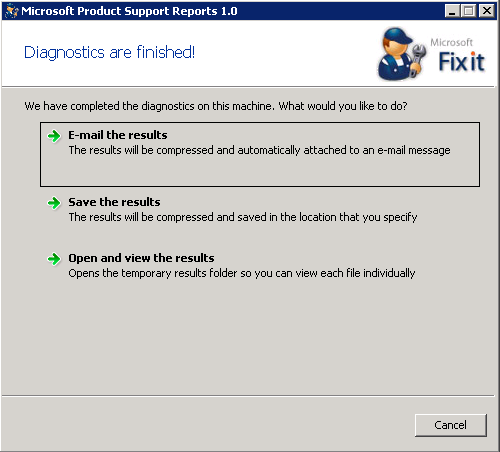
Компрессия осуществляется в CAB-файлы.
Внимание! После выхода из утилиты каталог C:\Users\<username>\AppData\Local\Temp\<GUID> , включая собранные результаты, будет удален. Поэтому важно сохранить результаты в другом месте.
Как же в дальнейшем разбираться в собранной информации? Вручную, вдумчиво и не спеша. На помощь в некотором роде может прийти дополнительная GUI-утилита: Microsoft Product Support Reports Viewer 2.0. Она поможет отследить ошибки в выполненной диагностике, представить результаты в удобном виде.
Однако не стоит ждать от неё слишком многого: в нетривиальных случаях она вряд-ли сможет быть полезна.
***
У рассмотренной выше тулы есть старший брат. Его зовут Microsoft Premier Services Reporting Utility (PFE version) . PFE – это Premier Field Engineering, подразделение Microsoft, предоставляющее услуги в том числе и полевого госпиталя для захворавших инфосистем на базе наших продуктов. Данной утилитой пользуются полевые инженеры для сбора нужной информации.
Принцип работы такой же: данные собираются и пакуются в CAB-файл. Только нет графического интерфейса. Что собирается – программа показывает при запуске, разворачивая на экране отдельный текстовый файл.
Данные собираются в папку C:\WINDOWS\MPSReports\PFE. Результирующий CAB-файл будет находиться в подпапке CAB. Обычно полевые инженеры просят выслать им этот файл и проводят его анализ своими средствами. Рассматриваемый выше вьювер этот CAB-файл своим не признает.
***
Пакеты MPSReports могут быть полезны не только в случае сбоев в системах, но и при необходимости проведения обследований инфраструктур. Они собирают массу диагностических данных, позволяют сделать это даже не вполне квалифицированному специалисту, помогают выслать собранные результаты компетентному инженеру для разбора.
Comments
Anonymous
January 01, 2003
Вообще, эти средства больше подходят для диагностики серверных операционных систем и сервисов. Они только собирают данные, последующая обработка которых выполняется специалистами вручную. Выявляются проблемы, а дальше возможно принимаются решения по "оптимизации" исследуемых систем, исправлению ошибок, изменению настроек.Anonymous
June 14, 2010
А компьютер с помощью этой утелиты можно оптемимзировать Тормозит ужас как,даже когда не подключен к интернету И самое интересное,фаирвол пишит что происходит атака сканирование поротов,и показваеться IP атакующиго,так я проверил IP,оказалось это мой же IP и есть Как такое может быть,что получаеться что я сам себя атакаюAnonymous
July 08, 2010
Можно ли использовать эти утилиты для диагностиги проблем с AD - в частности для проверки репликаций, работы службы керберос и.т.д. Заменяют ли они dcdiag, netdiag и прочие утилиты из Support Tools и Resource Kit? И еще - можно их использовать для диагностики Win Server 2003? Заранее признателен.




