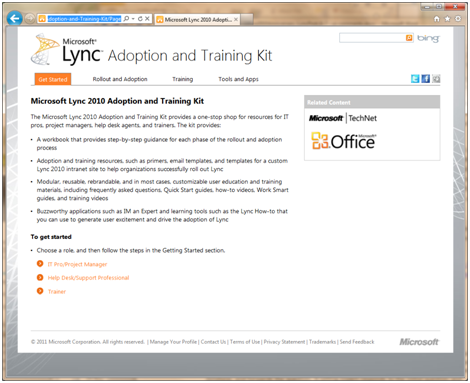Lync 2010 Power Pack Released
Customers are seeing super-fast user adoption when Lync is rolled out, and we’re working to make sure Lync is providing workers with the features they need to work more effectively. Whether you’re using Lync now or thinking about implementing it in the future our Lync Adoption and Training Kit can help you make the most of your Lync experience.
Microsoft this week released the Lync Power Pack, which provides six applications aimed at helping information workers organize, analyze and translate their conversations in Lync. The new applications are:
IM an Expert - IM an Expert is a social networking tool that helps the people in your organization who have questions find the people in your organization who have answers. IM an Expert parses the question to determine the topic area, finds topic area experts in its user-populated expert database, and forwards the question. A willing expert responds to the initial question and follow-up questions using Lync.
Conversations Analyzer - Conversations Analyzer is an application that reviews your Lync instant messaging (IM) conversation history and gives you scores for your use of trust-building language in day-to-day communications with business associates and friends. Conversations Analyzer applies trust rules to determine the occurrence of words and phrases that have a positive or negative effect on trust.
Conversation Translator - Conversation Translator provides a real-time language translation service for Lync instant messaging (IM) conversations in up to 35 different languages. With Conversation Translator, both the sender and receiver can converse in their native language, and Conversation Translator handles the translation.
Information Dashboard - Information Dashboard helps you start a conversation with a remote contact by providing current information about the contact's location. For example, if you are calling a coworker or a client in Shanghai, China, you can open Information Dashboard and enter the location of Shanghai before making the call. Information Dashboard will return the day, date, time, whether you are calling during regular working hours, the weather forecast, and a news feed of articles related to the location and these settings are saved for your contact.
Tabbed Conversations - Tabbed Conversations provides a tabbed conversation window to allow multiple instant messaging (IM) conversations in a single window.
Group Chat Stress Tool - You can use the Group Chat Stress Tool to help verify your Microsoft Lync Server 2010 and Microsoft Lync Server 2010 Group Chat hardware deployment. Group Chat Stress is made up of two applications: Group Chat Stress Tool and Group Chat Loaders, the stress engine. Use Group Chat Stress Tool to create the configuration files for the loaders and to distribute the binaries to the remote machines that will be running the loaders. Use Group Chat Loaders to apply the specified load parameters on the Group Chat Server.
You can download the new Lync Power Pack today for free from the Microsoft web site. For more information, please visit the Unified Communications Group Team Blog.