WebSlice Viewer Gadget (Alpha)
Update (3/13/2009): This sidebar gadget no longer works against IE8 (Release Candidate or higher). For various reasons, the IE team removed the APIs that made this work. If I can find a way to get it working, I will post an update (but I don't have much hope).
One of the interesting things about the new IE8 WebSlices (read Jane Kim's overview of both Activities and WebSlices on the IE blog for details) is that it uses an updated version of the Windows RSS Platform. In many ways, WebSlices are just a different form of an RSS feed.
The advantage, of course, is that developers can integrate WebSlices into their applications just as easily as they can integrate RSS feeds. To illustrate this, and to try out developing a gadget, I created a WebSlice viewer gadget. Without further ado, here it is:
Install the Alpha (verison 0.3) of the WebSlice Viewer GadgetNote: This is a Skydrive link -- click the big icon when you get there, and install the gadget.
The screenshot below shows three WebSlices on my desktop, specifically the Facebook Status, MSN Slideshow and eBay WebSlices.
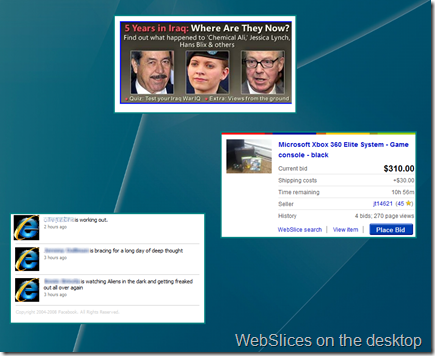
Alpha 0.3 release notes
0. You'll need Windows Vista (for the sidebar), IE8 (install from here) and some WebSlices (find some at the bottom of this page).
1. Only WebSlices already added to the the Favorites Bar can be added to the WebSlice Viewer.
2. Each instance of the WebSlice Viewer shows one WebSlice. Open multiple gadgets to show multiple views.
3. Errors will occur if you delete a webslice that a viewer is viewing. Dismiss them and close the gadget.
4. By default, the gadget will refresh from the platform once every 5 mins. However, this has nothing to do with how often the WebSlice is refreshed from the originating site. To control that, right-click on the WebSlice in the Favorites Bar and select Properties. The 5 min refresh time in the gadget means that the gadget content will update no more than 5 mins after the content has been refreshed from the site.
5. By default, the gadget will size itself to the same size as the WebSlice in IE. In case you didn't know, you can resize WebSlices in IE by just grabbing the corner and resizing the box. The gadget will pick up the new size when it next refreshes (5 mins by default). If you want the WebSlice to have a different size from IE, just clear the checkbox in the settings and enter the new size you want.
6. WebSlices tend to be pretty big, so I don't recommend docking them to the side of the screen. Instead, put them in the middle of the desktop (or, if you're so inclined, on another monitor).
7. Some handy keyboard shortcuts: Win-spacebar will bring all of your sidebar gadgets to the front. Win-G will cycle through them.
8. Report issues, or feature requests in the comments below.
Have fun,
Sean
PS. I'm no longer on the IE or RSS teams, so this is just something I'm doing on my own for fun. Complaints to me, not them. If it's an IE issue, I'll pass it along :)
Disclaimer: The information in this blog post, and the linked code are provided "AS IS" with no warranties and confer no rights. The code is copyright Microsoft (because they are my employer), but otherwise Microsoft has nothing to do with it.
Comments
Anonymous
March 18, 2008
On peut dire que la beta d'IE 8 à donnér des (bonnes) idées à certains... En effet, comme cette technoAnonymous
March 31, 2008
Put IE8 WebSlices on your Vista SideBar or desktop ? Yes you can, as IE8 WebSlices are based on WindowsAnonymous
March 31, 2008
Put IE8 WebSlices on your Vista SideBar or desktop ? Yes you can, as IE8 WebSlices are based on WindowsAnonymous
October 30, 2008
Beidzot esmu saņēmies un gatavs ielikt papildus informāciju no savas prezentācijas par jaunajām IE8 iespējāmAnonymous
November 18, 2008
ok, ainda é versão alpha, mas aí está mais uma bela razão pra se investir em webslices: elas podem ser