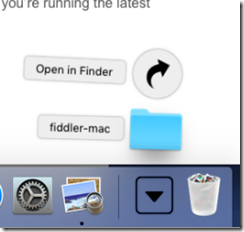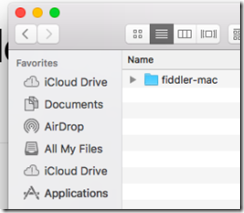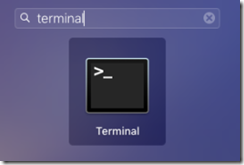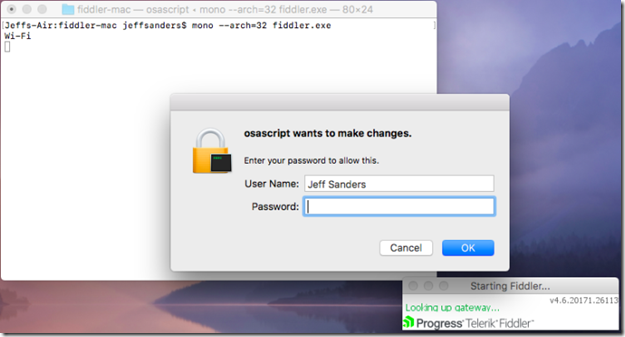Using/Installing Fiddler on Mac OS
Overview
I could not find a good walkthrough so here is one for you. Disclaimer: This is on the latest OS and Latest version of Fiddler Beta
Steps
Install Mono – You can do this many ways but I wanted to do Xamarin development so I downloaded and installed Visual Studio for Mac and installed Mono as part of that installation:
https://www.visualstudio.com/vs/visual-studio-mac
Download Fiddler - https://www.telerik.com/download/fiddler/fiddler-osx-beta
You did step 1 of the instructions on this page already if you installed Visual Studio.
Move the ‘fiddler-mac’ folder somewhere you have write access to. I chose my Applications Folder. Open in Finder:
and then just drag and drop it into Applications:
And here it is!
Next find the Terminal app in LaunchPad and run it:
Navigate to the Applications folder: cd /Applications/fiddler-mac/
Pre the instructions I ran this: mono fiddler.exe
And got this error:
WARNING: The Carbon driver has not been ported to 64bits, and very few parts of Windows.Forms will work properly, or at all
Stacktrace:
at <unknown> <0xffffffff>
at (wrapper managed-to-native) System.Windows.Forms.XplatUICarbon.CGDisplayBounds (intptr) [0x00002] in <36fbc38531724d82b10aef6ebafea6e9>:0
And this error because I never ran/accepted the xcodebuild license : Agreeing to the Xcode/iOS license requires admin privileges, please run “sudo xcodebuild -license” and then retry this command.
To fix this I first ran: sudo xcodebuild –license
and then used the correct 32 bit command to run mono and fiddler: mono --arch=32 fiddler.exe
You next have to allow changes to your networking so you will be prompted:
And Fiddler will start running!
When you start capture, again you need to enter your password to reset the proxy.
Conclusion
Pretty simple but like I said, I had no luck finding a good workaround and the fiddler instructions did not have the sudo xcodebuild –license, nor the mono --arch=32 fiddler.exe commands
Drop me a note if you found this useful!
Comments
- Anonymous
March 15, 2018
sudo run it, or chown -R ug+w your Fiddler.exe files and subfolders should work as well. I think.. sans sudo, I kept seeing a settings.txt missing error when I left the app and returned to Terminal. With chmod, I no longer see the message (so assume it wrote OK).