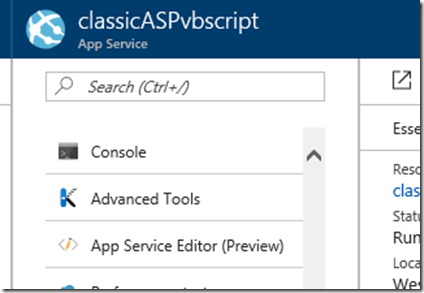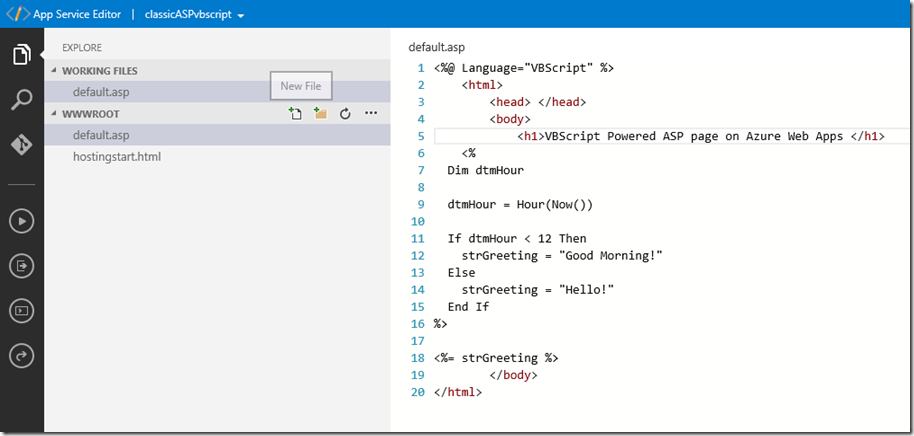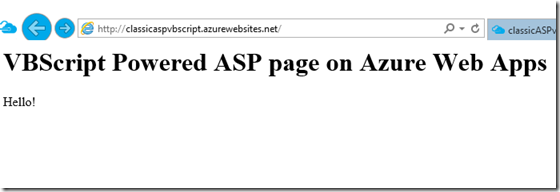How to run classic ASP on Azure Web Apps
Overview
We mention you can use ASP on Azure Web Apps but documentation is a bit scarce. This walkthrough will show how to deploy a simple vbscript ASP page to a Azure Web App.
Steps
Create a Classic ASP page
I will use the App Service Editor built into the Azure Portal. Simply go to your Web App (or create one if you don’t have one yet) and choose the App Service Editor:
Hint: You can get there quickly if you know your Web App Name by going to https://YOURWEBAPPNAME.scm.azurewebsites.net/dev
In the Editor, hover over the WWWROOT directory, then choose the New File icon and call your page whatever you wish (using .asp as the extension). In this case I choose default.asp so it will run as the default page. Then add your VBScript asp page code (note you need to specify the Language parameter as shown:
Sample code:
<%@ Language="VBScript" %>
<html>
<head> </head>
<body>
<h1>VBScript Powered ASP page on Azure Web Apps </h1>
<%
Dim dtmHour
dtmHour = Hour(Now())
If dtmHour < 12 Then
strGreeting = "Good Morning!"
Else
strGreeting = "Hello!"
End If
%>
<%= strGreeting %>
</body>
</html>
Test it
Now simply browse to your site to see the results!
Conclusion
ASP is supported and enabled by default in Azure Web Apps. You can easily add ASP pages to you Web App and run them!
Comments
- Anonymous
June 22, 2017
What about if your site requires com objects? Our older sites use http://www.aspemail.com/ for sending email, among other COM objects to do needed tasks. Is there a way to get them registered on the server?- Anonymous
August 29, 2017
No, there is no way to register COM objects in a PaaS environment. You will need to use Azure Cloud Services or stand up your own Azure VM.
- Anonymous
- Anonymous
June 30, 2017
How can you DISABLE classic asp on an app service?- Anonymous
July 06, 2017
Figured it out:Add this to system.webServer/handlers - Anonymous
July 06, 2017
It removed the XML ... trying again < add name="AspClassic" verb="" path=".asp" type="System.Web.HttpForbiddenHandler" />
- Anonymous