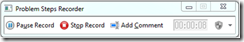サポート技術情報 (2010年 4月): 問題ステップ記録ツール 編
みなさん、こんにちは。
ゴールデンウィークも明け、もう5月ですね!
今年はよいお天気が続いてすごしやすいですね!
2010 年 4 月度に公開されました、ネットワーク および Active Directory 関連のサポート技術情報 (KB) をお届けします!
今月のPickup:問題ステップ記録ツール (Problem Steps Recorder)
みなさん、Windows 7 からは、操作時のスクリーンショットを連続的に自動で取れる機能が追加されたのをご存知でしょうか。
すでにご存知の方も多いかとは思いますが、きょうはぜひこの機能をしようとおもいます。
IT管理者のみなさまは、ユーザーがどういう操作をしているのか、どういう問題が起きているのか、電話やメールではいまいち良くわからない、という経験があるのではないでしょうか。
また、エラー画面のスクリーンショットをとってもらったりする機会もあるとおもいます
Windows 7 からは 操作時のスクリーンショットを記録できる Problem steps recorder という機能が搭載されました
各操作のスクリーン ショットやコメントを記録し、レポートを作成することができるツールです。問題が発生した際の操作内容を記録することができます。
わたしたちもこの機能を使用して情報を採取いただくことで、どのような問題が発生しているのかを把握することが出来るようになりました。
ぜひご活用ください!
● 使い方
1. スタート メニュー をクリックして psr.exe と入力し、[OK] をクリックします。
をクリックして psr.exe と入力し、[OK] をクリックします。
2. "問題ステップ記録ツール" が起動しますので、[記録の開始] をクリックします。
3. 記録したい操作などを行います。
この間、画面を録画しつづけています。
録画中、コメントを付けたい場合は、「ADD Commnet」ボタンをクリックすると、コメントがつけられます。
4. 記録したい操作がおわったら、[記録の停止] をクリックして、録画を停止します。
5. "名前を付けて保存" のダイアログが表示されますので、ファイルの保存場所、ファイル名を指定し、 [保存] をクリックします。
ファイルは ZIP形式で保存されます。
ZIP フォルダの中には、MHTML ファイル(.mht) が保存されています。このようなファイルです。
6. 記録内容を見たい場合は、この mht ファイルをダブルクイックすると、内容を確認できる画面がブラウザーで開きます。
確認したい内容を、クリックして、容易に確認できます。
● 参考文献
こちらにも機能の紹介ビデオを公開しております。ぜひご参照ください。
タイトル: Windows トラブルシューティング プラットフォームと問題ステップ記録ツール
URL: https://technet.microsoft.com/ja-jp/windows/ee461317.aspx
2010年 4 月度公開 Net AD サポート公開情報リスト
新しく公開されました AD & Network に関するサポート技術情報一覧です。
今月は多くありますが、ぜひご参照ください。
Number |
Title |
You cannot log on to a Swedish or to a German edition of Windows 7 when you enter “Benutzer” or “Gäste” as a user name |
|
"0x00000027" Stop error when you try to log on a client computer that is running Windows 7 or Windows Server 2008 R2 |
|
Poor performance when you transfer many small files on a computer that is running Windows 7 or Windows Server 2008 R2 |
|
An event log may not be saved when you “Save and Clear” an event log in Windows 7 or Windows Server 2008 R2 |
|
Software installation fails when you use Windows Installer 4.5 in Windows Vista or in Windows Server 2008 |
|
The DNS Server service on an RODC does not respond to DNS queries for several minutes if the link to some RWDCs breaks in Windows Server 2008 |
|
You cannot open an HTML GPO report that is created by the German version of Windows Server 2008 R2 or of Windows 7 |
|
Startup application may not run after disabled and re-enabled in MSConfig |
|
Terminal Services Group Policies may not take effect in Windows Server 2003 after a terminal server restart |
|
ADAM service runs slowly or stops responding during garbage collection |
|
Error message on a blue screen when you perform an operation to a DFS server from a computer that is running Windows Vista or Windows Server 2008: "PAGE_FAULT_IN_NONPAGED_AREA" |
|
A removable storage device is disabled when you enable a Group Policy to deny write access or to deny read access to the device on a computer that is running Windows Vista or Windows Server 2008 |
|
Error message when you delete a folder that contains content on a client computer that is running Windows Vista or Windows Server 2008: "This operation can only be performed when you are connected to the network" |
|
Windows Server 2003 SP2 stops responding after a hard link is deleted on a NTFS volume |
|
A domain controller that is running Windows Server 2003 SP2 stops responding intermittently |
|
An LDAP bind to a Windows Server 2008-based server fails when the client enables only the "confidentiality protection" bit" |
|
A terminal server that is running Windows Server 2008 stops responding when lots of clients make terminal sessions to the server |
|
A computer stops responding when you try to access a network share file and when the computer is running Windows vista or Windows Server 2008 |
|
You cannot access a newly copied file in a shared folder on a computer that is running Windows Server 2008 or Windows Vista |
|
The "dsget user -memberof -expand" command returns incorrect results in Windows Server 2008 R2 and in Windows 7 |
|
"Robocopy /B" does not copy the security information such as ACL in Windows 7 and in Windows Server 2008 R2 |
|
You cannot create or delete managed service accounts in a perimeter network in Windows 7 or in Windows Server 2008 R2 |
|
Some Group Policy preferences are not applied successfully on computers that are running Windows 7 or Windows Server 2008 R2 |
|
Error message occurs when you use GPMC to view a software restriction Group Policy setting in Windows 7 and in Windows Server 2008 R2: "An error has occurred while collecting data for Software Restriction Policies" |
|
You cannot create a software installation Group Policy setting on a read-only domain controller in Windows Server 2008 R2 |
|
Some data is corrupted when cached and noncached I/O operations occur by using the same NTFS file handle |
|
The logon and logoff scripts do not run in Windows Server 2008 R2 if you use the same user account to create another RDC session |
|
The Group Policy preference settings for the "Terminal Session" item-level targeting item are not applied in Windows 7 or in Windows Server 2008 R2 |
|
The "Load a specific theme" Group Policy setting is not applied correctly on a computer that is running Windows 7 or Windows Server 2008 R2 |
|
A computer restarts when multiple Kerberos authentication requests are made at the same time in Windows 7 or in Windows Server 2008 R2 |
|
File corruption may occur if you run a program that uses a file system filter driver in Windows 7, Windows Server 2008 R2, Windows Vista, or Windows Server 2008 |
|
You cannot use a script to join a computer automatically into a specified OU in a Windows 2000 domain when the computer is running Windows 7 or Windows Server 2008 R2 |
|
The user profile is not updated when you configure a client computer that is running Windows 7 or Windows Server 2008 R2 to use roaming user profiles |
|
Access to a redirected folder or a home drive disconnects regularly on a computer that is running Windows Server 2008 R2 and Windows 7 |
|
The account password on a client computer that is running Windows Vista or Windows Server 2008 is not changed when the Maximum password age is reached |
|
The "Win32_Service" WMI class leaks memory in Windows Server 2008 R2 and in Windows 7 |
|
The PrincipalContext.ValidateCredentials method returns a false value even when you use valid credentials on a Windows Server 2008 SP2-based server that has AD LDS installed |
|
"The destination folder path is invalid" Error message when you extract a compressed file on a computer that is running Windows 7 or Windows Server 2008 R2 |
|
You cannot access a volume in Windows 7 or in Windows 2008 R2 when the volume is encrypted by an encryption filter driver |
|
The CryptDecrypt function fails when you try to decrypt encrypted content on a computer that is running Windows 7 or Windows Server 2008 R2 |
|
System state backup error in Windows Server 2008 and in Windows Vista: "Enumeration of the files failed" |
|
You cannot generate FSRM reports in Windows Server 2008 if the policy for the United States FIPS compliant algorithms is enabled |
|
A Windows Server 2003-based terminal server stops responding after many users log on to it and log off from it |
|
A client cannot automatically join a domain that contains RODCs when a Windows Server 2008-based WDS server is used |
|
An update is available for Best Practices Analyzer for the File Services role in x64 editions of Windows Server 2008 R2 |
|
Update for the AD DS Best Practices Analyzer rules in Windows Server 2008 R2 |
|
Description of an update for Remote Desktop Services BPA |
|
The April 2010 stability and reliability update for Windows 7 and Windows Server 2008 R2 is available |
|
You cannot access the shared files or folders that are hosted on a Windows Server 2008-based or Vista-based computer if the path contains a junction point |
|
Network connectivity for a Windows Server 2003-based Hyper-V virtual machine is lost temporarily in Windows Server 2008 R2 |
|
Recommended hotfixes and updates for Windows Server 2008 R2-based server clusters |
|
An incorrect IP address is returned when you ping a server by using its NetBIOS name in Windows Server 2008 or Windows Server 2008 R2 |
|
Files do not go into the Recycle Bin when you delete more than 1000 files at the same time in Windows 7 or in Windows Server 2008 R2 |
|
You cannot run a task that is associated with a business rule of Authorization Manager in Windows Server 2008 |
|
Reliability Monitor displays no information in Windows Server 2008 and in Windows Server 2008 R2 |
|
"SSL Certificate add failed, Error: 1312" error message when you try to add a CTL in Windows Server 2008 R2 or in Windows 7 |
|
The Licensing Diagnosis tool returns a value of “0” for the number of RDS CALs that are available in Windows Server 2008 R2 |
|
The Windows Remote Management service stops responding in Windows 7 or in Windows Server 2008 R2 |
|
The "Invoke-WmiMethod" cmdlet dispatches incorrect results on a computer that is running Windows 7 or Windows Server 2008 R2 |
|
RemoteApp applications are displayed as black windows when you restart the applications in a Remote desktop connection in Windows Server 2008 R2 |
|
"A referral was returned from the server" error message when you use the IADsUser::ChangePassword method in Windows Server 2003 SP2 |
|
Some IPsec packets are dropped unexpectedly on a computer that is running Windows Server 2008 or Windows Vista |
|
The DNS Server service on an RODC does not respond to DNS queries for several minutes if the link to some RWDCs breaks in Windows Server 2008 |
|
The Network Policy Server (NPS) does not authenticate an EAP-MD5 request if the "name" field is empty in the EAP-MD5 challenge response in Windows Server 2008 R2 |
|
The "Requested IP address" option is missing in the DHCP Discover package that is sent by a client computer that is running Windows Vista or Windows Server 2008 |
|
An Office application does not open or save documents from a SharePoint site on a client computer that is running Windows Vista SP2 or Windows Server 2008 SP2 |
|
You receive broken messages in the Ftp command output logs on a computer that is running Windows Vista or Windows Server 2008 |
|
A computer stops responding when you try to access a network share file and when the computer is running Windows vista or Windows Server 2008 |
|
You cannot access a newly copied file in a shared folder on a computer that is running Windows Server 2008 or Windows Vista |
|
Stop error message if under heavy load in Windows Server 2008 and in Windows Vista: "Stop 0x00000050" |
|
Memory leak in NETAPI32.DLL module when an application calls some functions |
|
An NPS server that is running Windows Server 2008 SP2 or Windows Server 2008 R2 does not send an Access-Reject packet to an NPS client |
|
You cannot create or delete managed service accounts in a perimeter network in Windows 7 or in Windows Server 2008 R2 |
|
Stop error in Win7 and in Win2008 R2: "0x00000050 PAGE_FAULT_IN_NONPAGED_AREA" |
|
Reservations are deleted incorrectly from a DHCP server that is running Windows Server 2008 R2 |
|
MS10-029: Vulnerability in Windows ISATAP Component could allow spoofing |
|
You may be unable to connect to a network by using a 3G modem after you remove the 3G modem in Windows 7 or in Windows Server 2008 R2 |
|
DNS query of multi-label SRV records cause the KMS auto-detection feature not to work |
|
The setsockopt function does not bind a PGM packet to a network interface that has more than two IP addresses on a computer that is running Windows 7 or Windows Server 2008 R2 |
|
An application cannot receive multicast data from a private enterprise server through a VPN connection on a client computer that is running Windows 7 or Windows Server 2008 R2 |
|
You cannot connect to a network through a WWAN device after you set a PIN in Windows 7 |
|
Access to a redirected folder or a home drive disconnects regularly on a computer that is running Windows Server 2008 R2 and Windows 7 |
|
"0x0000009F" Stop error when you use L2TP over IPsec tunnel to initialize a VPN connection to a corporate network from a client computer that is running Windows 7 or Windows Server 2008 R2 |
|
Stop error in Windows 7 and in Windows Server 2008 R2 if a heavy load situation exists or if connectivity issues exist: "STOP: 0x000000B8" |
|
MS10-020: Vulnerabilities in SMB client could allow remote code execution |