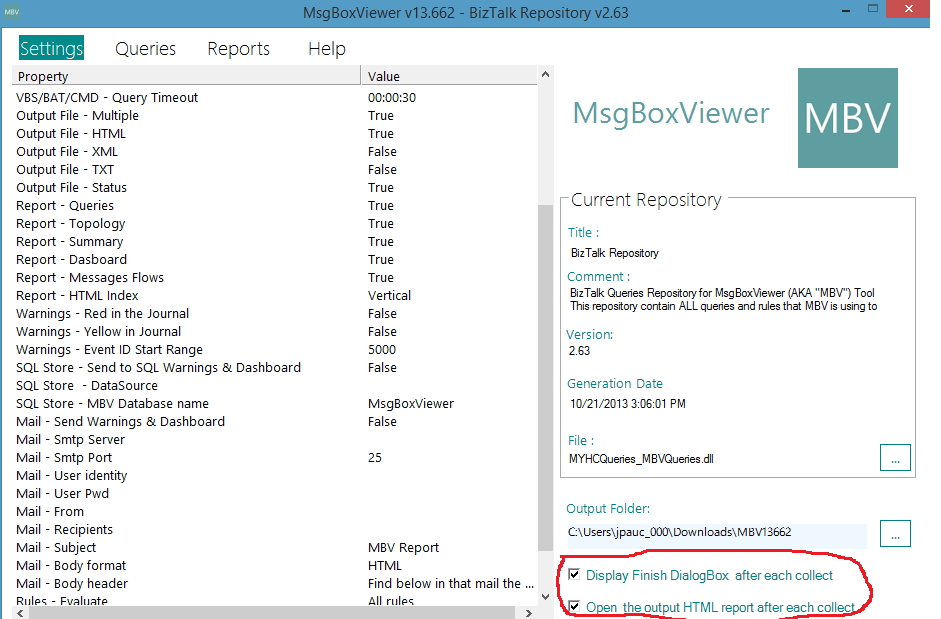MsgBoxViewer 13.662 is released and provides great new features
Hello,
I'm happy to make public the latest version of MsgBoxViewer which provides lot of great new features that I detail below.
For those who don’t dont know yet the tool, MsgBoxViewer (aka ”MBV”) is a known tool to do a complete analysis of a BizTalk group, whether it is in Production or not and supporting all versions of BizTalk since BizTalk Server 2004.
The tool is generating friendly HTML reports containing lot of information about a BizTalk group but also raising non-critical and critical warnings.
Key points of MBV :
- Provided in BizTalk 2013 and each next CU.
- Support all BizTalk versions since BizTalk 2004
- Safe to run in Production
- No setup, just copy and run
- Embeds hundreds of queries and rules coming from PG, CSS and the Field
- Frequently used by both customers and MS engineers (CSS, MCS, PFE) to check for the good health and integrity of a BizTalk group, and to retrieve a complete topology of the BizTalk Platform
- Used by BizTalk PFEs to deliver Health Checks
- Checks the integrity of BizTalk Databases and propose immediate remediation tasks to famous “Terminator” tool (https://www.microsoft.com/en-us/download/details.aspx?id=2846)
- Provided as both a GUI and a console application. The console version is used more and more as a custom monitoring tool to be scheduled as a task , generating periodically HTML reports but also sending periodically raised warnings in the
App journal, and the warnings and dashboard in emails. It can so complement ideally SCOM and the BizTalk Mgmt Pack to provide a complete monitoring of a Production BizTalk platform
New Topology Diagram :
MBV is drawing now a topology driagram if you choose to generate the Topology Report.
This diagram is quite basic in its first version but makes easier the understanding of the topology.it will be richer in the futur versions.
The idea is to represent graphically the topology of the BizTalk group analyzed and present the BizTalk Servers and the SQL Servers hosting the BizTalk databases , but also the servers source or destination of messages.
Each BTS or SQL server in the diagram provides a hyper link to display the details of the server.
Dashboard and Warnings report can now be sent automatically by mail after a collect
This feature was demanded by many users who wanted a periodic monitoring solution of their BizTalk Platform and be auto-alerted of warnings detected.
MBV, in its GUI versions, provides so a profile option to enable that feature and additional options to configure a SMTP server, port, user, pwd, subject, recipients,etc.. .
All these options are saved in an MBV profile so you can configure different values depending of the selected profile.
Once enabled, that feature will automatically send by mail to the recipient(s) of your choice the Dashboard and the Warnings report.You do not have anymore so use a third party solution to send MBV reports by mail.
The subject of the mail will inform if critical warnings were detected (thanks to Stephane Aubonnet, one of my customers I'm working with, for that suggestion).
To keep sending small mails, the full MBV report is not attached to the mail knowing that the dashboard and warnings reports are enough to have a good quick view on the health of the Platform; Maybe in a next version I will provide an extra option to attach it.
MBV GUI version provides some additional global settings
MBV provides two more options to allow disabling the dialogbox displayed at the end of a collect and disabling the automatic open of the generated HTML report.
Note: These options are saved in the registry and so are independant of MBV profiles.
Header, Dashboard, and Summary/Warnings can now be saved into a SQL Database
I found useful the possibility to store into a SQL database each main sections of an MBV report to be able then to make some statistics and be ble to compare the state of the platform between dates.
MBV provides so, still in an MBV profile, a such option.
Once this option enabled, MBV at the end of a collect will store in a SQL Db of your choice and on a SQL Server of your choice the Header report, the Summary Report, the Warnings report, and finally the Dashboard report.
This process is fast, transparent for you and done automatically at the end of each collect if the MBV profile used enable that feature of course.
The schema of the database to store these reports is quite simple and creates only 4 tables, one for each report to be saved.
Each row of each table represents an entry in the corresponding HTML report and a "Date" column store the date of the report generation.
You can so make simple queries to extract information about a report generated at a specific date for example.
Querying the dasboard table can be so very interesting to compare the size of the BizTlak databases at different dates, and then using Reporting services, you can really generate nice reports about the evolution of your BizTlak platorm.
MBV GUI can reload existing Header, Dashboard, and Summary/Warnings from a SQL database
MBV, in its GUI version, provides the possibility to re-load from the MBV SQL database the main reports of an existing collect.
The main tab "Reports" provides at the bottom a combobox which will list all the dates of the reports found in the MBV store SQL database.
Selecting a date in the combobox will re-load so the reports and display them in the corresponding tabs of MBV.
Note: The SQL server and SQL database used to search for these dates and reports are saved in the registry and are independant of the MBV profiles.
You can download this new version here:
https://blogs.technet.com/b/jpierauc/archive/2007/12/18/msgboxviewer.aspx
I think really that these additional features can help you implementing a complete monitoring solution of your BizTalk platforrm, complementing SCOM and its BizTalk Mgmt Pack, and reduce so the risks to have critcal issues raised .
Furthermore, the possibility to store in SQL Db the important sections of each MBV reports collected will help you to follow the evolution of your BizTalk Platform.
As usual, feel free to report me your comments & issues about the tool and any suggestions are welcome if they are useful for the all the BizTalk community
Thanks !
JP