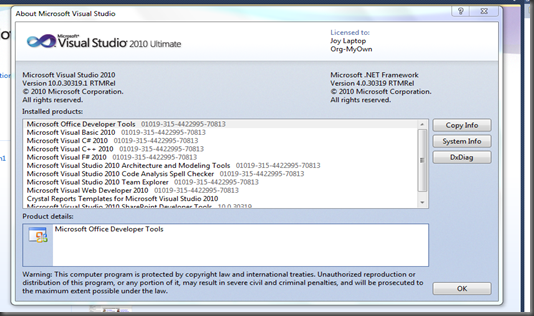Visual Studio 2010 not displaying License Information
You can follow the below workaround to change the User and RegisteredOrganization
On a x86 bit (32 bit OS) Windows 32 Bit follow the below steps:
HKEY_LOCAL_MACHINE\SOFTWARE\Microsoft\VisualStudio\10.0\Registration\UserName
HKEY_LOCAL_MACHINE\SOFTWARE\Microsoft\Windows NT\CurrentVersion\RegisteredOrganization
On a x64 bit (64 bit OS) Windows 64 Bit follow the below information:
HKEY_LOCAL_MACHINE\SOFTWARE\Wow6432Node\Microsoft\VisualStudio\10.0\Registration\UserName
HKEY_LOCAL_MACHINE\SOFTWARE\Wow6432Node\Microsoft\Windows NT\CurrentVersion\RegisteredOrganization
Changing the UserName will change the first line in the help about dialog.
Changing the RegisteredOrganization will change the second line in the help about dialog.
The registry change will fix the Help > About Information
In Splash Screen you may not see the changes. I am working on it and any related information I found I will surely post it. In case anyone tried anything with the splash screen are welcome to suggest their points.
Comments
Anonymous
May 05, 2010
It works but don't you think Joy this is a bug. I am sure splash screen issue will also get solved by regedit. I used Beta and I remember the option was there not able to recollect if I am right. But to do this on a org level will be very difficult. Its my view from system admin standpoint. Also I am very sure microsoft will not able to fix this issue so easily that is also after release. I can strongly say its a bug and not that easy to fix, but yes woraround is there :-)Anonymous
May 11, 2010
Looks like you can just modify HKLMSOFTWAREMicrosoftWindows NTCurrentVersionRegisteredOwner and run DEVENV /setup from and elevated VS2010 command prompt. This fixes the issue.Anonymous
June 03, 2010
The solution from newmanth changed the username on splash screen. So it works. From newmanth Looks like you can just modify HKLMSOFTWAREMicrosoftWindows NTCurrentVersionRegisteredOwner and run DEVENV /setup from an elevated VS2010 command prompt. This fixes the issue.Anonymous
June 30, 2010
Thank you very much for this post and the comments. Joy's post is very informative and the solution posted by newmanth works perfectly! Too bad that the ComputerHKEY_LOCAL_MACHINESOFTWAREWow6432NodeMicrosoftWindows NTCurrentVersionRegisteredOwner and RegisteredOrganization keys aren't setup correctly during Windows setup.Anonymous
September 04, 2014
From add/remove program in control panel click on uninstall/change on visual stedio 2010 ultimate , you will find licence area on bottom left of window