An SSD Odyssey, Part 1: The Quest for Extreme Windows 7 Speed
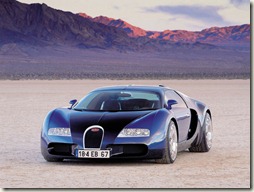 If you’re like me, you always want your computer to be faster. Speed is something you can never get enough of.
If you’re like me, you always want your computer to be faster. Speed is something you can never get enough of.
If you’re not yet familiar with Solid State Drives (aka SSDs) yet, you probably will be at some point. This technology is beginning to move into the mainstream. Unlike traditional hard drives, an SSD has no moving parts. This means they are more robust against shocks and vibrations, typically generate significantly less heat, and in some cases consume less power, as well (thus extending battery life).
 As good as those things are, they are really just the icing on the cake for most folks. The real reason most people pay the price premium for SSDs these days is for an amazing increase in system speed. The hard disk is often the bottleneck in both laptops and desktops these days, and putting in a fast SSD (not all are fast) can revolutionize your computing experience.
As good as those things are, they are really just the icing on the cake for most folks. The real reason most people pay the price premium for SSDs these days is for an amazing increase in system speed. The hard disk is often the bottleneck in both laptops and desktops these days, and putting in a fast SSD (not all are fast) can revolutionize your computing experience.
The problem with SSDs is that they are expensive… I mean, really expensive , on a $/GB basis. But if you think about how an SSD can turn a good laptop into a great one, or extend the life of an old machine, they are also one of the best $/performance upgrades you can make.
I’ve been watching the prices of Solid State Drives drop over the last year, but in the last couple months they’ve started going back up. Flash memory is a commodity, and as the prices rise, so do the SSDs I’ve been dreaming of. With prices rising and a new HP 8350w laptop from work on my desk, not yet fully set up, I decided to take the plunge and pick up an 120GB SSD to use as a boot disk.
Besides price fluctuations, there’s another reason this may be a good time to consider an SSD: with the RTM of Windows 7, many people will be setting up a new machine anyway. And, it turns out that Windows 7 has some features that make moving to an SSD easier than it used to be. For example, you just need to plug it in and Windows 7 recognizes it as an SSD and automatically optimizes disk management settings for solid state drives.
Additionally, a number of a number of SSD manufacturers have recently released new firmware updates to implement something called the TRIM command, which is only supported in Windows 7 (at the time of this writing). TRIM support in Windows 7 is an important advancement because it helps SSDs to maintain their performance speeds over time by providing the SSD controllers with information about which blocks on the disk are actually in use so the controller can use more efficient write and wear-leveling algorithms.
In my next post or two, I’ll write about how I chose the SSD I ultimately did, how to migrate to an SSD, my experience getting my own SSD set up (the good, the bad, and the ugly – there’s definitely some of all three!), and ultimately whether or not the performance benefits are worth the time and money.
(Note: Part II is now posted here. -John)
Technorati Tags: SSD,Windows 7 speed