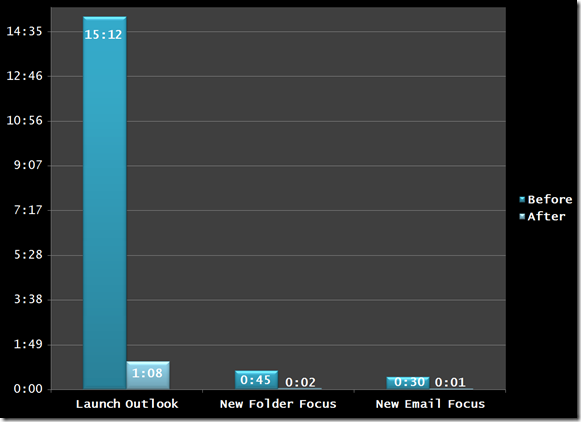Office Outlook 2007 CU: Hurry-Up-&-Wait Demon of Delay Begone!
It's a beautiful day. For years now the been hurry-up-&-wait icon has plagued our productivity; the whirling dervish demon of delay has been ubiquitous.
This is in part a personal productivity blog, & I'm thrilled to bring you some great news which will enhance the productivity of virtually all of us: The fine folks of Outlook have taken the lead in eliminating the performance challenges in Outlook 2007. The February 2009 CU contains the changes we've all been waiting for: KB 961752
<Note: Microsoft Corporate VP Will Kennedy personally responded to this post, adding we now have the "best version of Outlook ever". I documented his response here.>
MOUSketeers Rock!
Way before I even knew what SQL Server was, I was an Office aficionado. My very first geekly job was as a one-geek-bring-the-staff up-to-speed at a big city utility in the transition from DOS, Lotus, & WordPerfect to Windows 95 & Office. What a great job that was! I got to craft my own training, build a custom library of How-Tos & Tips-&-Tricks, & even built a help desk ticket system in Access (which after a decade is still in use—probably more out of inertia than anything else).
Being the certifiable geek that I am, I even earned the title: MOUS Master.
<ADD>Snicker all you want. Now called MOS for Microsoft Office Master, these are great programs for the information worker. No, a lid with murine sensory organs does not accompany the cert. And, anyway, big ears are cool—check out the presidential auricles of POTUS XLIII and XLIV—their big ears aren't even accessories.</ADD>
Windows & Office v.Now Perf
Our performance problems are no secret. Criticism is wide-&-deep, & is reflected in our bottom line. Fair or not—there's a reason that MS Marketeers no longer use the word "Vista". These perf challenges have, as I've shared with the program groups many times, "broken my heart". My beloved Office programs are the best by far on the planet, perhaps even in the entire solar system. But since the release of Vista & Office 2007, perf problems have been challenging.
Windows & Office v.Next Perf
The great news is that this time we "got it". Windows 7 rocks. I have colleagues who are using the beta as their primary work OS. Even arch-critics Walter Mossberg of the WSJ & the painfully frank staff at Maximum PC have been generous. (Stay tuned for more in a subsequent post.)
I've shared many of my personal challenges with several of the Office program groups. God bless 'em all, to a geek they've made sincere problems that things will be better in v.Next.
In the meantime, the fine folks at Outlook have jumped the gun & made a number of performance improvements available to us right NOW!
The New! Improved! Outlook
My buddy, former manager, & A.C.E. colleague Ahmad Mahdi first told me about the CU/HotFix, "Outlook performs *much* better with the hotfix installed" adding, "Oh Jimmy…. I know this is what you’ve been waiting for!! I’m pretty excited about it myself!"
I'm always leery of major updates. I can't afford to have my machine wrecked for a day or even a few hours. Yet with Ahmad's endorsement, I decided to go for it—& while I was at it do some before-&-after testing. Be mindful I have 6 psts, two add-ins, too many reminders, lots-&-lots of rules, & Inbox Zero is not my reality. My practice has been to boot my machine, launch OneNote (which is, does, & always has rocked—stay tuned for posts), launch Outlook, then perform tasks not requiring my PC until Outlook loaded.
Got Perf?
Here're the results of my tests. Caveat: I didn't invest the time to do three trials of each test; yet these actual numbers reflect my subjective experience; the "after" numbers continue to be typical. The times represent the point at which the UI became responsive.
I couldn't be more tickled if my darlin' Clementine were no longer lost & gone forever.
The Fixes Is In!
The documents associated with the hotfix number 20 - 30 pages. Here's a summary:
Outlook 2007 SP2 delivers performance improvements in four major areas:
- General Responsiveness
SP2 reduces I/O disk usage and UI response time.- Startup
SP2 removes long operations from initial startup.- Shutdown
SP2 makes Outlook exit predictably despite pending activities.- Folder/View Switch
SP2 improves view rendering and folder switching.
After three days of use, I can confirm that these claims aren't merely hype.
For example, the following message we all know-&-loathe seems to be gone:
The data file '<file name>' was not closed properly. This file is being checked for problems.
Startup, shutdown, switching folder & email focus, & many other tasks are much, much, much faster!
Dozens of bugs have been fixed, & there are improvements to the UI, the storage engine, mail, calendaring, synching, etc. The "friction" associated with Outlook has been unbearable. ¡No mas, amigos!
The Download
For those of you who can't wait any longer, here's the download page:
First Re-Start Experience
The documentation states a re-boot is not required. This is the only fib I've encountered. Be aware that there's a one-time first re-start experience. You'll be greeted by the following dialog. In my case this took over an hour—but well worth the wait!
The Announcement from Outlook PM Dev P. Balasubramanian
Here's an excerpt the announcement from Dev P. Balasubramanian, PM of the Office Managed Business, Information Worker Product Marketing Group.
The Outlook team is proud to announce the release of the February Cumulative Update for Outlook 2007, a series of performance and reliability improvements that have been consolidated into a single package for our customers.
You should feel absolutely confident in advising your customers to download, install, and ultimately deploy this package within their infrastructure. This package represents a roll-up of performance related improvements that delivers what we believe to be the highest quality version of Outlook that Microsoft has released to date.
Links
- Install the update – Download page (e-mail registration required)
- What’s in the update – February CU Whitepaper
- Outlook Team post on the update – Outlook Blog
On behalf of the Outlook team, I want to thank you and your customers for continuing to provide us the valuable feedback that has made this the highest quality release of Outlook to date.
Feedback Counts!
Folks, Microsoft—as in those of us who work & live here—really does listen. Log into Microsoft Connect & log feedback for your product of choice. Microsoft PFE Cindy Gross has some great advice on using Connect here.
Administrivia
Jimmy May , MCDBA, MCSE, MCITP: DBA + DB Dev
Senior Performance Consultant: SQL Server
A.C.E.: Assessment, Consulting, & Engineering Services
https://blogs.msdn.com/jimmymay
"If it is fast and ugly, they will use it and curse you; if it is slow, they will not use it." —Computer science professor, billionaire, & entrepreneur David CheritonThis post was written with the PracticeThis.com plugin for Windows Live Writer
Comments
Anonymous
March 12, 2009
PingBack from http://www.clickandsolve.com/?p=21704Anonymous
March 12, 2009
" You should feel absolutely confident in advising your customers to download, install, and ultimately deploy this package within their infrastructure. This package represents a roll-up of performance related improvements that delivers what we believe to be the highest quality version of Outlook that Microsoft has released to date." So why hasn't this been made available on WU? Regards, Julian.Anonymous
March 12, 2009
Great question. I'm seeking info from the product group right now. Stay tuned. Julian, this is the most exciting update since Vista SP1. Go for it.Anonymous
March 13, 2009
The comment has been removedAnonymous
March 13, 2009
What is the connection between this hotifx and SP2? Will all of these changes be included in SP2?Anonymous
March 15, 2009
If you use Outlook 2007, by choice or by force – doesn’t really matter; go get the Outlook Feb CumulativeAnonymous
March 15, 2009
Well, performance may have been improved but there is still one VERY CRITICAL bug that hasn't been resolved by this update. OL is still incorrectly sending reply requested emails FROM THE DEFAULT ACCOUNT (not the correct account) and even though OL is set to NOT send (or to ask) responses. This is a TOTALLY UNACCEPTABLE security breach and makes OL unusable for me since I cannot have my own accounts compromised like this. Regards, Julian.Anonymous
March 16, 2009
This is a follow-up to last week's post in which I shared the fantastic perf enhancements in the latest-&-greatestAnonymous
March 16, 2009
My questions were answered with the most recent post on the Outlook blog... http://blogs.msdn.com/outlook/archive/2009/03/13/frequently-asked-questions-about-the-february-cu.aspx