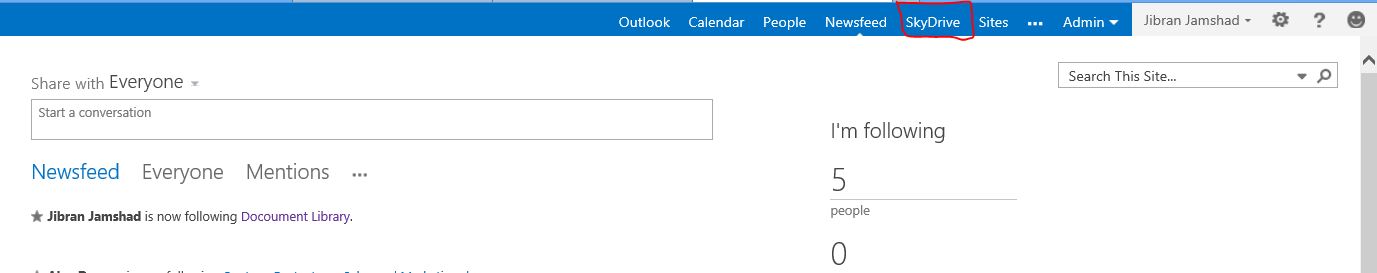Sync SkyDrive Pro with your Desktop - SharePoint 2013 (Consumer Preview)
If you’re familiar with the personal cloud storage service you get with SkyDrive, you’ll be right at home with SkyDrive Pro, a service optimized for business and managed by your company or organization. It’s your hub for work
documents: the one place to find, store, and share the files you care about for work.
Syncing SkyDrive Pro with your local desktop is very easy (for this tutorial, I am using SharePoint 2013 - Consumer Preview, online):-
1) Click on the SkyDrive link on the top bar
2) Once your document library loads, click on the Sync button
3) Give permissions to the below popup
4) You can go with the default values for SharePoint library and Desktop Folder and Click on Sync Now
5) Choose the suitable option from the below
6) Enter your credentials below and Sign In
7) You will soon see your SkyDrive folder synced with your desktop's specified folder.
Enjoy your important documents offline accessible from your PC, Phone & Tablet.
The above just serves as a broad guideline hence please try it in test environment before implementing in Production!
Comments
Anonymous
September 22, 2012
niceAnonymous
September 23, 2012
first time i am viewing this.Anonymous
October 23, 2012
Where can the software be downloaded from? I've synched to one machine but now I want to set it up on another machine and when I click on the sync button instead of trying to install the software it just gives an error.Anonymous
November 18, 2012
Great walthrough!Anonymous
November 19, 2012
Is there a way to push the SkyDrive Pro content to be synced automatically to the user's computer? having 10,000 users to ask to go to a folder and click on 'sync' button is not going to be ideal for a large organization that wants certain content to be automatically pushed to these users and kept in sync. Any tips?Anonymous
November 24, 2012
Hi Shahid; Not sure about the possibility but the vision SkyDrive brings is a little different from your requirement.. because this is something native to the user 1 - 1 relation. So we have left to the user on how they want to take it further.. so its my choice to sync my personal / important stuff rather than someone else pushing it for me. Hope I am able to make my point and sorry for replying a little late.Anonymous
November 24, 2012
Hi Tara - Just wanted to check if that machine has Office 2013 installed and are we talking about SkyDrive Pro.. sorry for getting back late..Anonymous
December 03, 2012
Great Advice. Works Like a CharmAnonymous
March 21, 2013
Hi, Your step 5 could be considered a tad confusing. You say "Choose the suitable" option and then show the dialog where "Personal" is highlighted. I'm pretty sure that what one is supposed to press at this point is "Organization or school" but to the uninitiated it might not seem that way. This raises an interesting question though - can SkyDrive Pro desktop app sync with either SharePoint Online or skydrive.com? If so that's pretty cool and does also raise another question, can the SkyDrive & Skydrive Pro desktop apps co-exist? thanks Jamie http://twitter.com/jamietAnonymous
June 21, 2013
Jamie, my apologies for getting late by now you must have witnessed the roadmap, this article was written in initial days.. SkyDrive Pro and .com operates independently.. further now we have desktop and other apps for SkyDrive Pro.. incase you have any other query kindly ping me at jibranj@microsoft.com.. thanks.