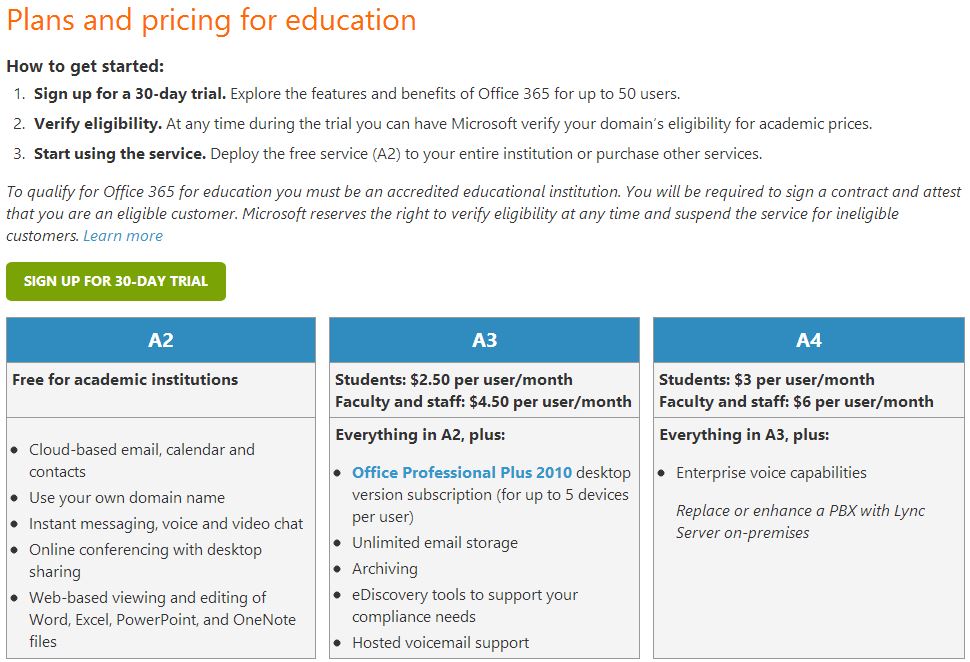How to enroll / sign-up for Office 365 Education - Plan A2
I was working with Academia and one of the question which came across multiple times that what are the exact steps for signing up for Office 365 - Education - Plan A2 which is very much popular across schools, colleges and universities.
So here we go with the steps for registering Office 365 Education Plan A2.
1) Go to https://www.microsoft.com/en-us/office365/education/compare-plans.aspx
2) Sign-up for a 30 Day Trial by filling up the Sign-Up Form.
3) Once done with the Registration you will be asked to Sign-In to the Portal.
4) As soon you will Sign-In you will be asked for "Verification of the eligibility for O365 for Education"
5) It's a 4 step process mainly comprising of providing and verifying your Domain Name by entering the TXT Record at your Domain Name Provider (Control Panel)
6) As soon as it's done successfully you are eligible to Purchase (by going in the Purchase tab or clicking the Purchase Now button) Office 365 for Education Plan A2 for 0.00 USD for your Academic Institution.
So this is how you can subscribe to Office 365 Plan A2 for Free by following the above simple steps. (only applies for valid Academic Institutions)
Comments
- Anonymous
August 19, 2014
The comment has been removed