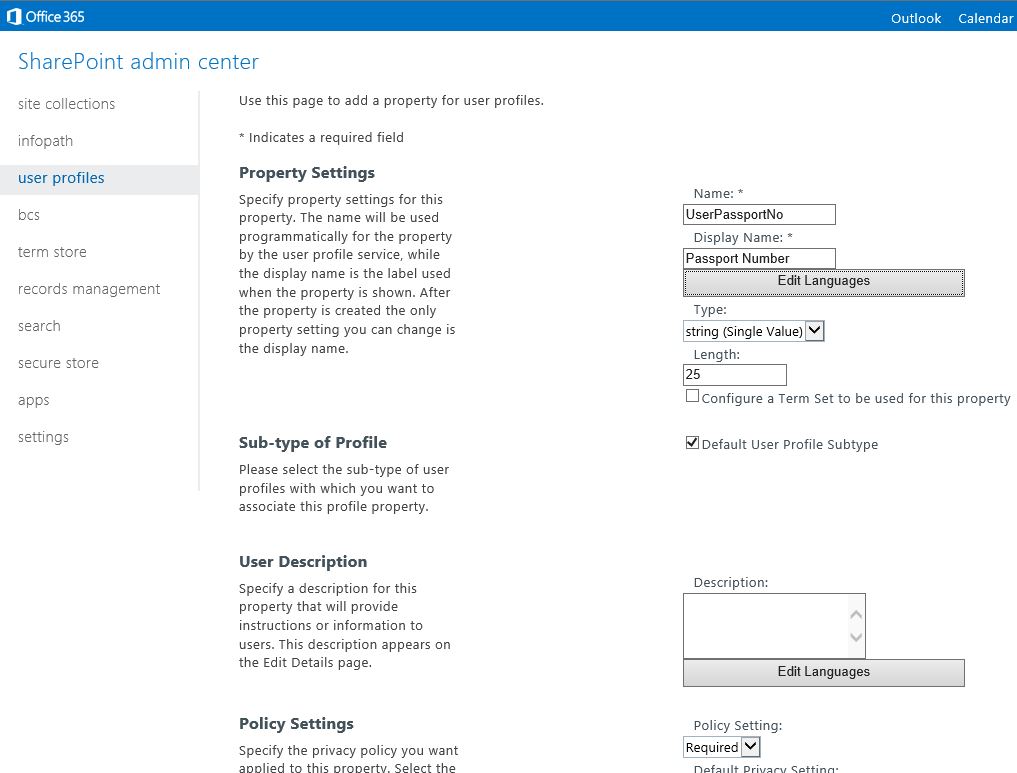How to customize User Profile / MySite in SharePoint 2013?
Last week I was sitting with a customer and a question popped out that how can we customize MySite in SharePoint 2013. We have a relatively simple solution for this in SharePoint 2013 and here for an example I am using the Office 365 Portal.
1) Log-in to your Office 365 portal as an Admin
2) Click on the Admin tab appearing in the Top Right bar
3) Click on SharePoint
4) You will enter into SharePoint Admin Center
5) Click on Manage User Properties (you will see something like the below screen)
6) Click on the New Property and introduce a new field to User Profile / MySite by entering the details (see the image below)
7) Save the details once done. Log out and Login to see the new Field added to User Profile / MySite. You can create a separate custom section by clicking on the New Section in step 5.
Happy Exploring SharePoint!