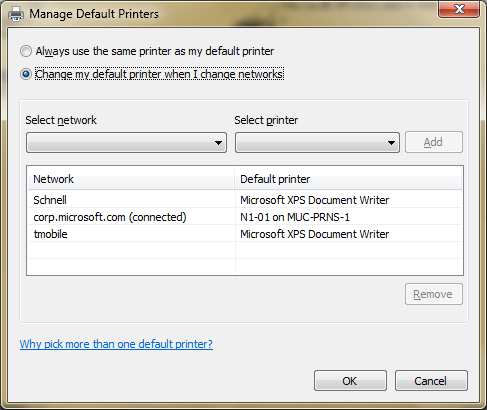My Favorite Feature in Windows 7
It's the little things that matter most. My favorite new feature in Windows 7 is this dialog right here:
Oh yes! A default printer can be associated with a network. That means that you can have a default printer at work and a default printer at home. When I'm at home and my laptop is connected to my home network, documents will automatically be printed to my home printer, and when I'm at work, connected to my work network, the default printer will automatically be my favorite printer in Microsoft's office in Southfield (the color printer on the 20th floor in the copy room in the corner that no one else uses so there isn't usually a queue). My laptop can seamlessly make the transition from work to home and know the correct printer to use in each location.
Such a simple little thing! Windows 7 is full of tiny little tidbits like this that make your life easier. It's funny...at the PDC when they were demoing Windows 7, all of the innovation with touch computing is what got the press, but the audience was breaking into spontaneous applause over little things like this. Check out the PDC keynote that introduces Windows 7 to see what I mean.
Want to try it out for yourself? You can download the Windows 7 Beta at https://www.microsoft.com/windows/windows-7/beta-download.aspx.
Comments
Anonymous
January 13, 2009
That's very interesting, gonna have to use that!Anonymous
January 13, 2009
That's cool. haven't seen that feature yet. So far I'm just loving the responsiveness. Compared to vista it seems a lot more peppy on my little ol dell lappyAnonymous
January 13, 2009
While that's not my favorite new feature (Aero Peek is surprisingly indispensible once I got used to it - which took all of 10 seconds), it's that kind of attention to detail that I'm extremely glad to see in Win7. It's like someone laid a fresh set of eyes on the OS and began filling in a bunch of blanks s/he saw.Anonymous
January 13, 2009
I can not find this dialog? Where is it? Thankx, HarryAnonymous
January 17, 2009
That's a cool feature. There are many good things in Windows 7. Finally, a XP killer!!Anonymous
January 29, 2009
Harry - in the Control Panel, there is a window called "Devices and Printers". (You can also find this by searching for "printer".) Across the top of the "Devices and Printers" window is a light blue bar with a list of tasks. One of the options is "Manage default printers". Clicking that will bring up the dialog above.Anonymous
January 29, 2009
Thankx jennmar! One has to select a printer, then the options show up - was a bit to diffuclty for me ;-) Cheers HarryAnonymous
January 29, 2009
Henry, Possibly you may need to have more than one network in order for the "Manage Default Printers" option to be available. I don't have that option in the Devices and Printers window but I have only connected to one network with my wired nic.Anonymous
January 29, 2009
Henry? Harry - whats so ever ;-) I have finally found it. Just select a printer then it shows up. Everything is fine here... Thankx!Anonymous
February 09, 2009
I believe Windows7 has many such pretty features in it. I'm looking for others :) ThanksAnonymous
November 27, 2009
I can't seem to find this feature even after selecting a printer. Is it only in the professional edition?Anonymous
December 21, 2009
I am running Windows 7 x64 final and this option is no where to be found.Anonymous
June 07, 2010
Brian, this feature is available only in premium client SKUs (Ultimate, Enterprise, Professional) and not present in Home SKUs and Starter. I am the tester for this feature, and felt so proud to read the reviews and comments in this page! For people's concern that the Manage Default Printers button is available in the taskbar only when a printer or couple printers is selected is because, Devices and Printers have many devices and unless we are certain that user is dealing with Printers part of it (confirmed by selection of one or more printers), we don't want to show options that are out of context. Hope this clarifies.Anonymous
June 10, 2010
Forgot to mention this: This feature is a mobile feature. It means that it is available only in mobile devices like laptop and tablet PC. It is not available in desktops because they are not expected to be connected to multiple networks/locations. By the way, the official name of this feature is LOCATION AWARE PRINTING. Although I am no more affiliated to printing, I would like to see the next version of this feature solving the same problem for users in a corporate environment spanning multiple buildings in the same campus where network name is the same, but my default printer has to automatically change to the printer in my nearest building.Anonymous
December 22, 2010
I am in devices and printers and have clicked on a printer. There is no "manage default printers" option that appears in the toolbar.Anonymous
December 22, 2010
Running Windows 7 Professional. Now if the "manage default printers" option does not show up in home premium how do we fix the bug of the default printer deselecting itself (and preventing anything from being printed to any printer until one is selected) after somebody logs on remotely to the machine?Anonymous
February 25, 2011
Sad that this feature isn't available in the Home Premium version of Win7. It would be wonderful for my family of students and freelancers. We carry our laptops to many different locations.