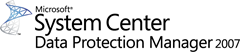Announcing DPM eLearning is now online
It’s HERE !!! And I am very, very excited !!!
Of all of the things that I have worked on for System Center Data Protection Manager 2007 – this is probably one of my absolute favorites, because it has been a frequent request for as long as I have been privileged to work on DPM (3.5 years). And after all that time, and having starting work in October (10 months ago), I get to announce it.
This week, I am very proud to announce the availability of eLearning for DPM 2007.
This is a collection of 6 two-hour eLearning modules that include hands-on labs, much of the same courseware as our newly announced classroom-based DPM course, and is built for to prepare you for the DPM Certification exam .
There are six modules –each approximately two-hours long
eLearning course 10144 – Installing and Configuring DPM 2007
eLearning course 10145 – Protecting and Recovering SQL Server with DPM 2007
eLearning course 10146 – Protecting and Recovering Exchange Server with DPM 2007
eLearning course 10147 – Protecting and Recovering SharePoint with DPM 2007
eLearning course 10148 – Protecting and Recovering Virtualized Environments with DPM 2007
eLearning course 10149 – Disaster Recovery and Monitoring the DPM server
And Microsoft Learning has them in a bundle, so you can get all 6 modules as a kit.
So, now you have two options to get ready for the certification. And as some of you have replied to my earlier blogs on the course and found it difficult to locate a local training center that jumped on the classroom course in its first month, this is great alternative.
But the main reason that I am excited about this course is for all of you that are doing Proofs-of-Concept with DPM. We often hear that you are excited about the features, but not sure how to get started on your first deployment. Because of that, I intentionally built the course with the POC in mind.
If you are evaluating DPM 2007 for protecting your SharePoint environment – take module 1 (install) and module 4 (SharePoint). You’re ready to deploy DPM 2007 for your SharePoint solution.
If you have already deployed DPM for backup and restore, but are now ready to do disaster recovery or monitor DPM in a larger production deployment – take module 6.
If you are a Microsoft partner who specializes in database solutions, then take module 2 to learn how to deploy DPM when you are already deploying SQL Server into your customers’ environments.
Get the idea? Potential customers who are evaluating DPM, or Microsoft partners who need to ramp up on the newest backup solution for Windows and from Microsoft can simply take what they need. Or, if you are seeking certification on DPM – take all six, do some hands-on, go for the exam.
If you’ve read my other blogs on the DPM education offerings, you know that I believe vendor-education should first and foremost be about practical guidance on how to be sucessful with the product as an implementer. I was very privileged to be the primary driver for the courseware on DPM, from the initial learning objectives alongside some really great DPM customers and partners, and all the way through the development of both courses and the exam.
I hope you get as much out of the new training materials as I did in making them.
Thanks for reading