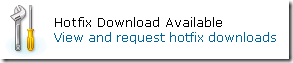Downloading Hotfixes for Multiple Platforms
If you download hotfixes on a regular basis, this may be old news for you, but if not, you may find use in the below. Most, if not all recent hotfix articles contain the means to obtain the hotfix electronically, without having to call into support beforehand. This can be a great timesaver.
Here’s how to go about doing it, in detail. I will be using following article as an example: https://support.microsoft.com/kb/961755.
This happens to be SharePoint’s WSS February Uber Cumulative Update. Simply click the link at the top left of the article to view and request the hotfix:
By default, the page attempts to detect your platform, and, if successful, may only show the x86 or x64 version of the hotfix by default, so I’ve highlighted a couple of useful things to click below. The first will show you all available hotfixes for all platforms and languages. This is not very intuitive and really should be shown by default, in my opinion, to save everyone some grief:
Once you click it, you should then see both like this:
From there you can select both and download as normal.
Finally, if you want to see additional information about the hotfixes, click the “Show additional information” link, as I’ve highlighted above:
This reveals the detailed build information, among other useful things.
Note: You can enable both options at once to view all of the details, which again, I feel should just be shown by default…
Comments
Anonymous
March 09, 2009
PingBack from http://www.clickandsolve.com/?p=20142Anonymous
March 09, 2009
You may have been waiting anxiously for the uber packages because of your scheduled patch time window.Anonymous
March 10, 2009
http://blogs.msdn.com/sharepoint/archive/2009/03/09/uber-packages-of-february-cumulative-update-are-ready.aspxAnonymous
April 21, 2009
on a MOSS farm, do i need to install the WSS update first, then install the MOSS update?Anonymous
May 04, 2009
@ehaze, No you do not need to install hotfixes (CU, COD, etc) in a specific order. There has been this requirement for Service Packs--which perhaps is where this confusion comes from. We have tested and support applying just MOSS or WSS, running the wizard, and being in production. That said, there are some specific fixes that require both in order for the fix to be applied. If this is a concern, you should evaluate the KB articles related to the fix to see if this is noted. If you are installing both, the order truely does not matter at all--but we do recommend that if both are being installed in the same outtage window that you wait until both are installed before running the configuration wizard or psconfig.Anonymous
May 13, 2009
You may have been waiting anxiously for the uber packages because of your scheduled patch time window.Anonymous
May 14, 2009
You may have been waiting anxiously for the uber packages because of your scheduled patch time window.Anonymous
May 14, 2009
You may have been waiting anxiously for the uber packages because of your scheduled patch time window.