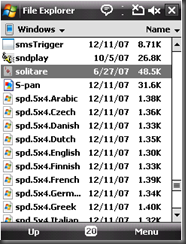Why can't I disable Solitaire on my Windows Mobile Device?
I had a customer come across an intriguing problem whilst setting up their Mobile Device Manager configuration.
They had setup their servers correctly and tested disabling the camera which worked fine. The next thing they tried to do was to stop the users playing Solitaire on their device.
The intriguing part was that they had entered the file name solitaire.exe to disable the application but it didn't stop you starting the application.
The reason for this wasthat the filename for Solitaire has actually been abbreviated (or you might say mis-spelt) to solitare.exe to fit the 8 character naming convention.
So if you want to disable Solitaire from being played just use solitare.exe (remove the second i)
Comments
Anonymous
April 25, 2008
That's for Windows Mobile Professional (PPC). On Windows Mobile Standard (Smartphone) it is TPCSolitare.exe....Anonymous
April 25, 2008
Thanks Martin - I was trying it on a Professional device hence my challenge I guess... so we still spelt it wrong on Smartphone??