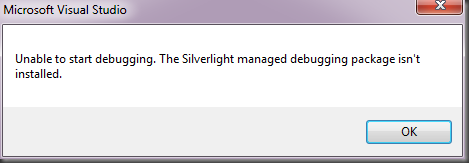Silverlight 4 Upgrade Breaks Silverlight Debugging Experience
A design change in the Silverlight 4 installer now causes older developer runtime to be upgraded when a newer client runtime installer is executed. This causes the Silverlight debugging components to be uninstalled, and breaks the debugging experience:
The workaround for this is to install the latest Silverlight developer runtime, which you can find at https://go.microsoft.com/fwlink/?LinkID=188039
Sorry for the inconvenience; we’ll review this design decision for SL 5 and determine how to improve the experience.