You can’t be a 21st century admin without PowerShell
When I was at school my father gave me a copy of an article he’d seen at work. I remember nothing of the article itself, but the title has stayed with me: “You can’t be a 20th century man without maths”. I think even then “You can’t be a [time] [person] without [skill]” was a Snowclone - I’ve adapted it from time to time - hence the title. In a recent conversation someone asked me if I knew “That sunscreen thing” which was turned into a song by Baz Luhrmann (On you-tube) and having been reminded of it, I found it wanted to morph into the the opening of a session I was doing on managing Server 2008-R2 The original began
Ladies and gentlemen of the class of '97: Wear sunscreen.
If I could offer you only one tip for the future, sunscreen would be it. The long-term benefits of sunscreen have been proved by scientists, whereas the rest of my advice has no basis more reliable than my own meandering experience. I will dispense this advice now.
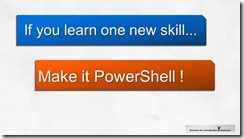 .. it was all I could do to avoid opening with “Ladies and Gentlemen: Learn Powershell. If I could offer you only one tip for the future, PowerShell would be it”, the long term benefits of PowerShell …”
.. it was all I could do to avoid opening with “Ladies and Gentlemen: Learn Powershell. If I could offer you only one tip for the future, PowerShell would be it”, the long term benefits of PowerShell …”
I’ve been saying the same thing in different ways a lot recently. The slide on the left was in the session I delivered at the big Wembley event in October. A few people picked up that I’d said “Everyone should learn PowerShell”, and I’ve since had to explain that this requires a suitable definition of “Everyone”. But it is my firm belief that IT professionals working Microsoft technology are at an advantage if they know at least the basics of PowerShell. Being able to automate complex processes , and show that the steps have been followed isn’t a new idea ; it always was important in the mainframe and mini computer world. There are plenty of situations where using a graphical interface is easier than using an obtuse command line tool, yet the focus on GUI tools in the Microsoft world means that command line and scripting skills are less prevalent among system admins than is the case in Unix / Linux world. Those skills can mean better efficiency, or allow tasks to be carried out which would otherwise be impractical. If the setup is simple or IT management is not a persons main job, doing the work optimally matters less because there isn’t much of it. If there is little repetition writing a script takes more time than it saves. When IT is your main role and includes repetition of complex tasks then scripting puts you ahead. Of course I equate “scripting” with “PowerShell” which simplifies things too much: the tools will vary between environments – I took the following list from one of the Slides in the Wembley deck: – it is not designed to be complete but to show pre-eminence of PowerShell in the Microsoft world.
| In Server-R2 there is: | Not forgetting that we also have |
|
|
You can see anyone who says “I don’t do PowerShell” is at a disadvantage, and the first thing to explain to them that opening up a PowerShell window and running the cmdlets which are provided by any of the above is no different from starting a CMD.EXE Window and entering commands there – in fact it’s easier because the way parameters and help are handled is consistent. The idea of an environment extended with task-related Snap-ins which we saw with the GUI management console is the same in PowerShell – we load something which understands the task into an environment which provides the UI. The cmdlets are just a foundation: building things up from them takes things to another level. But you can build things up around free-standing programs too – by allowing them to be scripted, PowerShell makes it possible to deliver things which otherwise would be too time consuming. The example I’ve been using to show this is the following: In Server 2008 R2 we have a new feature called off-line domain join; ODJ allows you to create a domain account for a computer, and a file containing the information needed for that computer to be added to the domain. This file can be applied to the OS offline without needing to boot it, logon as an administrator, connect and change the computer name and member-of setting from the default workgroup to the chosen domain. The command to do this is a traditional .EXE and it looks like this.
djoin /provision /domain MyDomain /machine MachineName /savefile filename
Great … but what if you have 1000 machines ? Are you really going to sit there all day typing the names in, and checking you didn’t mistype any or miss any out ? If you have a list of machine names in a text file, you could do this with PowerShell
Get-content Machines.Txt | forEach-object {djoin /provision /domain MyDomain /machine $_ /savefile $_ }
For each machine name (line) in the file machines.txt the command will run djoin with that name as both the machine parameter and the filename parameter.
The successful admin is not automatically the one who knows every possible way to use every possible command in PowerShell. Nor the one who turns their back on GUI to do everything from the command line , but the one who understands the tools available for the task at hand, can select the right one, and can put it to use competently. PowerShell is one of the tools available in so many cases in the Microsoft world, that you can’t meet that definition without it.
Comments
Anonymous
January 01, 2003
The comment has been removedAnonymous
January 01, 2003
Dave. Not sure what is happening with the videos, but watch this space I'll blog it when they appear. Greg. WSH + WMI lets you do at lot of stuff, and no one is taking that hammer away. PSh is about making more stuff accessible to more people , rather than forcing those who can script to change their waysAnonymous
January 01, 2003
Like Kieran said, I want to give it a go but I don't want to buy a book. Everything I learnt about VB scripting and batch files was from free online resources. Luckily, Microsoft do have a range of "getting started" resources. Free Windows PowerShell workbook: http://blogs.technet.com/chitpro-de/archive/2008/02/28/free-windows-powershell-workbook-server-administration.aspx Scripting with Windows PowerShell (the main MS resource): http://technet.microsoft.com/en-us/scriptcenter/dd742419.aspx Windows PowerShell Owner's Manual: http://www.microsoft.com/technet/scriptcenter/topics/winpsh/manual/default.mspx Windows PowerShell 1.0 Documentation Pack: http://www.microsoft.com/downloads/details.aspx?FamilyId=B4720B00-9A66-430F-BD56-EC48BFCA154F&displaylang=en Time to give them a try! Dont forget to download the Microsoft Windows Management Framework (for Windows 7, Windows Server 2008 R2, Windows Vista, and Windows XP) This download includes Windows PowerShell 2.0, WinRM 2.0, and BITS 4.0: http://support.microsoft.com/kb/968929 Hope that helps people get started @thommckAnonymous
November 02, 2009
The comment has been removedAnonymous
November 02, 2009
OK James, I'm convinced. So, where is the best way to learn the basics of powershell for those of use that still use vbscripts and (horror) batch files?Anonymous
November 02, 2009
Before Server 2008, I hadn't even bothered to learn much shell or batch scripting, I was always able to find something close to edit to do what I wanted. Now, sadly, I'm being forced to learn. I completely agree that from here on out, PowerShell is a requirement.Anonymous
November 03, 2009
Thom provides some great links to resources there. I'd also add that people should look at Tobias Weltner's free ebook "Mastering PowerShell" at http://powershell.com/cs/blogs/ebook/default.aspxAnonymous
November 04, 2009
There is another great (and free) book available for new folks in addition to Microsofts resources and the other books out there by Dr. Tobias Weltner. http://powershell.com/cs/blogs/ebook/Anonymous
November 09, 2009
Hi James I was at your Windows 2008, I mean Powershell, talk at Wembley and it's given me the kick up the rear end to "up" my vb script skills to Powershell... Slightly related... All the sessions that day were filmed and I was under the impression those were going to be made available. I can't see anything on the Technet Events site though. Is this still happening (or indeed was it never the case?) DaveAnonymous
November 12, 2009
Sure, I'll learn PS...but I'm gonna grouse about it as not much more than a way to move the .Net vehicle forward since I'd already invested heavily in a very versatile hammer in the MS toolbox: WSH coupled with WMI. It's like your Citroen. You like it, it's like everything should be. Education is fun but it's not my primary hobby so stop picking new hobbies for me by leaving good toolsets in place and investing in them instead of picking new tools to constantly distract.