Fun and games with VHD files in the new OSes
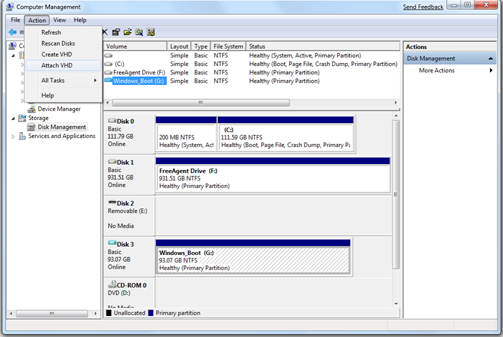 One of the new features for both Windows Server 2008 R2 and the Windows 7 client is support for Virtual Hard Disk files built into the OS. You can create fixed or dynamic disks and “attach” the tools for Hyper-V call this “mounting” a VHD and early stuff on 7 seems to have called it surfacing a VHD . You need to click the image on the left to see it full size but Disk 3 has a different coloured disk icon, and it contains the full image backup of my Vista hard disk.
One of the new features for both Windows Server 2008 R2 and the Windows 7 client is support for Virtual Hard Disk files built into the OS. You can create fixed or dynamic disks and “attach” the tools for Hyper-V call this “mounting” a VHD and early stuff on 7 seems to have called it surfacing a VHD . You need to click the image on the left to see it full size but Disk 3 has a different coloured disk icon, and it contains the full image backup of my Vista hard disk.
Disk part will do the job too.
Create VDISK will setup a new VHD (Help Create Vdisk will tell you the parameters)
Select VDISK "<file name">” followed by “Attach” Vdisk will bring a disk on-line.
Then you can partition it like any other disk, use it like any other disk and so on.
Now … during installation you can press [Shift][F10] to pop up a command prompt, and if the installation runs on the 6.1 build of Windows PE what do you think you might be able to do ?
Comments
Anonymous
January 01, 2003
Jon, yes a VHD is a file so it has to go in a partition somewhere. The partition which the bios boots from needs to have a 6.1 boot loader with the right Boot configuration database.Anonymous
January 14, 2009
What are the requirements to boot a VHD? ie. does there need to be an existing physical partition to store boot files?