Windows Live Messenger On Your Blog
One of the coolest new features released with the latest Windows Live Services is the Windows Live Messenger IM control. What this provides is a way for people to reach you when they don't have either a Windows Live ID or Messenger installed or something like that.
I installed it on to my blog this morning, but what I mean by installed it is that I 1) added some html to 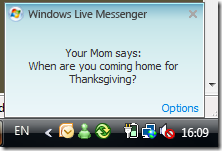 a section of my blog and 2) verified that it was okay with me for my online status to be made available as a web service. Now by going to my blog, individuals can see if I'm online or not based on the icon. If someone IMs me via my blog, they can either log in with their Windows Live ID or use the "Visitor" tag and fill out the captcha (which is, unfortunately, not the hotornot captcha we know and love). Then a Messenger toast pops up on my desktop letting me know.
a section of my blog and 2) verified that it was okay with me for my online status to be made available as a web service. Now by going to my blog, individuals can see if I'm online or not based on the icon. If someone IMs me via my blog, they can either log in with their Windows Live ID or use the "Visitor" tag and fill out the captcha (which is, unfortunately, not the hotornot captcha we know and love). Then a Messenger toast pops up on my desktop letting me know.
This is a great example of how Windows Live Services can be incorporated into your existing site / application quite easily. This literally took me about three minutes to set up. And I was on a train this morning using my trusty USB modem with intermittent connections (or as Conor calls them, "The Midlands"). The captcha is admittedly a bit long for its purpose, but I suppose the reality of SPIM (spam over IM) makes it a necessary evil. The only other issue I noticed with it is that it doesn't seem to be supported on Safari, so I'm trying to find out why.
There is a lot more information on how to set this up on your blog here. Check it out and let me know what you think. I talked about this a tiny bit this weekend at Mashup Camp, but more on Mashup Camp shortly...
Technorati Tags: Microsoft , Windows Live Messenger , Windows Live Services , Windows Live ID , web development
Cross posted from Martha's Blog