Windows Live Beta – Wave 3
Earlier today Chris Jones posted a new entry on the Windows Live Wire blog (http://windowslivewire.spaces.live.com) informing everyone that the latest version of Windows Live Beta, Wave 3, was now available. Included in this release are new beta versions of Messenger, Mail, Photo Gallery, Movie Maker, Writer, Office Outlook Connector, Toolbar and Family Safety.
You can go to http://download.live.com to download any or all of the new beta applications.
I installed everything right away, and I’m happy to let you know that I am currently writing this using the new version of Windows Live Writer. Writer now includes cool features for editing photos, images and videos, and it also got a slick upgrade in terms of look and feel. And one of the nicest surprises came when I carelessly uninstalled Writer without backing up my Drafts folder. I was happy to discover that all my weblogs, account settings and (thankfully) my drafts were intact and unaffected by the upgrade.
Office Outlook Connector is nice. It lets you use your Outlook client to sync and manage your Windows Live or other accounts. It’s handy to have them in one client, but to be honest I like keeping mine separate. And with the nice, updated Windows Live Mail client, I will probably not use the Connector much. Having offline access to my Windows Live mail is great, but the best new part of the client is the smooth integration with Windows Live Calendar, a feature several people have asked me about. I’ve kept my mouth shut until now, but now you can try it out for yourself. It’s great for sharing calendars with friends and family, for managing calendars or organizing events with other people, and for importing publicly shared calendars like public holidays or your events feed from http://last.fm.
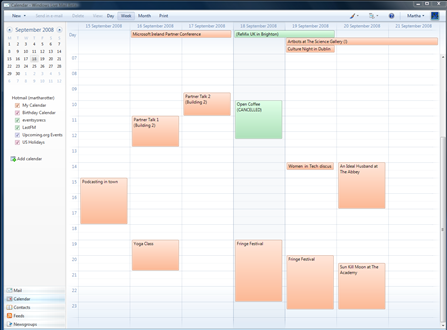
The Toolbar has a couple of nice features like instant translation of pages and jump to your Windows Live sites such as Photos and Mail. It also has a built-in signin for Windows Live. To me, the search box is a bit redundant since I already have it in my browser, but I suppose it would be nice if you used a different default search in your browser and wanted this to have some search options. The new Toolbar does let you narrow down your search results more easily, though, by selecting image, RSS feeds, news, or whatever you’re looking for in the dropdown. Lastly, there is another button for adding additional Toolbar buttons like Wikipedia, Office Live, and more.
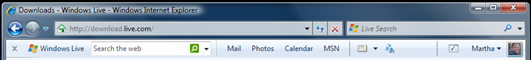
The last product I tried out today is Messenger. Lots of people still think of Messenger as just a chat client, but with games, photo sharing, phone calls and contact updates, it’s quite a bit more than that these days. Messenger got a great facelift, allowing users to do a lot of customization of the application. It has a new feature for sharing pictures while inside a chat which looks cool, as well as a “What’s new” section at the bottom to update you on changes in your contacts including new blog posts, photos, their current status, and more. The last thing in Messenger that I’m hoping to try out soon is the video calling, so I’ll give that a shot with my family over the weekend.
I haven’t had time to mess around with anything else, but I am looking forward to seeing the updates in both Photo Gallery and Movie Maker. I am hoping to get into those and try them out tomorrow.

To get the latest and greatest from Windows Live, go to http://download.live.com
Cross posted from Martha's Blog