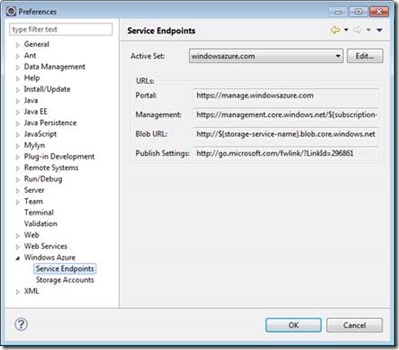The Windows Azure Toolkit for Eclipse, July 2013 Preview is ready!
Microsoft Open Technologies, Inc., has released a new update to the Windows Azure Toolkit for Eclipse. The July 2013 Preview includes a number of enhancements that make it easier for Eclipse developers to work with Windows Azure.
July 2013 Enhancements
For the July release, we’ve added an auto option for the Windows Azure Storage account selection in the JDK and server deployment configurations. This enables you to postpone the selection of a specific Windows Azure Storage account until you publish the deployment using the Publish to Windows Azure dialog. The Windows Azure Storage account you select in the Publish Wizard is used when you’re ready to publish. This is an enhancement to the automatic upload of a chosen JDK and App Server to Windows Azure storage that was enabled in the May 2013 release. See the updated Creating a Hello World Application for Windows Azure in Eclipse tutorial for more details.
Starting with this release, it’s also possible to deploy a complete cloud application to a new Windows Azure storage account within Eclipse. A key part of this capability is the addition of the New button in the Add Storage Account dialog, which creates a new Windows Azure Storage account without having to leave the Eclipse UI. More information here.
We’ve also added new features for larger deployments. One often requested feature is the ability to specify a local storage resource as the deployment destination for your JDK and application server, in case your deployment may be too large to be contained in the default approot folder, as is sometimes the case with larger JBoss and JDK v1.7 deployments. More information on large deployments can be found here. Another handy new feature for large deployments is our support for the new high-memory A6 and A7 Windows Azure Virtual Machines
We also added new options for Service Endpoints. With the users of Windows Azure by 21Vianet, China in mind in particular, there is also now a way to select the service endpoints of the Windows Azure cloud you target. Service endpoint options for this release are the global Windows Azure platform, the Windows Azure by 21Vianet, China, or a private Windows Azure platform. For more information, see Windows Azure Service Endpoints. Here’s how the Endpoint selection looks in the new release:
There is also an update to the Windows Azure Libraries for Java Package, based on version 0.4.4 of the Microsoft Windows Azure Client API. This package contains the latest SDK distribution and their open-source dependencies as an Eclipse library. Add this library to the build path of your project (not the Windows Azure project) and all relevant Windows Azure API libraries will be automatically referenced and included in your WAR file.
Getting the Plugin
Here are the complete instructions to download and install the Windows Azure Plugin for Eclipse with Java, as well as updated documentation.
As always, let us know how the latest release works for you and how you like the new features! To send feedback or questions, just use MSDN Forums or Stack Overflow.