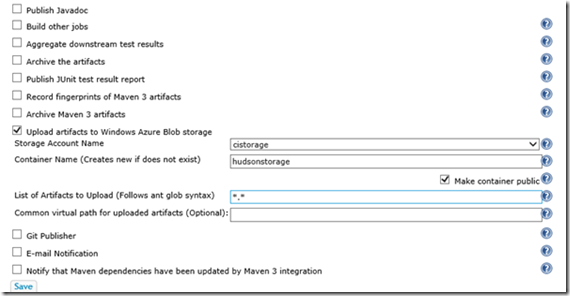New Hudson plugin using Windows Azure Storage as a repository
Microsoft Open Technologies, Inc. is pleased to share the news that we’re participating in the Hudson Contiguous Integration plugin ecosystem by releasing a Hudson plugin for using Windows Azure Storage service as a repository of build artifacts. The plugin itself is open source, and available on GitHub.
Modern software developers are building and delivering releases more frequently using new Continuous Integration (CI) CI tools to support their CI processes. Managing today’s complex build, test and deployment processes is made easy and effective with CI automation tools, and Open Source solutions such as Jenkins and Hudson offer very affordable options for CI teams.
Windows Azure Storage provides a safe, reliable and centralized storage and distribution location, with configurable security and authentication built-in. You can publish a build to Windows Azure storage then have the build reliably distributed from that point instead of burdening on premise network bandwidth and storage.
Setting up a Hudson Continuous Integration Server on Windows Azure
The plugin works with any Hudson CI installation and any Windows Azure Subscrition. Here’s a tutorial for getting started with the Plugin. It’s also easy to set up a cloud-based Hudson CI solution on a Windows Azure Virtual Machine. Here are some great resources to get started.
For source code versioning and repository management, you can add plugins for your favorite SCM software, on setup, or add plugins later. Here’s what I’ve set up:
Next, you will need to create a new or use an existing Windows Azure Storage Account. This will be used as the destination for build artifacts.
Once you’ve followed the steps in the tutorial to have an Azure Storage account designated as a code repository and configure Hudson, you’re ready to publish build artifacts to windows Azure Storage. To enable this, just select the storage account from the drop-down in the Post-Build action of your jobs:
Specify a container to use (it will be created if it doesn’t exist). Remember to specify public if you want to publicly distribute the artifacts, or leave that option unchecked if you want to secure access to artifacts. Refer to the tutorial for a full description of options.
Next Steps
We’re excited to be participating in the Hudson ecosystem, and to enable the option for build artifacts to be stored in Windows Azure storage. As always, we’re looking for ways to make it easier for developers to interact with all Windows Azure services in any way we can, so if you have suggestion on what we can do to improve interoperability between Hudson and Windows Azure, let us know!