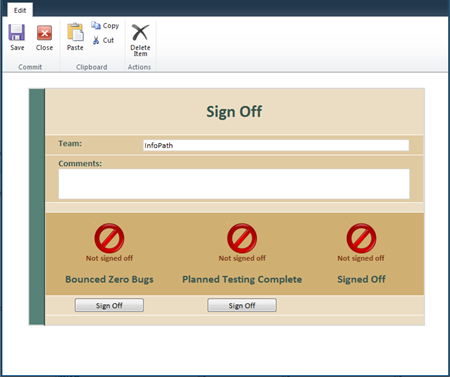Cool Forms! Team Signoff Form
This week’s cool InfoPath form is a simple form that we’re using for each team in Office to sign off that Office 2010 is ready to ship. One of the neat things about this form is that it makes the signoff process a visual experience by using conditional formatting to show and hide pictures based on the status.
The form also contains rules to enforce that final signoff can only happen once both bug and testing signoffs have been completed.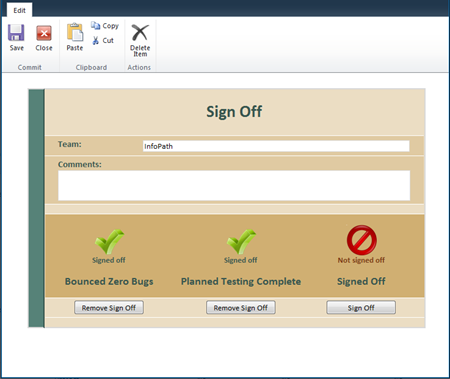
If you have a “cool” form that you would like to share with us, please send an e-mail with the following details to coolform@microsoft.com -
- Attach 1 or 2 screenshots of your form
- Provide a brief description of the form
- You may also attach the XSN file (optional)
The most popular submissions will be featured on our blog in future posts.
Check out other Cool Forms! here.
Thanks!
The InfoPath Team
Comments
Anonymous
March 10, 2010
Hello I am workng on a development. The process is I use MS access database to retrieve information onto a form in MS infopath ( Data connection set is MS access). The information which comes on the infopath form is limited . There are certain fields the user will have to fillout. This Infopath form will be emailed to the users. The users will fill up and send it back. Once sent back the information should automatically get updated in MS access or MS infopath . Is this possible. I could do the intial part sucessfully i.e pulling out information from MS access on a MS infopath, now stuck with the email part of MSinfopath...any ideas or suggestions?Anonymous
March 30, 2012
So, how did they do this? Please explain how you do this with a digital signature or if they used something else. Thanks