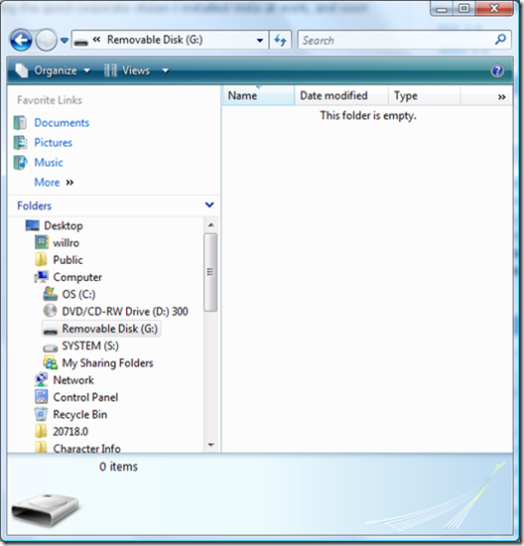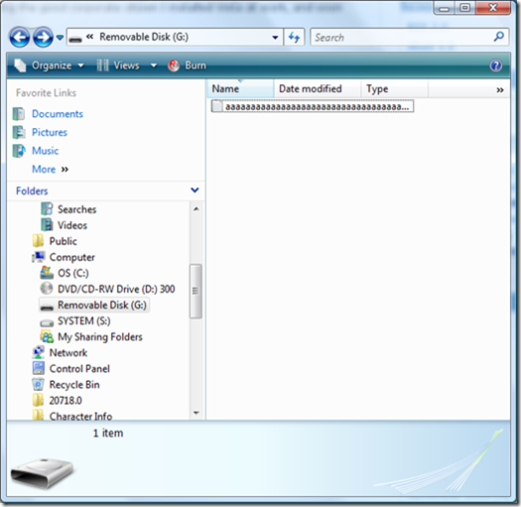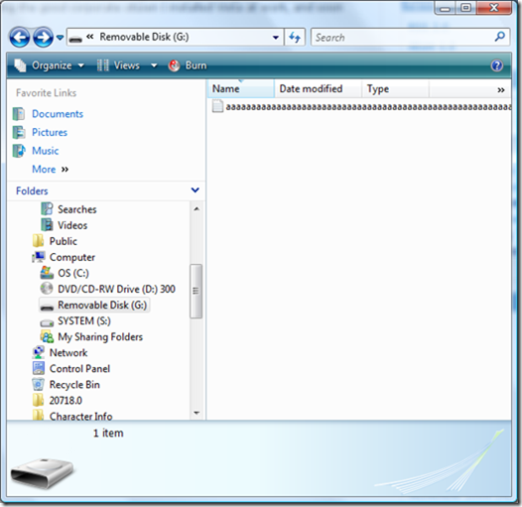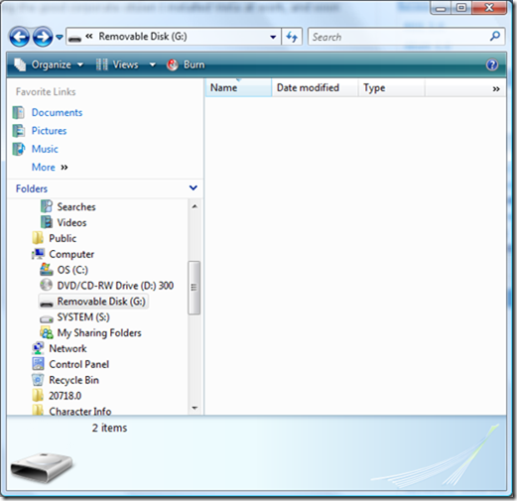Vista Rant #2 - Incredible disappearing files
If you like obscure bugs, then I think you'll love this little gem!
USB flash drives are wonderful little gadgets, and I have several of them to store various files. Tonight I was using a flash drive to move some files around between machines when I noticed a slight problem. It seems when I deleted one of the files on the flash drive all the other files in file list disappeared! But, wait...I know I only had one file highlighted, so what happened to the other files? Fortunately, a quick press of the F5 function key refreshed the window and my remaining files reappeared.
This defect manifests itself in various ways , but here is the easy way to reproduce it:
Insert your favorite flash drive and open an explorer window.
Resize the explorer window's horizontal axis to a point where the tree list pane just begins to collapse
(The size of the tree list pane is not especially critical to this problem, but this step makes it easier to reproduce the defect)Right click in the file list pane and select New -> Text Document from the context menu
Rename the file with a long file name (string length must exceed the width of the file list pane)
Press the F5 function key to refresh the window
(Notice the file name extends beyond the window rather than being truncated by the ellipsis)Right click in the file list pane and select New -> Text Document from the context menu
Abracadabra! No files! (Also notice there is no scrollbar.)
Press the F5 function key again...and abracadabra....the file(s) reappear!
As noted above there are multiple ways to reproduce this particular bug, but the root cause is the same regardless of whether the files preexist and you highlight multiple files, highlight and select to delete that file, etc.
It does not require a flash drive to replicate this defect. But, I was using a flash drive when I encountered this problem and you can probably imagine my initial reaction (somewhere between surprise and horror) when the remaining files on the flash drive seemed to have disappeared...lost forever!
Now, this is not an especially nasty bug and it is rather obscure. But if you have a lot of files with long file names, and you don't maximize explorer views then I bet your F5 function key might get a good workout simply because there appear to be so many ways to reproduce this problem.
First, Windows taught us the 3 finger salute. And now with Windows Vista (which I still think is way cool) we have a 1 finger (F5 function key) salute!
Have fun playing with this one!
Comments
Anonymous
August 30, 2007
So did you send a bug to the Windows team <g>? JohnAnonymous
September 04, 2007
The comment has been removedAnonymous
September 11, 2007
The comment has been removedAnonymous
September 14, 2007
Hi Nick, I feel your pain. I like to also keep my explorer windows small, and also prefer list view which is how I came across this defect. (This is a defect in list view functionality.) You must have some pretty long descriptive file/folder names not to fit in a 4" wide window. :-) I didn't intend to trivialize this problem. It is a defect, but not many customers (other than you and I) have reported this problem, and fortunately it does not require jumping through a bunch of hoops to recover. I am glad they are planning to address it in Windows 7. Until then, our F5 keys will be getting a pretty good workout. :-)Anonymous
February 27, 2008
This morning I installed Vista SP1 onto my laptop. I was pretty excited about this release because itAnonymous
February 27, 2008
This morning I installed Vista SP1 onto my laptop. I was pretty excited about this release because it