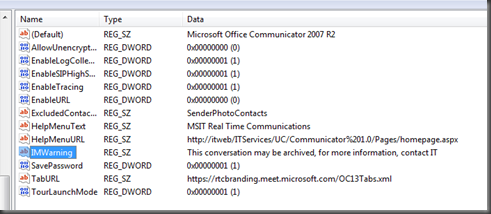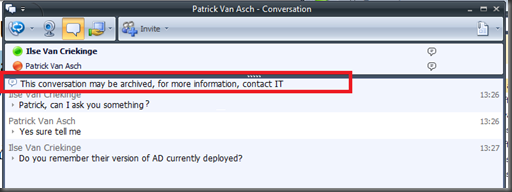Let’s Talk about the Microsoft Office Communications Server 2007 R2 Client Group Policy and one of its included settings: IMWarning
While talking to one of our customers, it became clear that there was no doubt about the possibilities offered to a company by deploying Microsoft Office Communications Server, and configuring its Instant Messaging, Conferencing, and Voice features. He did however wanted to know if there was any way it would be possible to show a kind of warning message when someone would use his/her communicator to start a conversation with on of his/her colleagues. Just to make sure the power of the system wouldn't be abused for non-work related time spendings. And that's one I remembered that during one of the training I delivered on OCS in one of my previous roles, there was a nice registry tweak that enabled just that. Here are the details…
IMWarning
If you want to include a message that is shown every time you start a conversation using Communicator you can, by adding the following value in your registry.
Location:
HKEY_LOCAL_MACHINE\Software\Policies\Microsoft\Communicator
or
HKEY_CURRENT_USER\Software\Policies\Microsoft\Communicator
The value in HKEY_LOCAL_MACHINE takes precedence however!
Name: IMWarning
Type: REG_SZ
Data: “Text to show”
This tweak allows you to customize this message for example to display your company chat policy.
You will need to relaunch Communicator to see the result of this setting!
Microsoft Office Communications Server 2007 R2 Client Group Policy
If you don’t feel like changing settings in the registry for every single user in your organization…there is a group policy template for you, which includes IMWarning :-)
February 5th, 2009, Microsoft released for download a new administrative template that contains registry settings for changing the behavior of Microsoft Office Communications Server 2007 R2 Clients, like Communicator, Communicator Attendant, and Microsoft Office Communications Server 2007 R2 Group Chat Client.
The download package contains the Communicator.adm file and a spreadsheet that documents the Group Policy settings for Office Communications Server 2007 R2 clients, including Office Communicator 2007, Office Communications Server 2007 R2 Attendant, and Microsoft Office Communications Server 2007 R2 Group Chat.
For download, here’s the link: http://www.microsoft.com/downloads/details.aspx?FamilyID=5d6f4b90-6980-430b-9f97-ffadbc07b7a9&displaylang=en
-Ilse
Comments
- Anonymous
December 03, 2015
The comment has been removed