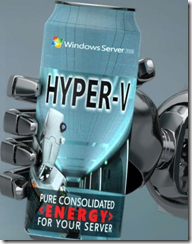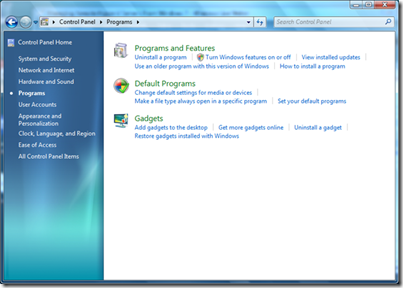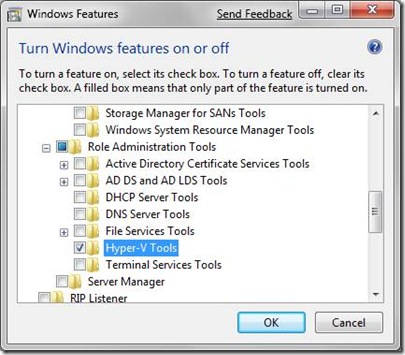Managing Hyper-V Server from Windows 7
Now you can manage your Virtual Machines hosted on Windows Server 2008 Hyper V from Windows 7 client OS,
Windows 7 comes with an inbuilt Hyper V management Snap In which you need to enable from Turn features on/off.
1. Go to Control Panel.
2. Click on Programs and Features and click on Turn Windows Features on/off
After you turn this feature ON, you can find the Hyper-V Management Console in Administrative Tools via Control Panel.
Let me know how it goes..
Comments
Anonymous
January 01, 2003
Hi Martin, Now RTM version of RSAT for Win 7 is available at following location http://www.microsoft.com/downloads/details.aspx?FamilyID=7d2f6ad7-656b-4313-a005-4e344e43997d&displaylang=en To know how to install and configure, check my last blog post. http://blogs.technet.com/iftekhar/archive/2009/08/13/remote-server-admin-tools-rsat-for-windows-7-now-available.aspx We have removed RSAT BETA version now. Regards IftekharAnonymous
January 01, 2003
Hi Martin, Now RTM version of RSAT for Win 7 is available at following location http://www.microsoft.com/downloads/details.aspx?FamilyID=7d2f6ad7-656b-4313-a005-4e344e43997d&displaylang=en To know how to install and configure, check my last blog post. http://blogs.technet.com/iftekhar/archive/2009/08/13/remote-server-admin-tools-rsat-for-windows-7-now-available.aspx We have removed RSAT BETA/RC version now. Regards IftekharAnonymous
January 01, 2003
Hi Martin, Please install Remote Server Administration Tools for Windows 7 from the following Link. http://www.microsoft.com/downloads/details.aspx?FamilyID=82516c35-c7dc-4652-b2ea-2df99ea83dbb&displaylang=en It should show up in your Windows Feature list now. Let me know if it works. Thanks IftekharAnonymous
January 01, 2003
Hi Martin, Thanks for pointing it out, I guess some mix-up with screenshot while posting this blog. I have corrected it now. Thank you so much :) Regards IftekharAnonymous
January 01, 2003
Hi Guozhang, Are you trying to access Windows 7 through Remote Desktop Session from Server 2003? Regards IftekharAnonymous
February 11, 2009
Hi, Is this build 7000 or a later Beta? I'm running the Beta available to technet users and this option does not appear as a feautre to add? Thanks, MartinAnonymous
February 11, 2009
Hi Iftekhar, That did the job, thanks! Doesn't show up where it is in your screen shot but did now appears under Remote Server Administration Tools - Role Administration Tools. Thanks again for your help. MartinAnonymous
February 11, 2009
Hi Iftekhar, i have installed windows7 ,build 7022. when i remote it from windows 2003, i only see the CMD. Why?Anonymous
August 19, 2009
Hi Martin, Please install Remote Server Administration Tools for Windows 7 from the following Link. http://www.microsoft.com/downloads/details.aspx?FamilyID=82516c35-c7dc-4652-b2ea-2df99ea83dbb&displaylang=en It should show up in your Windows Feature list now. Let me know if it works. Thanks Iftekhar The link in this post no longer seems to be valid. Has MS removed the RSAT download for Windows 7 RC (build 7100)?Anonymous
March 16, 2010
How can I do same from a machine from iwindows server 2003?Anonymous
August 29, 2016
Thanks, this website is really usefulDEBORAH http://forum.clip-welt.de/showpost.php?id=212