Hyper V RC: BIG BANG ANNOUNCEMENTs : 64LPS and Processor Compatibility Mode.
There is no end of road for Virtualization Team here in Microsoft for coming up with great features in Hyper V.
So what's the BIG NEWS ??
Microsoft Announces following two features now supported on Hyper V R2 which is included in the Windows Server 2008 R2 RC and Hyper V Server 2008 R2 RC released recently.
1. 64 Logical Processor Support for Hyper-V R2!
Very Soon we all be working with 8 Core processors in our servers increasing the Logical processor no. to 64 ( 8 Processors X 8 Cores ). So now Microsoft Hyper V Supports 64 Logical processors, now you can consolidate more Virtual Machines on a single Host.
Hyper V Evolution from 16 Logical Processor Support to 64 Logical Processor Support:
- Server 2008 Hyper-V 16 LP Support
- Server 2008 Hyper-V +update (KB95670) 24 LP Support
- Server 2008 R2 Hyper-V Original POR 32 LP Support
- Server 2008 R2 Hyper-V RC/RTM 64 LP Support!
2. Processor Compatibility Mode for Live Migration!
Why do we need Processor Compatibility mode??
The OS and applications within a VM are exposed to the processor features on that server. However, when the VM is quick/live migrated to another server, the destination server may have a processor with a different set of features. An OS or application may try to execute CPU features that it discovered when it was started on source host but may not be present on the destination host - resulting in a failure.
Now You can do the live migration of Virtual Machines from one host to another in a cluster even if the processors features sets are different (But same Family Intel-Intel, AMD-AMD)
So far we need to have identical processors on all the nodes in our cluster for Live Migration to work, but what if other node has different feature processor. Processor Compatibility Mode comes to rescue.
When a VM is started with processor compatibility mode enabled, Hyper-V only exposes guest visible processor features that are available on all Hyper-V enabled processors of the same processor architecture, i.e. AMD or Intel. This allows the VM to be migrated to any hardware platform of the same processor architecture.
Note: You cannot do a Live Migration from Intel to AMD or vice versa. Processor family should be the same. :-)
Note: Processor compatibility mode does not leverage Intel’s FlexMigration or AMD’s AMD-V Extended Migration technologies. Processor compatibility mode has no dependencies on these technologies.
VM’s processor compatibility mode is OFF by default. It can be turned on by one of the two ways:
Using Hyper-V Manager: from Hyper-V Manager, select CPU setting wizard of the VM. Check a check-box labeled “Migrate to physical computer with a different processor version”.
You can change this setting only when VM is not running.
Using System Center Virtual Machine Manager 2008 R2 RC : Releasing SOON
This is just amazing, Hyper V Team is outperforming themselves over and over again. WAY TO GO TEAM!!!!
Let me know your comments and feedback
Comments
Anonymous
January 01, 2003
Microsoft doesn't sell Hyper V, Hyper V comes free with OS and it doesnt mean it gets installed over the OS, When you enable this role, the Hypervisor gets installed directly on the top of the hardware same as Vmware ESX. If you dont want full blown OS, you can use FREE Hyper V Server 2008 which is just the HyperVisor without OS and run Virtual Machines. For VPC 7, yes it doesnt support running 64bit OS as VM in this release. but i dont see any reason why it shouldnt i future releases.Anonymous
January 01, 2003
We have 24 core servers today. It would be nice to allocate more than 4vCPUs per VM. Currently any SQL server I have that uses more than 4 physical CPU (which is most of them) can't be virtualized. It's great that hyper-v R2 is taking advantage of new CPU features but that just minimizes the overhead of the hypervisor. That doesn't allow a 4vCPU VM to run like it has 8 (or 16) CPUs allocated to it.Anonymous
January 01, 2003
Hi Jonathan, Hyper-V now supports Second Level Address Translation (SLAT), which uses new features on today’s CPUs to improve VM performance while reducing processing load on the Windows Hypervisor. Increasing the vCPU wont help if you dont have enough Cores on your physical Processors, You can increase the VM performance with the same no. of vCPU if you add more cores to your physical Server. Looking at the future Hyper V now supports 8 Core processors and 64 Logical Processors (8 Cores x 4 Processors) which are not yet available in the Market.Anonymous
May 21, 2009
More important (to us at least) would be an increase in the number of processors that can be assigned to a VM. Is there any intent to increase those numbers in R2?
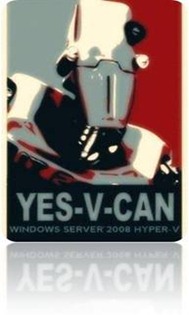
![clip_image001[6] clip_image001[6]](https://msdntnarchive.z22.web.core.windows.net/media/TNBlogsFS/BlogFileStorage/blogs_technet/iftekhar/WindowsLiveWriter/HyperVRCBIGBANGANNOUNCEMENTs_D0FE/clip_image001%5B6%5D_thumb.jpg)