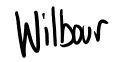Windows XP to Windows 7 Migrations
As we wrap up the TechDays Tour around Ireland discussing Windows 7 and Windows Server 2008R2 with IT Pro’s I read tonight about some related information everyone should know about. There is a great posting on TechNet Edge about the some of the deployment tools Rhonda Layfield demonstrated on the TechDays Tour that answers the all too often asked question “Will there be an upgrade path from windows XP to Windows 7?” This information was forward on to me from Kurt Shintaku's with Microsoft in sunny L.A. Calf, it is a great worldwide community we work in!
There's been a lot of press about how there isn't a an upgrade path from Windows XP to Windows 7. In this video, Jeremy walked me through using the latest beta of the Microsoft Deployment Toolkit, specifically the User State Migration Tool, to transfer the user settings and files from a Windows XP installation to a new install of Windows 7 on the same PC.
One of the really cool features in this new version is hardlink migration. In the past, if you wanted to back up all of a users files and settings, those had to be transferred to a different drive, and the new OS install would wipe the machine, complete the new install, and then you'd transfer the files back. With hardlink migration, all the files stay in place on the machine, and the Win7 install just updates file locations with hardlinks. This means the install and settings transfer happens much faster, because the files aren't transferred at all, just the paths to them are updated. It's really cool, and means you can have a fresh install of Win7, with all your XP files and settings, completed in as few as 30 minutes.
WHAT’S NEW (in Microsoft Deployment Toolkit 2010 beta): The new features in MDT 2010 Beta 1 are supported only for Lite Touch Installation (LTI)–based deployments and are not supported for Zero Touch Installation (ZTI)–based deployments using Microsoft System Center Configuration Manager 2007.
The MDT 2010 Beta 1 release includes the following new features:
- Support for Windows 7 Beta. Deploy Windows 7 Beta by using MDT 2010 Beta 1.
- Support for Windows Server 2008 R2 Beta. Deploy Windows Server 2008 R2 Beta by using MDT 2010 Beta 1.
- Support for Windows Automated Installation Kit (Windows AIK) version 2.0. Deployment of Windows 7 Beta and Windows Server 2008 R2 Beta by using MDT 2010 Beta 1 requires the use of Windows AIK version 2.0.
- Support for Windows User State Migration Toolkit (USMT) version 4.0. USMT 4.0 is required to support Windows 7 Beta deployments. Specifically, the following new features of USMT 4.0 are supported in LTI-based deployments:
- Support for USMT 4.0 hardlink migration. USMT 4.0 includes a new method of saving user state called hardlink migration. Hardlink migration creates a snapshot of current user data files before reinstallation, which keeps data in the same location on the disk while upgrading the system and rebuilds the links after Windows 7 Beta is installed. Hardlink migration dramatically reduces the time required to migrate user state, because the data is never moved, which is faster than copying the user data to another disk.
- Support for USMT 4.0 shadow copy. USMT 4.0 supports the ability to archive files that are in use by using the shadow copy feature in Windows 7 Beta and Windows Server 2008 R2 Beta.
- Support for the Deployment Image Servicing and Management (DISM) tool. The new DISM tool (Dism.exe) allows for servicing offline images, mounting and unmounting Windows Imaging format (WIM) files, and customizing Windows Preinstallation Environment (Windows PE) boot images. The DISM tool replaces many of the tools in previous versions of the Windows AIK, including Package Manager (Pkgmgr.exe), the International Settings Configuration Tool (Intlcfg.exe), and the Windows PE command-line tool (PEimg.exe).
- Support for Windows PE version 3.0. Windows PE 3.0 is included as a part of the Windows AIK version 2.0 and is required to deploy Windows 7 Beta and Windows Server 2008 R2 Beta by using MDT 2010 Beta 1.
- Support for the Boot Configuration Data (BCD) management tool. MDT 2010 Beta 1 uses the new BCDEdit command-line tool to manage BCD files. MDT 2008 Update 1 used the BitLocker™ Drive Preparation Tool (BdeHdCfg.exe) to manage boot configuration.
- Support for Windows 7 Beta default disk partition configuration. In MDT 2010 Beta 1, the disk partition configuration for Windows 7 Beta will be similar to the Windows BitLocker Drive Encryption disk configuration, where the operating system is installed on Disk 0, Partition 2, and the system partition is on Disk 0, Partition 1.
LINKS:
- VIDEO: Migrating from Windows XP to Windows 7 Beta with Microsoft Deployment Toolkit 2010 Betahttps://edge.technet.com/Media/User-State-Migration-with-Windows-7/
- BETA: Microsoft Deployment Toolkit 2010 connect subscription
https://connect.microsoft.com/Downloads/DownloadDetails.aspx?SiteID=14&DownloadID=8689
(16.85MB download)
| Share this post : |  Facebook it! Facebook it! |
Comments
Anonymous
January 01, 2003
In case it was not already clear Enda over at the TechNet Ireland Blog has just posted an article onAnonymous
January 01, 2003
One of the conversations I most commonly have with customers and Partners alike is around Windows 7,