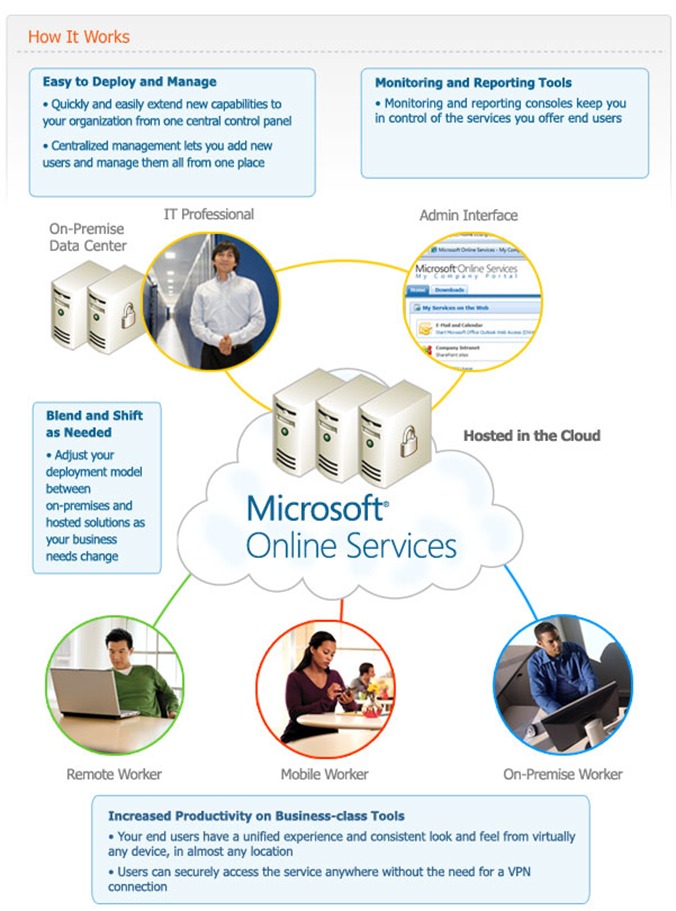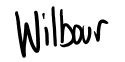Windows Server 2008 Foundation and BPOS Released
People dealing with SMB customers within Ireland will be happy with the new Windows Server product and services released this week. Irish computer consultants have long been relying on Small Business Server as an entry step for organizations to start internal networks with. With the release of BPOS and Windows Server 2008 Foundation a new means to the same result has been introduced.
Why is this such a great option for clients with 15 users or less. In today’s tough economic climate, every customer is looking for ways to save money but yet still have all the tools and functions to be productive. By not having to purchase additional infrastructure for email and collaboration tools and paying for these services as a monthly subscription as opposed to all up front is a much more palatable solution for many organizations today. Adding Windows Server 2008 Foundations means they still have an economical way to have onsite Active Directory for file and print services, authentication and the LOB applications they require.
BPOS alone offers the same opportunity to organizations with more than 15 users wanting to upgrade to the latest version of Exchange, SharePoint or add the collaborative functions of IM, Presence and Live Meeting with out the added infrastructure or long project deployment times. So what are these new products?
 Microsoft Business Productivity Online Standard Suite is a set of messaging and collaboration solutions hosted by Microsoft, and consists of Exchange Online, SharePoint Online, Office Live Meeting, Office Communications Online and Microsoft CRM (coming soon). These online services are designed to give your business streamlined communication with high availability, comprehensive security, and simplified IT management. Your business benefits from always up-to-date technologies that are deployed rapidly, maximizing your valuable IT resources and reducing your need for infrastructure investments.
Microsoft Business Productivity Online Standard Suite is a set of messaging and collaboration solutions hosted by Microsoft, and consists of Exchange Online, SharePoint Online, Office Live Meeting, Office Communications Online and Microsoft CRM (coming soon). These online services are designed to give your business streamlined communication with high availability, comprehensive security, and simplified IT management. Your business benefits from always up-to-date technologies that are deployed rapidly, maximizing your valuable IT resources and reducing your need for infrastructure investments.
BPOS also integrates into your existing in computer domain if you have one by synchronizing your current Active Directory with the hosted solution and adding a single sign-on client to allow you easy access to your online applications. For customers who need more than one standalone service, the Business Productivity Online Standard Suite provides the best value to customers by bundling multiple services at a discounted price.
Download Datasheet: Word | XPS
SharePoint - enables individuals or teams to easily create and customise internal sites for sharing information with document sits, tasks, workflows, calendars, images, KPI dashboards and much more. Perfect for teams sharing and reusing documents (eg Sales Quotes), where documents require multiple approval or review (legal documents) or where you want to restrict access to certain individuals (eg management team).
Exchange - the grown up version of POP email. Two-way synching and sharing of emails across devices (eg emails sent from one device are reflected in other devices). Enables sharing of contacts and diaries with co-workers. Best in class security from spam and malware, and peace of mind that lost mobiles or laptops doesn't mean lost data. Exchange Online offers 5GB mailbox storage per standard license, configurable up to 25GB per mailbox.
Live Meeting - reduce your travel and commuting costs. "Meet" your customers, your project teams or your colleagues from the comfort of your desk. Present your latest financial figures, give a demo or design the latest prototype live on screen.
Communicator - the business version of "Instant Messenger". Gives you real-time visibility of your contacts' presence - are they on a call, in a meeting, out of the office. Instantly get answers to question without having to send and receive an email. Even more powerful with Exchange and SharePoint.
There is a 30 day trial you can access from the local site https://www.microsoft.com/online/en-ie/products.mspx. After the 30 days expires you can choose whether to close your account or purchase services
Windows Server 2008 Foundation
 Windows Server 2008 Foundation is designed to meet your needs better than traditional alternatives:
Windows Server 2008 Foundation is designed to meet your needs better than traditional alternatives:
- General purpose Server
Windows Foundation Server provides you with a dependable and affordable technology foundation for running your business applications as well as sharing information and resources. Being based on Windows Server 2008, you can run not only core infrastructure, terminal services and identity management solutions for your business – you can support you core LOB applications built on the simplicity and technical capabilities that Windows Server 2008 provides.
Core Infrastructure - Windows Server Foundation is an excellent option for use with single or multiple workloads, such as file sharing, print sharing, networking, Terminal Services, remote connections, and other common server roles. Also, Windows Server Foundation can be used for Internet Web services and as a Web server platform for intranets and extranets where user authentication is required.
Active Directory - Windows Server Foundation can be used as an Active Directory server or domain controller, and can also join a domain as a member server or domain controller (but the 15 user limit still applies across AD scenarios)
Terminal Services (Remote Desktop) - Windows Server Foundation is also ideal for multiple-user computing, such as sharing Microsoft Office or using Terminal Services.
Line of Business Applications - Your line of business applications that are built for the Windows Server 2008 family can be deployed on your server. If they have the “Certified for”, or “Works with” accreditation for Windows Server 2008 Standard, then they will be supported on Windows Server Foundation, as well as being able to deploy many third party software which is currently available for Windows Server 2008
- Provides channel convenience
Buying Window Server Foundation could never be easier. Windows Server Foundation comes pre-installed along with your server hardware saving you the efforts of separately procuring and installing the operating system on the server hardware. And as Windows Server Foundation is supported by an extensive network of trusted Microsoft partners, you can rest assured that your investment is reliable.
- Make your first server investment
Ensuring your initial server investment is key to the success of your IT, Windows Foundation provides an ideal first server supporting your single-server network. Windows Server Foundation can be also deployed in a variety of ways to meet your needs – providing flexibility. Best of all, Windows Server Foundation is full upgradable to higher versions for when your business grows – the Windows Server family grows with you. You can know that your investment in Windows Foundation server will ensure you data and applications will be reliable, secure and provide room for you to grow as needed\\
Windows Server 2008 Foundation Availability and Licensing
Windows Server 2008 Foundation is available through Original Equipment Manufacturers (OEMs) only. Windows Server 2008 Foundation is licensed by user accounts. Each license of Windows Server 2008 Foundation is limited to a maximum of 15 user accounts. Moreover, a user account can be assigned to only one distinct user at a time.
Because Windows Server 2008 Foundation is licensed in this way, you do not require Windows Server client access licenses (CALs). This also makes Windows Server 2008 Foundation much more cost effective for small businesses. Although Windows Server 2008 Foundation does not require Windows Server CALs, TS CALs or Rights Management CALs are required to use those server roles on a Windows Server 2008 Foundation–based server.
| Share this post : |  Facebook it! Facebook it! |
Comments
- Anonymous
January 01, 2003
PingBack from http://facebook.linkablez.info/2009/04/05/windows-server-2008-foundation-and-bpos-released/