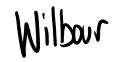Windows 7 Release Candidate and Windows XP Mode
There has been many rumours in the past few weeks around the release date for Windows 7 RC (Release Candidate). Last night the Windows Team made an announcement on their blog that should be good news to everyone who has been testing Windows 7 .
“I’m pleased to share that the RC is on track for April 30th for download by MSDN and TechNet subscribers. Broader, public availability will begin on May 5th.”
One of the new features that will be part of the Release Candidate review process is Windows XP Mode. Windows XP Mode is specifically designed to help small businesses move to Windows 7. Windows XP Mode provides you with the flexibility to run many older productivity applications on a Windows 7 based PC.
All you need to do is to install suitable applications directly in Windows XP Mode which is a virtual Windows XP environment running under Windows Virtual PC. The applications will be published to the Windows 7 desktop and then you can run them directly from Windows 7. Microsoft will be soon releasing the beta ofWindows XP Mode and Windows Virtual PC for Windows 7 Professional and Windows 7 Ultimate.
I had the opportunity to see this in action recently and it is absolutely amazing. On one of my past sites we were limited by the browser that could be installed on desktops due to compatibility issues with the JD Edwards. With Windows 7 and Windows XP Mode we would have been able to have an IE6 Icon on the desktop for the JDE client while still taking advantage of Windows 7 and IE8 for daily computing needs. This will help remove most of the application compatibility issues that limited the adoption of Windows Vista in small, medium and enterprise environments.
 One interesting addition for VirtualPC under Windows 7 is the ability to control interaction between the parent and child host and USB devices. Anyone who has used virtual technology of any kind has struggled with using USB key drives, USB hard drives, etc. With this release you can select which running OS (VM) has control over the USB device, and change these allocations on the fly. Additionally, you are able to see the hard drives attached to the parent from within the VM, and just interact with them directly.
One interesting addition for VirtualPC under Windows 7 is the ability to control interaction between the parent and child host and USB devices. Anyone who has used virtual technology of any kind has struggled with using USB key drives, USB hard drives, etc. With this release you can select which running OS (VM) has control over the USB device, and change these allocations on the fly. Additionally, you are able to see the hard drives attached to the parent from within the VM, and just interact with them directly.
XP Mode consists of the Virtual PC-based virtual environment and a fully licensed copy of Windows XP with Service Pack 3 (SP3). It will be made available, for free, to users of Windows 7 Professional, Enterprise, and Ultimate editions via a download from the Microsoft web site. (That is, it will not be included in the box with Windows 7). XPM works much like today's Virtual PC products, but with one important exception: As with the enterprise-based MED-V (Microsoft Enterprise Desktop Virtualization) product, XPM does not require you to run the virtual environment as a separate Windows desktop. Instead, as you install applications inside the virtual XP environment, they are published to the host (Windows 7) OS as well. (With shortcuts placed in the Start Menu.) That way, users can run Windows XP-based applications (like IE 6) alongside Windows 7 applications under a single desktop.
If you have a TechNet subscription, next week the FUN will begin. If not, then consider one as it truly is an IT Pro’s best friend for testing or wait for the public release on May 5th.
Let the RC testing begin!
| Share this post : |  Facebook it! Facebook it! |
Comments
Anonymous
January 01, 2003
give me a link for download windows 7 RC )))Anonymous
January 01, 2003
  , you heard of it? Unless you live under a rock or don’t work in IT (in which case why are youAnonymous
January 01, 2003
There has been quite a bit of buzz around a Windows 7 feature called "Windows XP mode", essentiallyAnonymous
January 01, 2003
PingBack from http://www.allaboutwindows7.com/2009/04/25/microsoft-technet-ireland-blog-windows-7-release-candidate-and/