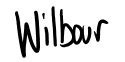The Microsoft IT Environment Health Scanner
 You may have heard me talk of the EBS Network Analyzer tools, the EBS tools are used as part of our server and network health checks on the source SBS 2003 or Windows Server environment that will be eventually be migrated to EBS 2008. I have said in the past at SBS/EBS events that this is a great tool for every administrator’s tool kit as it would give a detailed report of the health of AD, DNS, DHCP, etc, regardless if you were upgrading or not. Apparently someone was listening, as the tool has been rebranded The Microsoft IT Environment Health Scanner.
You may have heard me talk of the EBS Network Analyzer tools, the EBS tools are used as part of our server and network health checks on the source SBS 2003 or Windows Server environment that will be eventually be migrated to EBS 2008. I have said in the past at SBS/EBS events that this is a great tool for every administrator’s tool kit as it would give a detailed report of the health of AD, DNS, DHCP, etc, regardless if you were upgrading or not. Apparently someone was listening, as the tool has been rebranded The Microsoft IT Environment Health Scanner.
The Microsoft IT Environment Health Scanner is designed for administrators who want to assess the overall health of their Active Directory and network infrastructure. The tool identifies common problems that can prevent your network environment from functioning properly.
The Microsoft IT Environment Health Scanner is a diagnostic tool that is designed for administrators of small or medium-sized networks (recommended up to 20 servers and up to 500 client computers) who want to assess the overall health of their network infrastructure. The tool identifies common problems that can prevent your network environment from functioning properly as well as problems that can interfere with infrastructure upgrades, deployments, and migration.
When run from a computer with the proper network access, the tool takes a few minutes to scan your IT environment, perform more than 100 separate checks, and collect and analyze information about the following:
- Configuration of sites and subnets in Active Directory
- Replication of Active Directory, the file system, and SYSVOL shared folders
- Name resolution by the Domain Name System (DNS)
- Configuration of the network adapters of all domain controllers, DNS servers, and e-mail servers running Microsoft Exchange Server
- Health of the domain controllers
- Configuration of the Network Time Protocol (NTP) for all domain controllers
If a problem is found, the tool describes the problem, indicates the severity, and links you to guidance at the Microsoft Web site (such as a Knowledge Base article) to help you resolve the problem. You can save or print a report for later review. The tool does not change anything on your computer or your network.
| Share this post : |  Facebook it! Facebook it! |