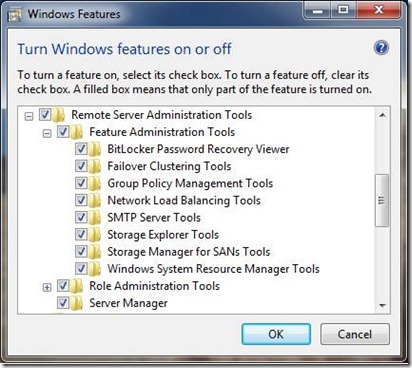Remote Server Administration Tools for Windows 7
The new Remote Server Administration Tools (RSAT) have been released for the RTM version of Windows 7 and Windows Server 2008 R2. These tools allow system administrators to manage remote and network connected Windows servers and services such as Active Directory, Group Policy, File & Print servers, etc, from a Windows 7 machine.
The download is available here
What is included in RSAT?
This is the list of Windows Server administration tools which are included in the final release of RSAT Client for Windows 7:
Role Administration Tools:
- Active Directory Certificate Services (AD CS) Tools
- Active Directory Domain Services (AD DS) Tools
- Active Directory Lightweight Directory Services (AD LDS) Tools
- DHCP Server Tools
- DNS Server Tools
- File Services Tools
- Hyper-V Tools
- Terminal Services Tools
Feature Administration Tools:
- BitLocker Password Recovery Viewer
- Failover Clustering Tools
- Group Policy Management Tools
- Network Load Balancing Tools
- SMTP Server Tools
- Storage Explorer Tools
- Storage Manager for SANs Tools
- Windows System Resource Manager Tools
You must be either a member of the Administrators group on the computer on which you want to install RSAT, and Microsoft warns that you should remove any previous versions of RSAT that are installed on your system before installing this version, as it will fail to do an upgrade.
After downloading and installing the msu package, you'll need to enable the functionality of the RSAT package by opening the "Programs" area of the Windows Control Panel and then selecting Programs and Features > Turn Windows features on or off. In the Windows Features dialog box, expand Remote Server Administration Tools and select the remote management tools that you want to install.
Both 32 and 64-bit versions of the tools are available, so be sure to select the correct version for your operating system as the package will fail to install otherwise.
Happy Downloading!
| Share this post : |  |