The New IE11 Experience: Best of the Web with Sites and Apps Together
IE11 delivers the best daily browsing experience for getting to your sites quickly and using them together with Windows Store apps in Windows 8.1. Browsing feels fast, fluid and perfect for touch with many tabs, richer suggestions, organized favorites and side-by-side experiences for comparing sites and using sites with Windows Store apps together.
Internet Explorer 11: Daily Browsing with Many Tabs and Side-by-Side Windows
As Many Tabs as You Want
IE11 supports up to 100 tabs per window and manages them efficiently so browsing always feels super-fast. Tabs that haven’t been used recently won’t use your system resources or drain your battery.

IE11 supports having up to 100 tabs per window.
In addition to the tabs you have on one device, you can access your synced tabs from any connected Windows 8.1 devices. This means you can easily pick up where you left off for a continuous browsing experience.
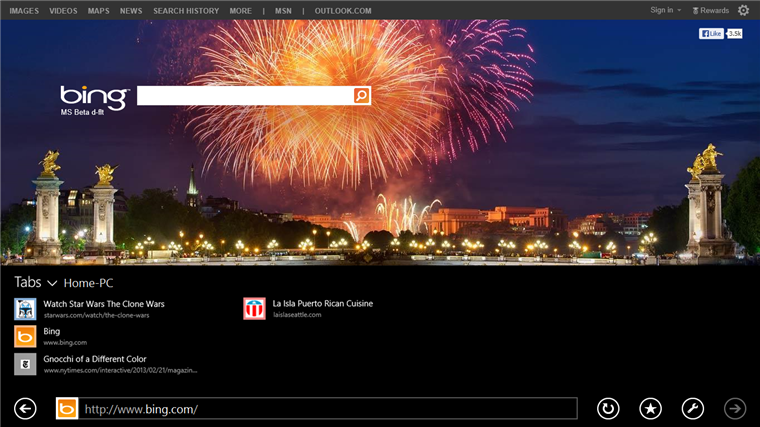
Access tabs from any Windows 8.1 connected device to pick up where you left off.
To easily get to all your tabs just swipe from the bottom edge of your screen (right click with the mouse or Window+Z from the keyboard). The address bar and tabs don’t cover up important page navigation menus and search boxes found at the top of most sites. And with all the browser UI at the bottom, you can focus on one part of the screen for all your browsing needs.
Many users prefer to see their tabs and address bar on screen at all times, particularly on larger screens or on devices primarily using mouse and keyboard. You can choose to keep this UI on screen by switching on the “Always show address bar and tabs” option in Settings. You are always in control of the setting and can decide which experience works best for you and your device.
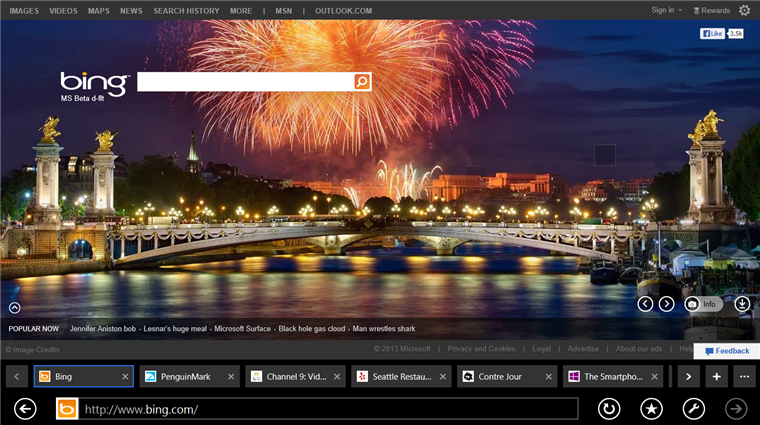
Always show address bar and tabs on screen is available for users who want quick access to their tabs at all time.
Get Where You’re Going, Even Faster
We took a close look at how users navigate to sites in order to make getting to a site faster by anticipating where you might go next. When you show an intention to navigate, like tapping on the address bar or making a new tab, IE11 instantly presents you with a list of frequent sites you are likely to visit. This list is improved in IE11 and is more dynamic, fresh and relevant, incorporating the browsing you do across all of your Windows 8.1 devices. Beautiful and touch-friendly frequent tiles make it easy to recognize the site you want, so you can just tap or click and go.
Internet Explorer 11: Getting to Your Favorite Sites Even Faster
If you’re going somewhere new, typing just a few characters in the address box gives you relevant, rich suggestions and auto-complete for faster navigation with less typing. These suggestions can include matching sites, deep links to various sections of sites, and even related app suggestions from the Windows Store. You can also get instant answers for the weather in your area or see the latest stock quotes by typing a stock’s ticker symbol. IE11’s relevant suggestions experience helps you go where you want, fast.
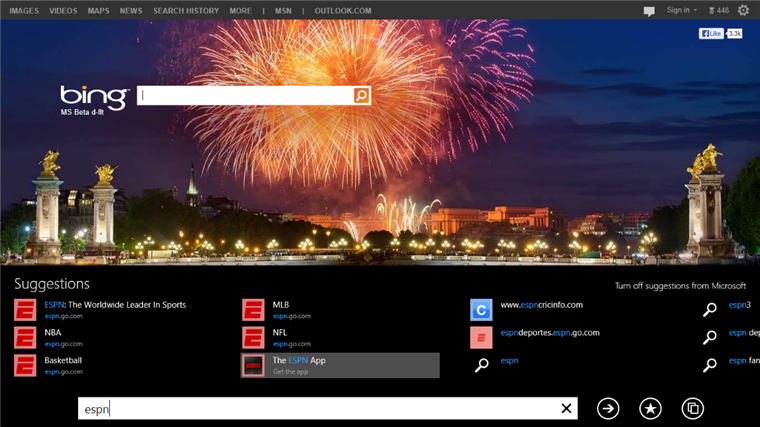
Typing a few characters in the address box returns deep links and related apps from the Windows Store.
Personalized and Organized Favorites
We listened to your feedback on IE10 and know that in order to get to your favorite sites fast it is important that they are organized and easy to find. The new dedicated favorites center is only a tap away using the star button. Your favorites are organized using the same folders found in IE in the desktop. To make your favorites easy to recognize and faster with touch we have enabled a fun, visual way to choose a site image to represent your favorite. You can even enable your favorites to sync across your Windows 8.1 devices so your favorites always feel more personal and look more beautiful wherever you go.
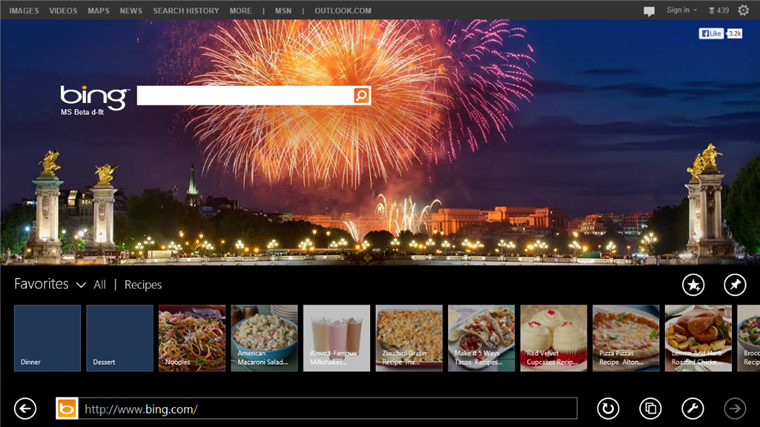
Personalized and Organized: Favorites can be organized into folders and site images can be chosen to best represent your favorite sites.
Do More with Apps and Sites Together
IE11 makes using your favorite sites and your favorite Windows Store apps better together. For example, IE11 detects and highlights phone numbers on a page with no extra work on the part of the user or the site developer. When you see a phone number, just tap on it and begin your call side-by-side.
Additionally, when you click a link from the Mail app or launch an article from the Reading List app IE is automatically arranged side-by-side for an experience that feels natural.

Apps and sites are better together: Launching a saved article from the Reading List app launches IE side-by-side.
And whether you are using a small device or a large one, you can see two things at once on the web by opening multiple windows of IE side-by-side. Easily compare two sites at once or use two sites together by launching multiple, full-featured windows of IE11.
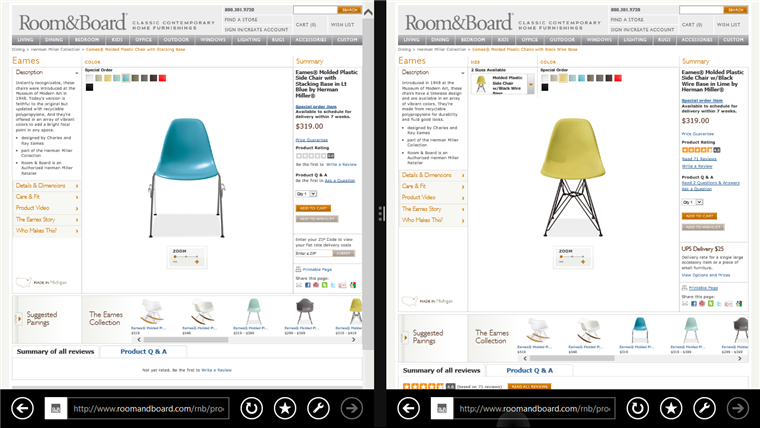
View two web pages at a time in IE11.
The Best Daily Browsing Experience
IE11 on Windows 8.1 enables the best daily browsing experience across your devices in a way that feels equally great for touch, mouse and keyboard and is optimized for getting to the sites you love fast and using apps and sites together. Try out the features mentioned here and more in the latest Windows 8.1 Preview from the Windows Store today.
Paula Chuchro, IE Program Manager
Comments
Anonymous
July 18, 2013
I'm waiting for Internet Explorer 11 for Windows 7. Finally this browser can be better than others! Thanks Microsoft :)Anonymous
July 18, 2013
The comment has been removedAnonymous
July 18, 2013
The comment has been removedAnonymous
July 18, 2013
First you claim: >As Many Tabs as You Want Then you tell us that: > IE11 supports up to 100 tabs per window... What now? Does it support as many tabs as I want or is it limited to 100?Anonymous
July 18, 2013
Yes, I noticed that one too. I decided to try IE10, where I opened over 200 tabs. Maybe it depends on the device? Window RT vs 8.1?Anonymous
July 19, 2013
Release one version Every year is not good idea. you should shutdown This project as what you have done with Expression Web and Microsoft frontpage. on the internet IE is pain for developer. I am amazed when Steven fail to work with tab in IE10 Win8 on presentation. Is this not cool. Maybe Ie11 is better then ever I will not tried it.Anonymous
July 19, 2013
The comment has been removedAnonymous
July 19, 2013
I won't upgrade from IE6 unless you support 9001 tabs.Anonymous
July 19, 2013
Thanks for listening to developer feedback about WebGL. Look forward to seeing your implementation of it and trust that it's standards-compliant. Truly, this will bring all browsers and users one step closer to the 3D web.Anonymous
July 19, 2013
I hate to say that, because I am a big fan of both Win 8.1 and IE. But I really, really hope that IE11 will get much better and more stable than in current preview. The features are good, but 3 of 10 websites have problems with this browser. Either I got errors, broken design or it doesn't work at all. That fact in combination with the hidden button for the compatibility mode will lead to many frustrated usersAnonymous
July 19, 2013
I wish there were a quicker way of switching between fullscreen and "persistent tabs/address bar" modes - even just a keyboard shortcut would work for me - than having to go a few menus deep into Settings. I find both modes useful at different times, and it's not just screensize or touch vs. mouse and keyboard, but more a matter of what I'm doing and what mindset I'm in, which can change back and forth pretty frequently, so the current settings UI is too cumbersome. I also have to agree with a couple other commenters that the visual appearance of the tab bar in persistent mode feels wrong, just too monotonous.Anonymous
July 19, 2013
@Kris: Chrome is much more of a pain than Internet Explorer nowadays. I think I had one or two problems I had to fix in IE for the past year... but wasted weeks on Safari and Chrome workarounds.Anonymous
July 20, 2013
@ThomasWalz: If you are hitting broken sites, please let us know so that we can investigate. Please feel free to either file a bug in Connect or report the sites here.Anonymous
July 20, 2013
James: Nobody uses 9001 tabs. Besides, IE6 doesn't support tabs, anyway.Anonymous
July 20, 2013
no comment @ this time.Anonymous
July 20, 2013
@Christain Stocwell, please visit this page in IE11 preview: phones.microsoftstore.com/.../SpecialOffer.aspx You will be prompted with this error "ScanType does nothing in Webkit/Firefox" Hopefully we wouldn't have to wait for 10 years to have this error resolved!Anonymous
July 21, 2013
"Use full embed code with object & embed tag" JW player, IE 11 problem Just to clarify the problem: www.facebook.com/photo.php www.facebook.com/photo.phpAnonymous
July 21, 2013
So can we start testing websites on IE11 already? For that, of course, we need IE11 for WINDOWS 7. I don't have Windows 8 and I never will. And many people are with me on this, whether you want to or not. IE11 must exist on Windows 7 as well, and not 6 months later like was the case with IE10. Unless you don't want the web to break, you gotta release your browsers for OS'es that webdevelopers actually use.Anonymous
July 21, 2013
I do have Windows 8 but I can't use the preview because installing the Windows 8.1 version over my Windows 8 would wipe my preferred language pack plus it would likely not be updateable with the final 8.1 version.Anonymous
July 22, 2013
So ... is there anything new?Anonymous
July 22, 2013
still without independent tabs... when one tab is feign dead, the entire IE is also stuck... Chrome's independent sandbox for each tab is much better than ie.Anonymous
July 23, 2013
The comment has been removedAnonymous
July 23, 2013
The comment has been removedAnonymous
July 24, 2013
still no web audio api! your competitors all have it.Anonymous
July 24, 2013
IE9/10 are horrible for handling multiple tabs with increasing memory leak/rise when left open for awhile. You can test this by opening 2-4 youtube videos and leaving these tabs open for a couple of days then going back to them and checking task manager to see iexplorer.exe using 300mb or more each for each youtube tab. Hopefully IE11 address this issue as I'm forced to use Firefox (which i still love but more relied on IE for other things). Hope it supports Win 7 as well. IE handles each tab as a single process instead of as a whole so memory use rises exponentially vs just having 1 exe at 800 mb you'll have multiple iexplorer.exe running at 100mb+. 50+ tabs on firefox only gives me 300-800mb use. Try that for IE and it'll be 2gb+.Anonymous
July 25, 2013
Need easy developer support for add-ons/plugins/extensions...there should be a way without compromising security...you have one of the best engineers on the planet...