Introducing IE11: The Best Way to Experience the Web on Modern Touch Devices
As part of today’s Windows 8.1 Preview, Internet Explorer 11 (IE11) Preview is now also available. Fast, fluid and perfect for touch, IE11 continues our vision of providing the best Web experience across the full range of Windows devices and screen sizes – an experience where sites and apps work flawlessly together. IE11 offers better touch performance, faster page load times, a continuous browsing experience across your Windows devices, and completely rebuilt F12 developer tools.

Levitation demo - Hardware accelerated HTML5 with touch is faster and more responsive in IE11
Performance matters to everyone who browses the Web. The way to judge performance is how responsive browser and device are, especially to touch. On today’s devices, touch is the new fast. We built IE to be fast, responsive, and battery efficient, especially with touch.
Immersive Browsing
IE11 delivers a fast, fluid experience, using as many tabs as you want, and side-by-side browsing so you can use your favorite sites and Windows Store apps together. IE11 puts your sites first, delivering the best Web on Windows across the full range of Windows devices and screen sizes, that’s equally great for touch, mouse, and keyboard.
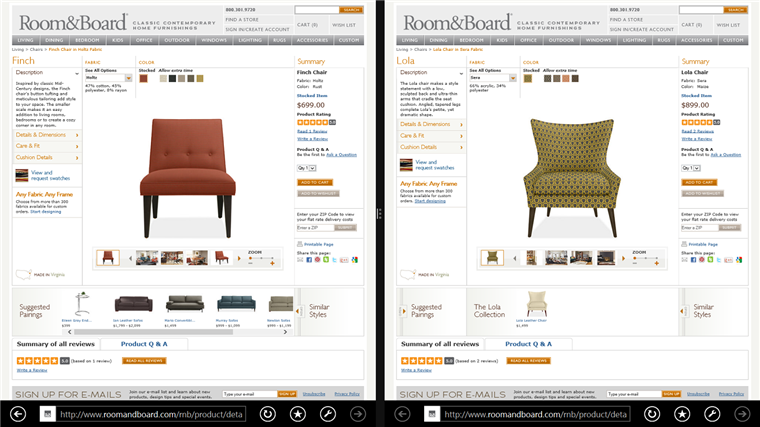
Browsing with sites side by side in IE on Windows 8.1 is easy and automatic – see video
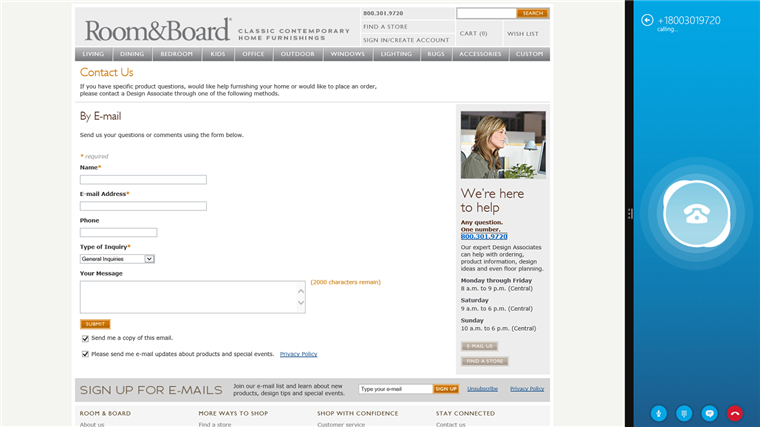
Auto recognize phone numbers on Web pages and tap to call; here with Skype – see video
And because you expect to be able to continue the browsing you do from one Windows device to the next, IE11 adds support for accessing tabs open across your devices, kept in sync through the cloud with SkyDrive. As you move between your Windows devices, your open tabs, favorites, history, user names/passwords, and more are always up to date and under your control.
Touch Optimized
Touch performance continues to be an area of focus, building on the work we did in IE10. Improvements you will notice in IE11 on Windows 8.1:
Best browser touch responsiveness and battery life on Windows devices: IE11 produces “stick to your finger” touch responsiveness by using the GPU to process gestures such as panning, zooming, and swiping. GPU-offloaded image decoding enhances battery life and keeps the CPU processing dynamic page content. IE11 makes browsing more responsive by prioritizing work and by pre-fetching content in the background.
Touch optimized address bar: Get to your most frequently used sites quickly, always fresh and up to date with the browsing you do across all your devices. Typing is faster with site suggestions, including direct links to site sections, Bing search suggestions, and suggested Windows Store apps. You can even get instant answers for weather and stock prices from the address bar.
As many tabs as you want: Up to 100 tabs per window, with independent tab suspension for efficient use of memory and battery, and faster switching with tabs that are there when you need them, out of your way when you don’t. Responding to feedback, IE11 has a new option to always show your tabs and address bar for faster, easier access with the mouse or finger.
More beautiful, touchable favorites: Full support for Favorite sites with folders and custom tile pictures that are more personal and always stays in sync with the desktop and across all your Windows 8.1 PCs.
Navigation built for touch: Touch optimized UI with swipe for forward and back gestures, with page prediction and pre-rendering, make going to next page and going back instant. A more touchable Web with touch hover menu support.
Your sites first: The most important part of the screen is available for your sites with a single, unified interface with tabs and address bar at the bottom optimized for fast access and touch.
Enabling the Next Generation of Sites and Apps
We optimized the IE11 browsing engine for real-world sites to download and display fast and be highly responsive to touch. Developers can build next generation experiences with professional-quality Web video, and hyper-fast 2D and 3D Web technologies that make the most of the underlying hardware. IE11 supports real world standards and compatibility, and new developer tools enable developers to build high-performance Web experiences on Windows devices.
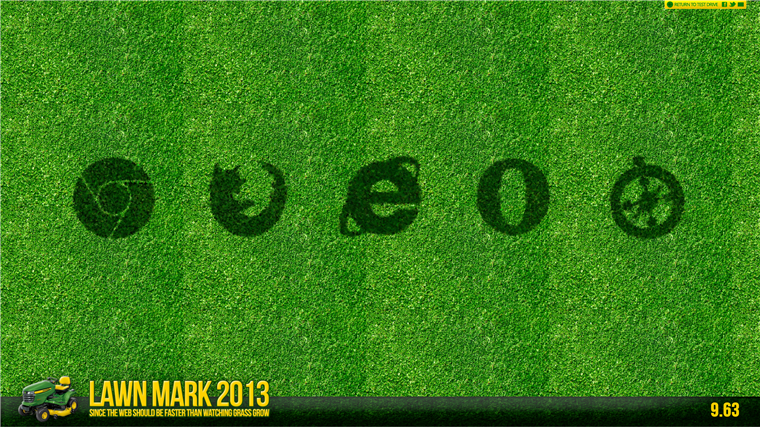
Lawn Mark demo – high performance HTML5 for next generation sites and apps - see video
Some of the key ways that Windows 8.1 provides the best stage for the real-world Web while enabling new 3D, gaming, and media experiences:
Create live site tiles in the Windows 8.1 Start Screen. With Windows 8.1, your pinned sites can now be alive with activity, pulling data from your Web site.
Modern Web development is easier. IE11 supports the latest standards and frameworks actively used by Web developers. Brand new F12 tools in IE enable iterative, visual debugging and tuning of Web sites. Modern.ie enables cross-browser testing, no matter where you choose to develop.
Hardware-accelerated 3D Web graphics. Interoperable WebGL experiences run on all devices, taking advantage of GPU acceleration. IE11 scans for unsafe WebGL content and implements a software-based renderer to complement the GPU. With Windows, graphics subsystem failures are not fatal, and WebGL continues to run. With IE11, your 3D experiences can access device orientation to create new interaction opportunities for immersive Web content.
The existing Web continues to work – even better: IE11 is interoperable with existing sites, which just run faster and look better in IE. Of course, intranet sites and apps continue to run in IE11, which supports Compatibility View.
Enable professional-quality video experiences on the Web. IE11 supports plugin-free HTML5 video with the latest standards for closed captioning, streaming that adapts to available network bandwidth, and rights management - so all your video content can be as good as the professionals. Power-efficient video streaming in Windows 8.1 extends battery life for Web video. If you install the Windows 8.1 Release Preview, you can visit Netflix to watch your favorite movies and TV shows using HTML5 without the need to install any plugins.
Build Windows apps that deliver world class Web content. Embed live Web sites into your Windows apps, taking advantage of hardware acceleration to integrate Web and app content and provide fluid touch interactions.
Best Web Experience with Apps and Sites Together
IE11 and Windows 8.1 enables developers and consumers to have the best of both worlds – amazing next generation applications that are optimized for Windows devices, and first class experience of Web sites together with apps that is great across the full range of Windows PCs. You can check out more examples on the IE Test Drive site.
Please install the Windows 8.1 Preview from the Windows Store to try IE11. You can find a full list of new functionality available to developers in the IE11 Preview Developer Guide here. We look forward to reading your feedback on Connect and continuing to engage with the developer community.
—Dean Hachamovitch, Corporate Vice President, Internet Explorer
Comments
Anonymous
June 26, 2013
>> IE11 scans for unsafe WebGL content and implements a software-based renderer to complement the GPU. So when does the software renderer, as opposed to harware rendering, run?Anonymous
June 26, 2013
lol probably at $(document).readyAnonymous
June 26, 2013
WOOO WebGL!Anonymous
June 26, 2013
How many years of begging will it take to get a Windows 7 version this time?Anonymous
June 26, 2013
Will you guys be releasing an IE11 VM on modern.ie? That would be helpful :)Anonymous
June 26, 2013
SVG foreignObject support? Disappointing.Anonymous
June 26, 2013
Is there a way to extend the developer tools in IE11 like you can in Firebug?Anonymous
June 26, 2013
"How many years of begging will it take to get a Windows 7 version this time?" As many years as Microsoft thinks Windows 8.1 is a sufficient patch to the Windows 8 downgrade. (It's not.)Anonymous
June 26, 2013
Make it work with Windows 7, like you did with IE10!!!Anonymous
June 26, 2013
Don't keep losing money and download the Google Chrome... It's Free!!Anonymous
June 26, 2013
I don't get how you lose money with using another browser? However, this one makes sense: Don't keep losing your privacy and download Internet Explirer... It's Free!!Anonymous
June 26, 2013
IE 11 is coming to iOS and Android? Great news!Anonymous
June 26, 2013
When will it be available for download?Anonymous
June 26, 2013
I'd really like to add better LiveTile support to my site, but the IE11 documentation in that area is terrible. It defines new msapplication-notification and msapplication-config tags, but doesn't document the XML structure or how they differ from msapplication-badge.Anonymous
June 26, 2013
Can someone access compatibility.shwups-cms.ch with ie11? The browser will auto report dom-propertiesAnonymous
June 26, 2013
Does IE11 support border-image? Because if it does, I am happy.Anonymous
June 26, 2013
@Trevor Yes, IE11 does indeed support border-image!Anonymous
June 26, 2013
The comment has been removedAnonymous
June 26, 2013
So does the new dev tools let you still toggle into previous versions of IE, or do we need to run VMs for that now? I heard that drag and drop works for touch now. Does this mean that you can move images in a WYSIWYG editor with a touch now? I've previously used JavaScript methods to add support for this in TinyMCE using touch events and IE10's pointer events. If images are now draggable and the JavaScript is unnecessary I wouldn't want to add those events. How would you recommend testing for this? I really don't want to do browser detection to add the events.Anonymous
June 26, 2013
You guys do realize Microsoft already confirmed a Windows 7 release right?Anonymous
June 26, 2013
@Dean Hachamovitch [MSFT] 1- Will IE11 be able to run on Windows 7? Will people have to buy Windows 8 or Windows 8.1 in order to use IE11 ?? These are important questions. 2- Sandeep Singhal [MSFT] says that IE11 support border-image but there are no tests at IE test center. Will those tests be uploaded soon? 3- All test results at IE test center show results for Firefox 16, Chrome 22, Opera 12.02 and Safari 5.1.7 ... but those browser versions are 6months-12months old. And so, those test results are not recent. Will the test results be updated with latest browser versions? 4- Will all the tests at IE test center be submitted at CSSWG for inclusions into respective test suites? AFAIK, none of them have been submitted, reviewed and approved yet. Gérard TalbotAnonymous
June 26, 2013
Are you kidding me......Anonymous
June 26, 2013
Great news!Anonymous
June 26, 2013
Excellent. Thanks.Anonymous
June 26, 2013
super AG, no, at document.domContentLoaded ;)Anonymous
June 26, 2013
Please make IE 11 available as soon as possible on Windows 7. Many of us wish to test compatibility of our websites with that setup. Thank you.Anonymous
June 26, 2013
Why dont you die if you are not supporting HTML 5?Anonymous
June 26, 2013
我勒个去,Win7能用么?Anonymous
June 26, 2013
Wow - the new developer tools look awesome! And the standards support is excellent, as usual (incredible that you can say that about IE; you have sure come a long way). I might just switch back to IE - one of the things holding me back was the developer tools. Now, if you would update the desktop UI, please. It hasn't been changed since IE9!Anonymous
June 26, 2013
Excellent, looking forward to the IE 11Anonymous
June 26, 2013
I'm excited to use Internet Explorer 11. Hope I could upgrade to Windows 8 soon :)Anonymous
June 26, 2013
How about transform-style:preserve-3d support?Anonymous
June 27, 2013
The comment has been removedAnonymous
June 27, 2013
The comment has been removedAnonymous
June 27, 2013
The comment has been removedAnonymous
June 27, 2013
One important thing that has been bugging me since forever - can we select an element for the developer tools using right click context menu? The same way as in every other browser?Anonymous
June 27, 2013
@Hats - It says "Modern", you just misinterpret "Modern" in the meaning of "popular"Anonymous
June 27, 2013
@Arieta: Yes, "Inspect Element" is in the right click context menu in IE11.Anonymous
June 27, 2013
@SC: I'll follow up with our documentation owners to see if we can improve our documentation for Live Tiles. It would be helpful if you could file a bug on Connect that points to the specific documentation you think is lacking to ensure that we actually address the issue you're running into.Anonymous
June 27, 2013
Nice!Anonymous
June 27, 2013
The comment has been removedAnonymous
June 27, 2013
Hi there! I'm sorry for the off-topic, but I wonder if there is something like "IE Experiments" where the people can submit theire own creations for the new IE browser... Anyway, I just finish my 3D Experiment for IE10... I hope you like it!! http://netizen.ws :-)Anonymous
June 27, 2013
So, does IE11 supports the Web Audio API now?Anonymous
June 27, 2013
Unrleated question - I just got IE11 (Being a MS developer) and I was wondering if there was a way to create a Worker (web worker) from a Blob?Anonymous
June 27, 2013
A dishonest test, good job, Microsoft is using one code for IE that is fast, then another code for everyone else that is slow, wow :) code.google.com/.../detailAnonymous
June 28, 2013
The comment has been removedAnonymous
June 28, 2013
The comment has been removedAnonymous
June 28, 2013
@GT There's nothing dishonest about this benchmark from what I can tell. Google has been reluctant to add support for the setImediate standard for the last two years. We shimmed setImmediate into Chrome for our frameworks and there's an easy workaround. There's been lots of debate by lots of smart people and pretty much everyone agrees setImmediate is fantastic except for Google who believe polyfills that only work in Chrome are reasonable. setImmediate is now in node and most viable frameworks. I'm sick and tired of Google's s**t.Anonymous
June 28, 2013
The comment has been removedAnonymous
June 28, 2013
While it's great that's enabling the future, will it continue to disable the past? We have a number of legacy web apps that require plugins to function and it's a real pity they're disabled in the rich user interface IE10.Anonymous
June 28, 2013
@GT - Google made so many benchmarks that are based on non-standard code and then start yelling that IE can't handel it. Now for that benchmark from Microsoft: I'm sorry your precious browser can't handel it.Anonymous
June 28, 2013
@Yannick Google Chrome can run the test 1 sec faster than IE 11, the test was written in a way to mislead everyone. Here is a link to the bug and the fixed test: code.google.com/.../detail googledrive.com/.../lawnmark-postMessage.htmlAnonymous
June 28, 2013
@Yannick: I also think you are right about one thing, Google and everyone else wrote tests that were designed to show them faster.Anonymous
June 29, 2013
What code do you need to add to your site to activate the Get app for this site menu item? (not the pinned live tiles)Anonymous
June 29, 2013
@GT: Google may run the test a second faster, but it does so at a VERY low framerate, while IE10 runs it completely smooth with no dropped frames.Anonymous
June 29, 2013
"As many tabs as you want: Up to 100 tabs" lolAnonymous
June 29, 2013
Goodbye Google Chrome, Mozilla Firefox, Opera, Apple Safari, Maxthon.... You all will live in my Hyper-V VM. My Windows 8.1 PC has only one browser; IE and I prefer to keep it this way! IE team, keep up the good work and carry on pushing frequent performance and conformance improvements. Thanks a lot.Anonymous
June 29, 2013
please blog about the pinned site feature of ie11 for win8.1 and please lead by example. enhance this blog so I could pin it on my win8.1 start screen and then see notification updates. tmxAnonymous
June 29, 2013
@GT - Yes, it does runs it faster when you EDIT the thing where it actually tests for... Then you change the actual benchmark. @chavsraul - Indeed, I love to see what's possible with the new pin options. :)Anonymous
June 29, 2013
@John - They mean that you can open as many tabs as you want, but they also say that it only will work smooth up to 100 tabs, after that, there are possibilities for lag. However: who actualy opens more than 100 tabs anyway?Anonymous
June 29, 2013
The comment has been removedAnonymous
June 30, 2013
ogg is not an open standard media format. It is a private format owned by Xiph that they allow to be used for free. . Opus is currently the only open standard audio format.Anonymous
June 30, 2013
found this blog that actually uses the new meta tags applicable to IE11 for pinned websites. the pinned tile supports notifications. http://blogs.windows.com/
- go to the above address using IE11 in win8.1
- pin the website to the start screen
- watch as the tile gets notification updates from this blog.
Anonymous
June 30, 2013
The comment has been removedAnonymous
June 30, 2013
I know IE will support webm, ogg, and other formats if the codecs are installed... is there a compelling reason why these codecs aren't just installed with Windows 8.1? It would sure reduce a lot of complaints if most media type "just worked" without having to go and install special codec packs, or special apps that install the codecs for you.Anonymous
July 01, 2013
webm and ogg are proprietary formats. webm is a 100% google owned and controlled format with patent issues and something similar for ogg which is 100% owned and controlled by xiph. . Opus however is an open standard developed within and owned by standardization organisation IETF for which all contributing major companies have promised free licensing of their IP rights. If anything Microsoft should include Opus support in IE11.Anonymous
July 01, 2013
Wait, there are working Ogg codecs for IE10? News to me, where are they? Also, can anyone currently using IE11 can confirm if it still has the memory leak in desktop mode?Anonymous
July 01, 2013
The comment has been removedAnonymous
July 01, 2013
The benchmark uses setImediate(). It is part of the Efficient Script Yielding draft specification at W3C It is only considered inappropriate by parties that do not support it I presume. If sites judge chrome on arbitrary support of W3C drafts or even non W3C drafts (webrtc) than why should Microsoft not use W3C drafts in their benchmarks. However even without using the setimmediate script element the benchmark runs much better and smoother on IE11 compared to for instance chrome.Anonymous
July 02, 2013
Supporting setImmediate() coming from a Working Draft (" a work in progress and may change without any notices. "; a Working Draft is not a Candidate Release) does not prove performance and speed superiority; it just proves that IE11 currently supports setImmediate(). This very interesting article news.en.softonic.com/microsofts-browser-benchmark-cheats-gives-ie-11-speed-crown claims that " After adjusting the test to give all browser the same smallest timeout value [in other words, the same test conditions], Internet Explorer 11 actually came out about 30% slower than Chrome. Even Firefox managed to be quicker than IE 11. In reality, IE 11 is in 3rd place with Opera and Safari following. " Disclaimer: the article does not identify the versions of browsers (Chrome, Firefox, Opera, Safari). Gérard TalbotAnonymous
July 02, 2013
@Jan: ignoring now the discussion whether setImmediate should exist or not (in the way it's currently specified) - the test should emulate it in the best possible way available on the browser, and that's not setTimeout. It's like page testing some new feature of Canvas, and when that particular canvas method was missing, it would switch from canvas to abs.positioned square divs (instead of emulating it by drawing pixels or what's appropriate). Would that make sense? What exactly would it prove?Anonymous
July 02, 2013
The comment has been removedAnonymous
July 03, 2013
One question, will the Windows Store Apps written in html/js adopt the new engine after I installed the IE 11 preview?Anonymous
July 03, 2013
The comment has been removedAnonymous
July 04, 2013
I really like IE11 but I couldn't find a tool that I use A LOT! Is "The Browser Mode menu" gone for ever?Anonymous
July 04, 2013
hi, i've got a few user experience enhancements for you - free of charge, because IE11 made really good improvement make fwo fingers swipe to the left/right: switch between tabs make hold (the link) and swipe to the right: open the link in a new tab these are the most used navigation commands that are the most "under represented" in touch browsers. a big amount of actual user experience actually depends on them and it's a good opportunity to jump ahead of others again, just like you did on the touch OS level with swipe from the left side of the screen (to jump between apps) and full screen app content.Anonymous
July 04, 2013
O, and another really important one. Make opening links in new tabs easier! the drop-down menu in ie10 was bad enough (but somewhat normal) but ie11 is even worst, because the distance between hold and the next tap is much longer. to get to the point - opening links in a new tab is so popular option that should it should be available in a single gesture. you should't have to perform a gesture (hold) and than LOOK somewhere (to find the button) and perform another gesture (tap). it should be as easy as: hold the link (until the hover menu appears) and swipe to the right. imagine you are at the search results page and you want to open all of them in new tabs. if you use a mouse it is as easy as middle-clicking on all the links - it can be done in a moment. now imagine how much time you would need if you wanted to do this with touch by using your hover menu. a nightmare ... so what i'm saying is leave the hover menu because it's useful for other not that much used commands, but enable a new single gesture to open the link in a new tab. maybe can do it by holding and swiping go the right. and maybe enable holding and swiping to the left or up to search the word in the search engine, and then we have a winner ;)Anonymous
July 05, 2013
Hi IE team, I'm very disappointed to still not see in IE11 a support for //@sourceUrl (recently renamed to #sourceUrl to not interfere with old IEs [1]) to name anonymous evals. It doesn't seem like a lot of work to add that. Are there any plans to add it? Without it, the client-side eval'ed templates are very hard to debug in IE since all of them show up as anonymous on the list. [1] updates.html5rocks.com/.../sourceMappingURL-and-sourceURL-syntax-changedAnonymous
July 05, 2013
IE = Worst browser everrrr!Anonymous
July 07, 2013
The comment has been removedAnonymous
July 07, 2013
Aren't source maps a google developed feature and not part w3c spec? If so then there should be a RF promise by Google. (for W3C specs google already has promised Royalty Free lisensing of its technologies)Anonymous
July 08, 2013
A rght click to block image support would be nice. Also, allow us to easily, not via a hosts file or local proxy process, block CSS, script or HTTP request to a particular domain. This greatly would help us with fast connections that have slow connection initialization.Anonymous
July 08, 2013
Do not track should also include user ability to block tracking images, css, script and http requests to user set domains.Anonymous
July 08, 2013
Have you ensured that the new F12 Developer Tools are accessible to users who are blind and are using screen readers such as Jaws or NVDA? I am a blind Web developer and I use the IE tools extensively because all other browsers' developer tools are not really accessible to screen readers. IE was the only browser whose tools were accessible to me because they were using standard Windows controls and not fancy HTML5 "what you see is not what you get" widgets. I mean, all other browsers are trying to simulate the richeess of the Windows UI controls through HTML5, which might look visually correct and which might behave to the mouse as expected, but they are inpossible to navigate through and read their contents easily using the keyboard. And please, bare in mind that adding a few keyboard shortcuts here and there is not enough. Can I use the cursors to read through the code for example, or is the cursor just simulated via a div highghlight. I hope not.Anonymous
July 10, 2013
I am looking for Server Sent Events support in IE 11 as all other browsers implemented such support. Will it be available in IE 11 or we will have to wait for IE 12 for this basic and important feature ?