Support-Info:(GALSYNC): How to flow the thumbnailPhoto in a GalSync Solution
| NOTE | A Support-Info is more of a How to article |
APPLIES TO:
- Microsoft Identity Manager 2016 & Service Pack 1
- Forefront Identity Manager 2010 R2 & Service Pack 1
- Forefront Identity Manager 2010
PURPOSE / GOAL OF THIS BLOG
The purpose of this blog is to illustrate how to create attribute flow for the Active Directory ThumbnailPhoto in a GalSync Solution.
STEP #1
Create a new Metaverse Attribute for the ThumbnailPhoto Attribute.
- In the Synchronization Service Manager Console, select Metaverse Designer
- Select the Person Object-Type
- From the Actions menu, select Add Attribute
- Provide an Attribute Name (e.g. mvThumbnailPhoto)
- Attribute Type = Binary (non-indexable)
- Click Ok and then Click Ok on the Add Attribute to Object Type
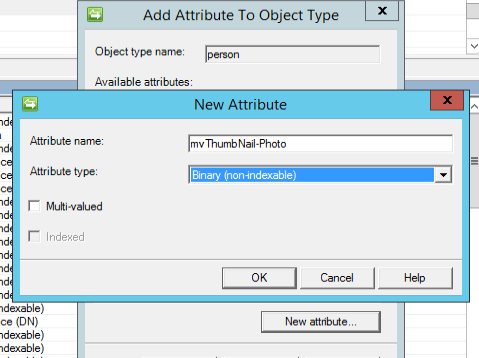
- You will see the new attribute in the list of attributes for the Person Object Type
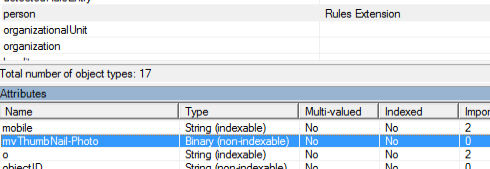
STEP #2
Create the attribute flow in the Active Directory Management Agent (GAL)
- Open the Active Directory Management Agent (GAL) Management Agent Properties
- On the Select Attributes, click the Show All check box in the upper right and then locate the thumbnailPhoto attribute and place a check mark beside it to select it
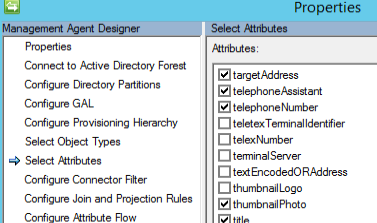
- Select Configure Attribute Flow and then Data Source Attribute: Object Type: User and Data Source Attribute: Object Type: Metaverse Attribute: Person
- Data Source Attribute: thumbnailPhoto
- Metaverse Attribute: mvThumbNail-Photo
- Flow Direction: Import
- Mapping Type: Direct
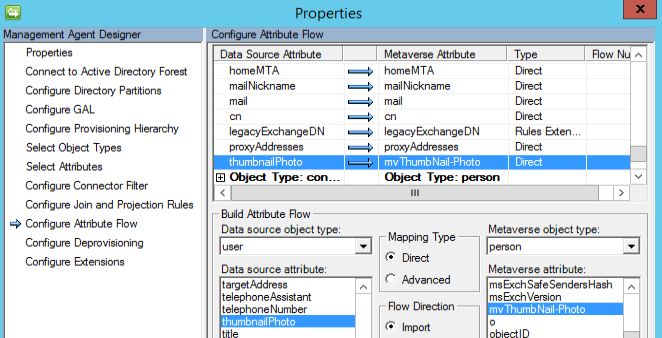
- Select Configure Attribute Flow and then Data Source Attribute: Object Type: Contact and Data Source Attribute: Object Type: Metaverse Attribute: Person
- Data Source Attribute: thumbnailPhoto
- Metaverse Attribute: mvThumbNail-Photo
- Flow Direction: Export
- Allow Nulls: This will depend on your business rules. If you want all objects to have the thumbnailPhoto then do not check this and if the object does not have a thumbnailPhoto, then you will receive an exception in the Synchronization Service Manager.
- Mapping Type: Direct
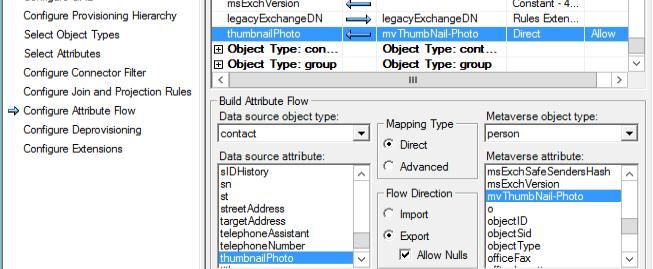
STEP #3
Repeat the steps in Step #2 to the other management agents.
ADDITIONAL INFORMATION
- Global Address List Synchronization (GALSync) Resources: https://social.technet.microsoft.com/wiki/contents/articles/1726.global-address-list-synchronization-galsync-resources.aspx