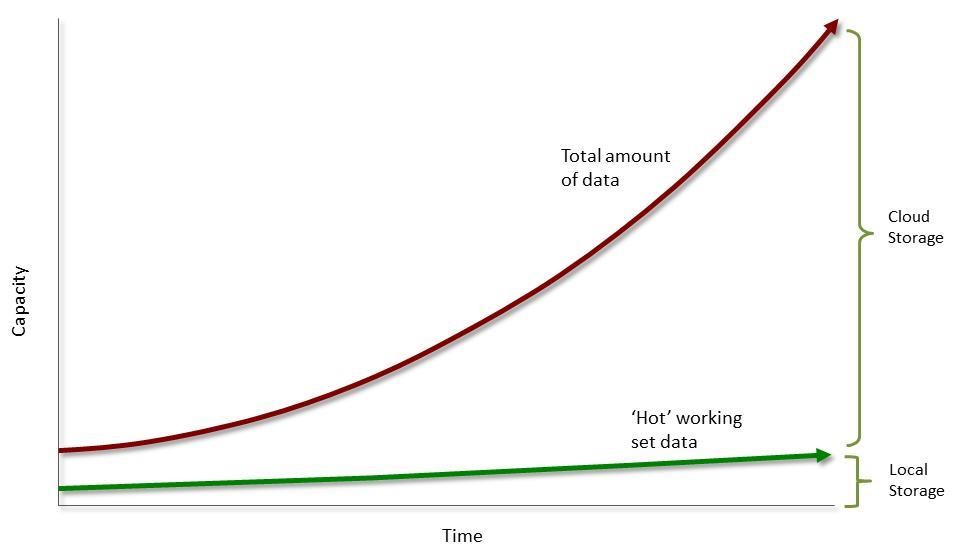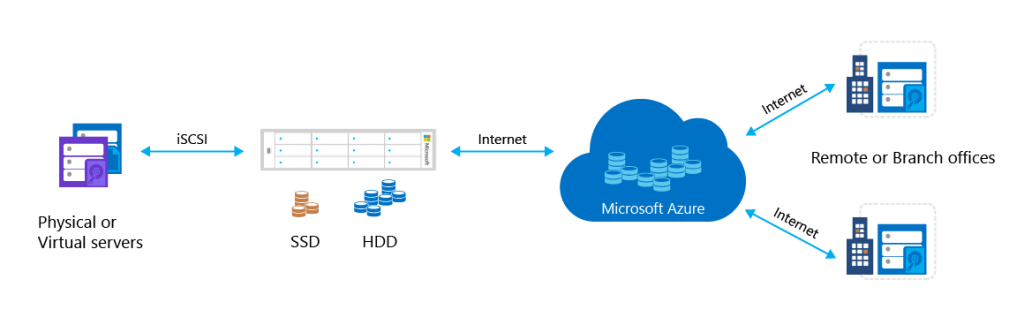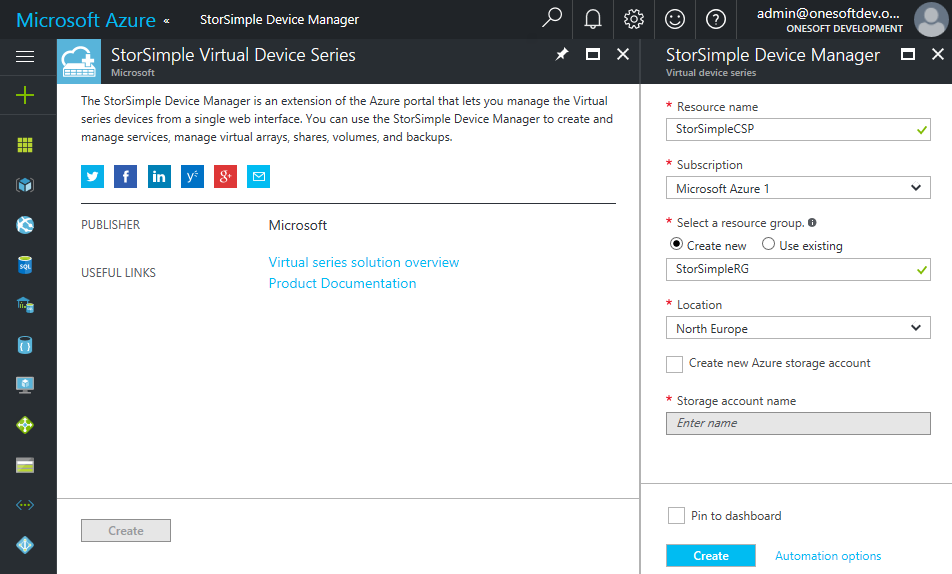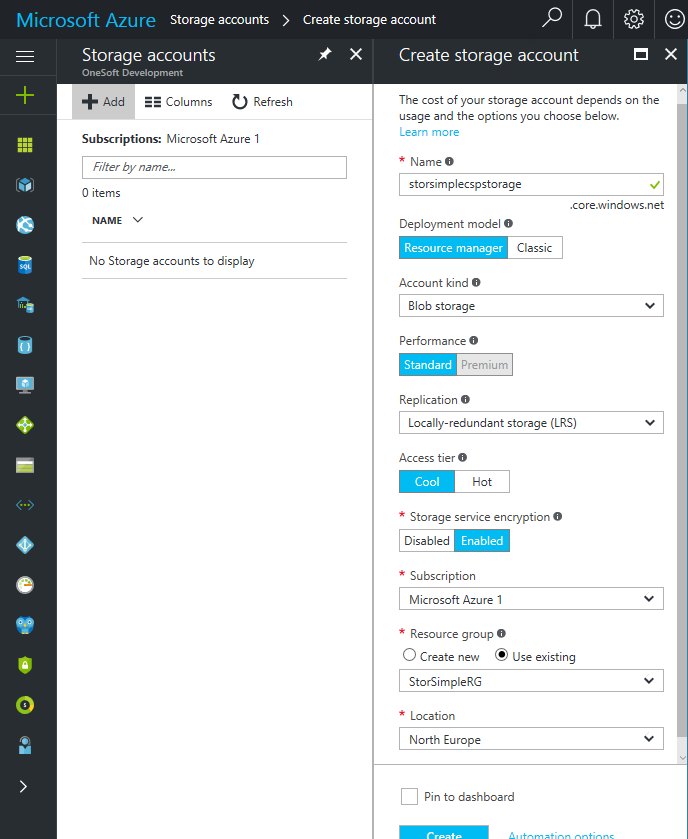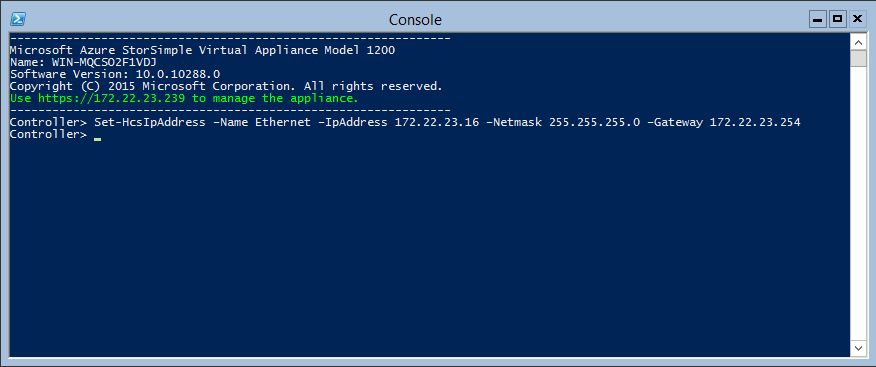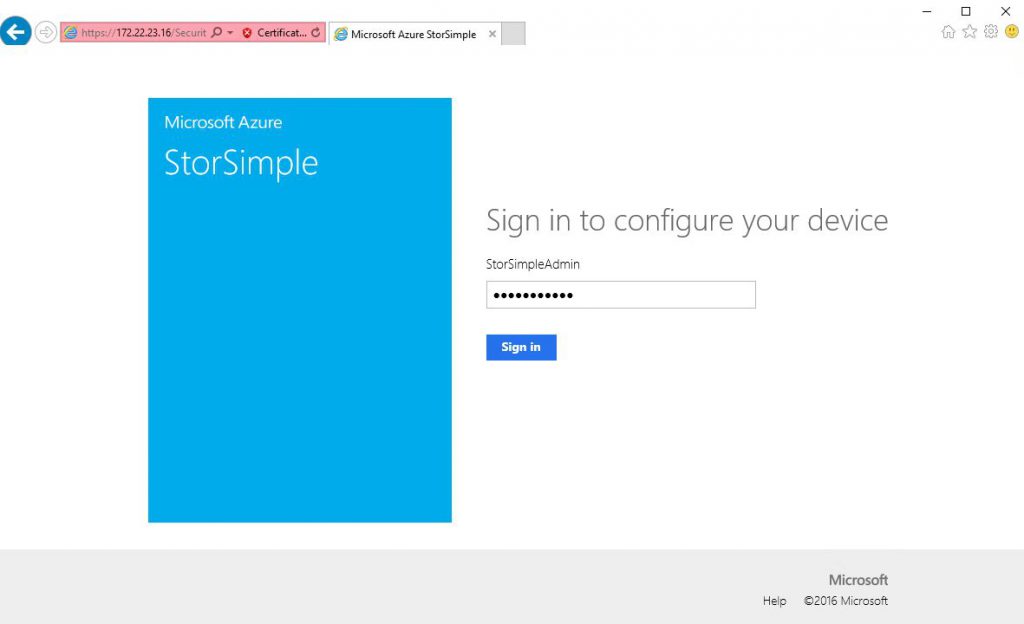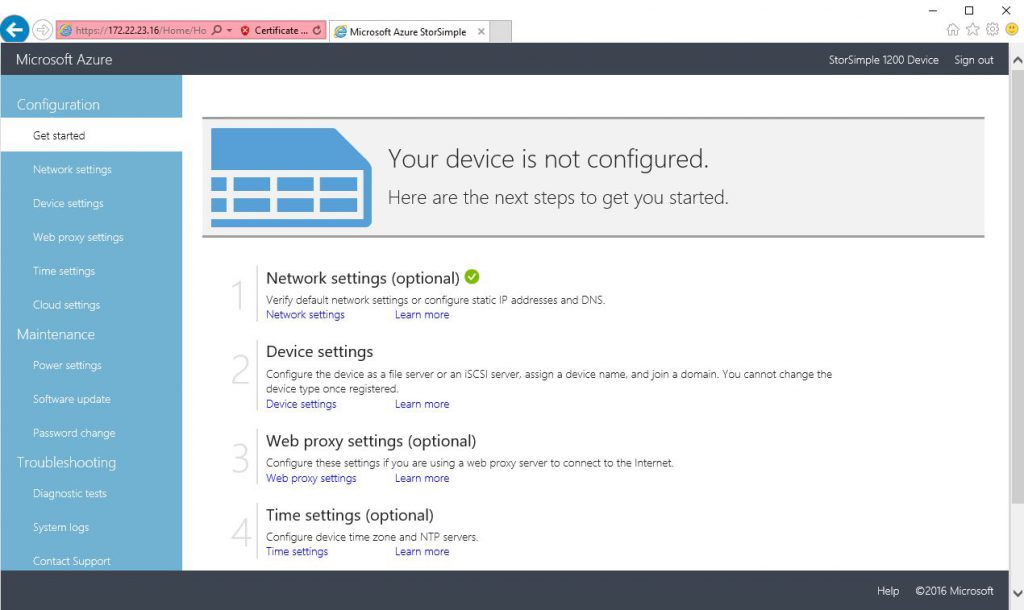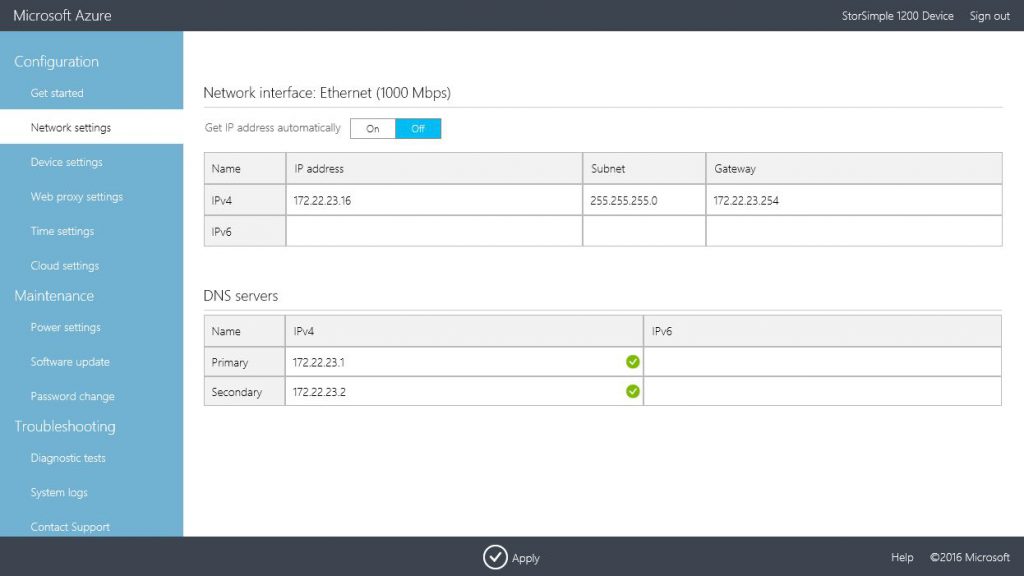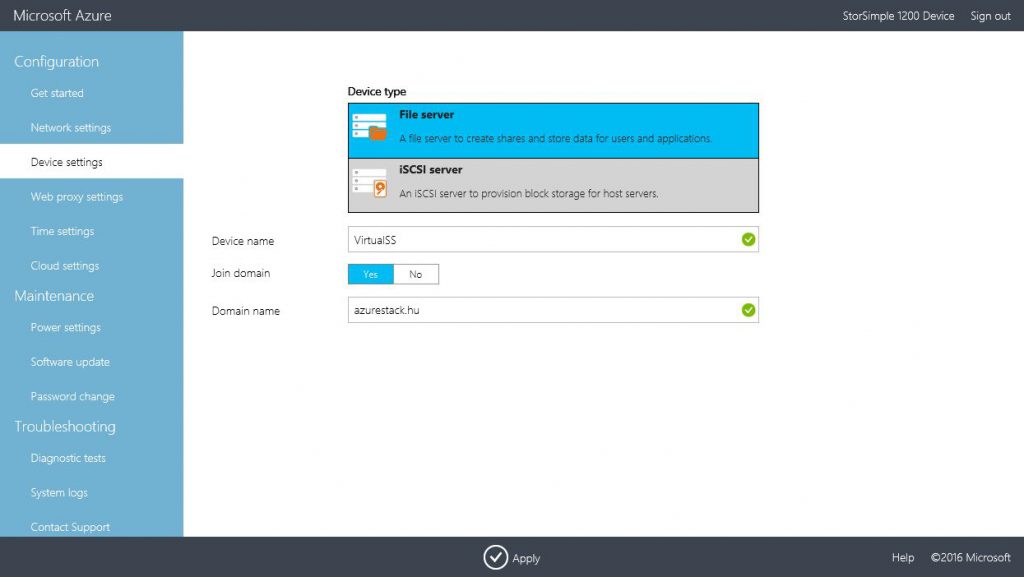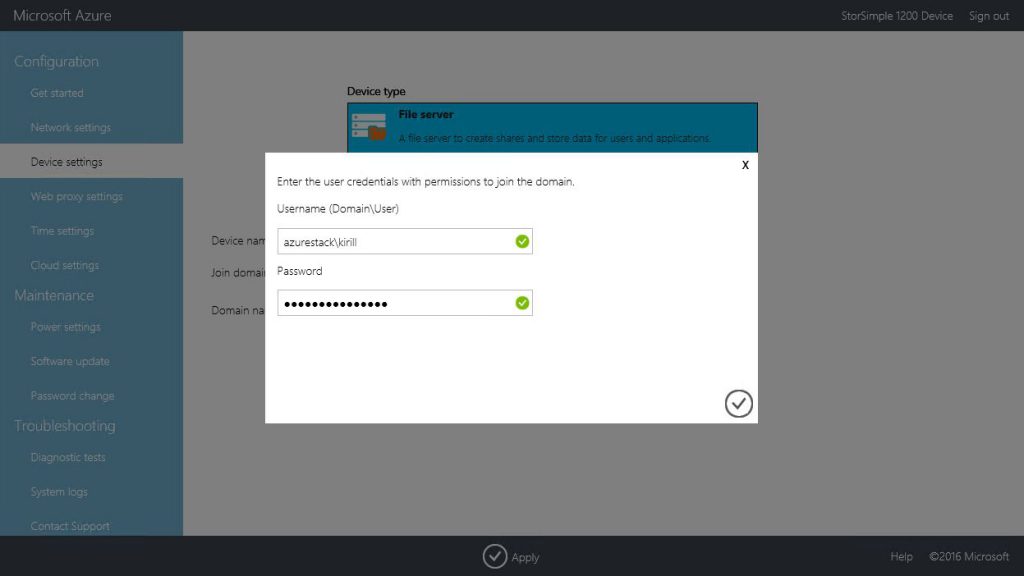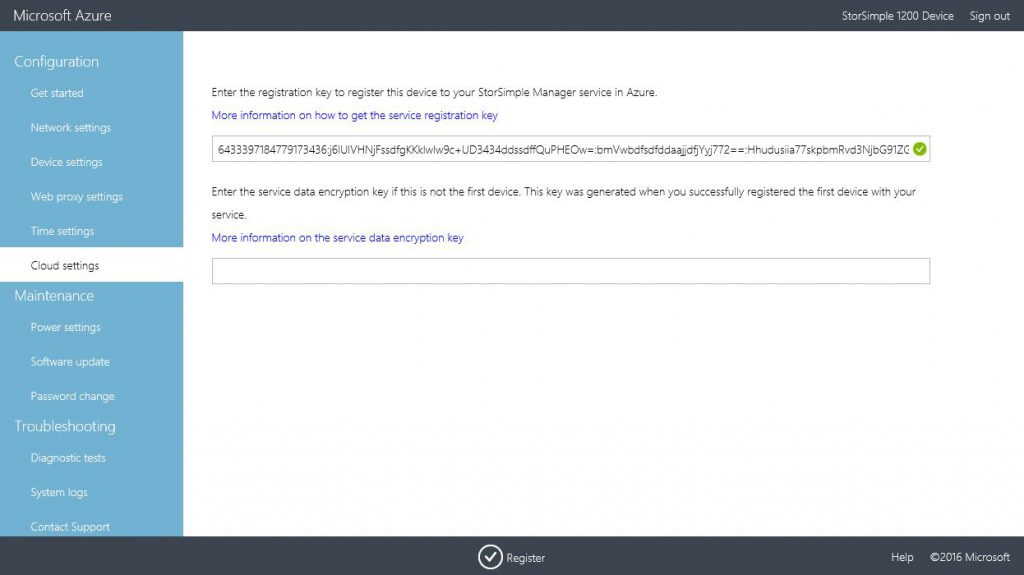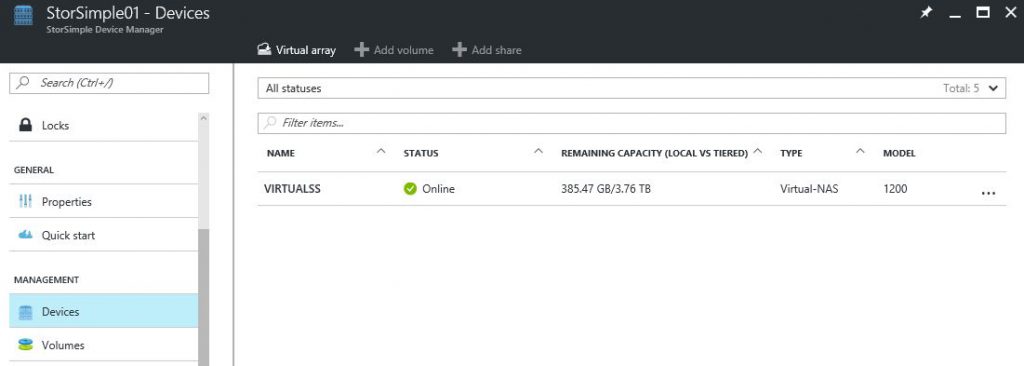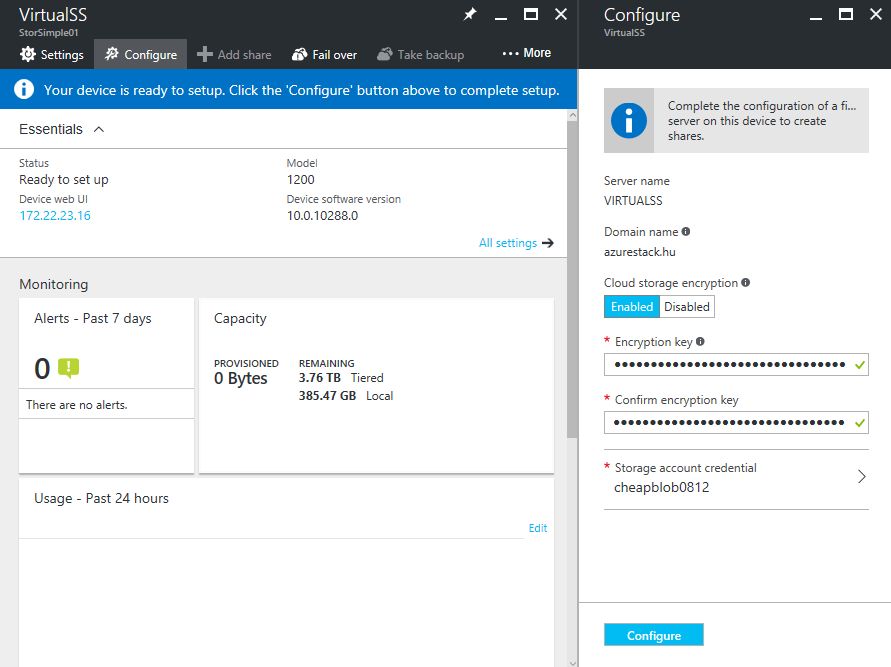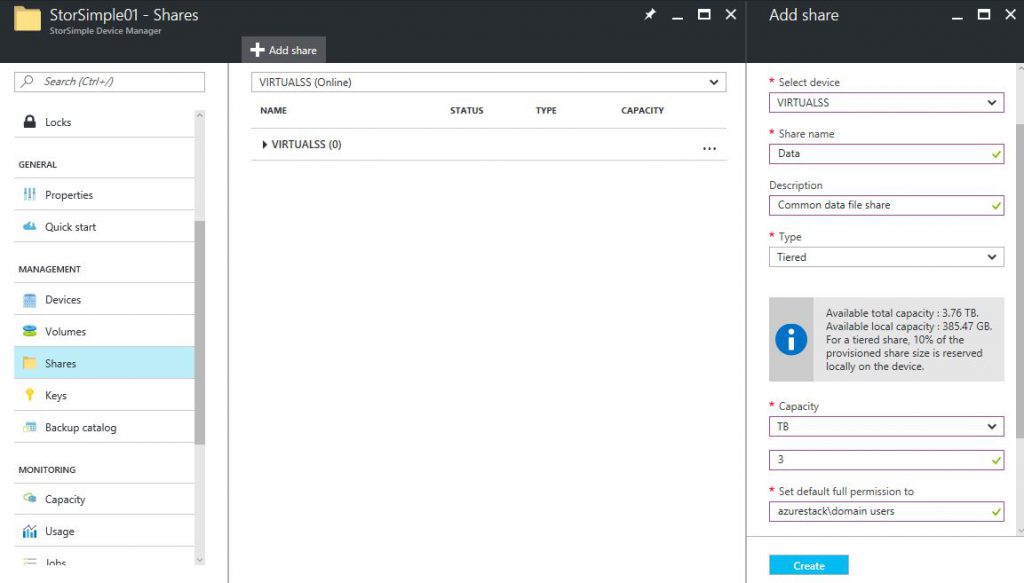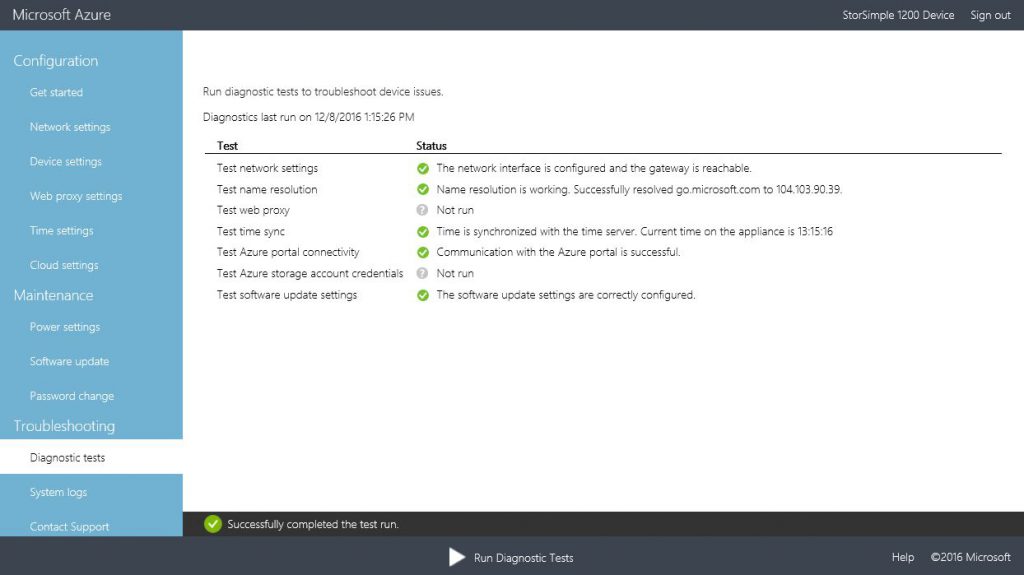StorSimple in CSP
In February a long-awaited Azure solution - virtual StorSimple - became available for all CSP partners. Azure StorSimple is a Hybrid Storage solution from Microsoft. It can be deployed as a physical device or as a virtual appliance, and it uses Azure Storage to store cool data. StorSimple storage is accessible through iSCSI or SMB protocol, so an existing Ethernet is used as a SAN. Check this session from Microsoft Ignite to better understand StorSimple capabilities. 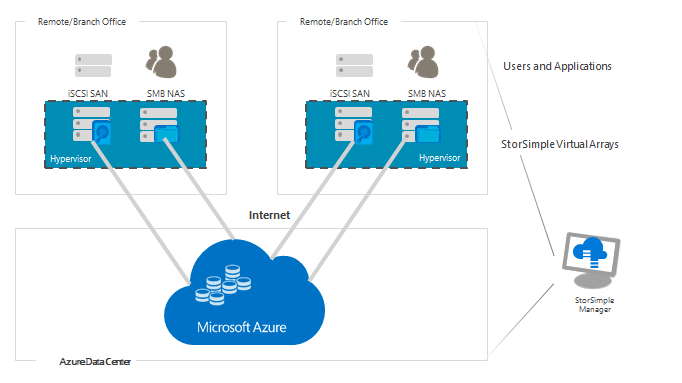
For a long time StorSimple was available only for customers, that purchase Azure through Enterprise Agreements. My colleague Katerina wrote about StorSimple in this blog more then a year ago. Now it is also available through CSP. Check here for details regarding StorSimple in CSP.
StorSimple uses cloud storage as an extension of the on-premises solution and automatically tiers data across the on-premises storage and cloud storage. Integrated data protection, with local and cloud snapshots, eliminates the need for a sprawling storage infrastructure. Archival and disaster recovery is also seamless with the cloud acting as an offsite location. For more information, see official StorSimple documentation.
StorSimple uses storage tiering to manage stored data across various storage media. The current working set is stored on-premises on solid state drives (SSDs), data that is used less frequently is stored on hard disk drives (HDDs), and archival data is pushed to the cloud. Moreover, StorSimple uses deduplication and compression to reduce the amount of storage that the data consumes.
Some StorSimple volumes can be identified as locally pinned to ensure that primary data stays local to the device and does not tier to the cloud. This enables you to run workloads that are sensitive to cloud latency, such as SQL and virtual machine workloads, on locally-pinned volumes, while continuing to use the cloud for backup.
StorSimple data protection features enable you to create on-demand and scheduled backups, and then store them locally or in the cloud. Backups are taken in the form of incremental snapshots, which means that they can be created and restored quickly. StorSimple can be used as a backup target for Veeam or Veritas backup solutions. Cloud snapshots can be critically important in disaster recovery scenarios because they replace secondary storage systems, and allow you to restore data to your datacenter or to alternate sites if necessary. StorSimple also can be integrated with Azure Site Recovery.
StorSimple is available in 4 different models:
- StorSimple 1200 (aka StorSimple Virtual Array or SSVA) - virtual StorSimple device, deployed inside Hyper-V or VMWare virtual machine in the On-Premise environment. Up to 64Tb of capacity. This is the only StorSimple model, currently available in CSP.
- StorSimple 8010 (previously known as the 1100) - virtual StorSimple device, deployed inside Azure VM on Azure Standard Storage. Up to 30Tb of capacity.
- StorSimple 8020 - virtual StorSimple device, deployed inside Azure VM on Azure Premium Storage. Up to 64Tb of capacity. Check here for detailed comparison of 8010 and 8020.
- StorSimple 8100 - physical StorSimple device, deployed in the On-Premise environment. Includes 800Gb of SSD capacity and 14Tb of HDD capacity. Total usable capacity (local and in the cloud) is up to 200Tb.
- StorSimple 8600 - physical StorSimple device, deployed in the On-Premise environment. Includes 2Tb of SSD capacity and 36Tb of HDD capacity. Total usable capacity (local and in the cloud) is up to 500Tb. Check here for detailed comparison of 8100 and 8600.
As mentioned here, physical StorSimple devices are not available through CSP. StorSimple 8010/8020 images are also not available in CSP Marketplace yet. So CSP partners currently can offer only On-Premise virtual StorSimple appliances - model 1200 aka SSVA.
Business Model
Total cost of StorSimple solution in CSP consists of 5 parts:
- StorSimple Appliance Monthly Subscription Fee - current list price is $125 per appliance.
- Cloud Storage Cost - StorSimple uses the cheapest storage option in Azure - Block Blob Storage. Starts at $10 per Tb (Cool LRS Block Blob).
- Network Traffic Cost - traffic to Azure datacenters is free (tiering to the cloud, backups etc.), Outbound Network Traffic (restore from cloud backup, tiering from the cloud to local storage) starts at $88 per Tb.
- Hardware to run StorSimple Virtual Array VMs (Hyper-V or ESXi hosts).
- Partner charges - deployment and configuration, technical support etc.
Prices, provided above, don't include Azure CSP partner discount. So partner price will be lower. Starting from February, "StorSimple Managed Capacity charge" is not applied anymore.
Here is an example of a hybrid storage solution, provided by the CSP partner:
- Single 2U hyper-converged server with a single 12-core CPU and 24Gb of RAM with free Microsoft Hyper-V Server 2016.
- 10 local SSD drives, 1.6Tb each, Storage Spaces with Dual Mirroring - 8Tb of fast usable local storage.
- 12 local 2.5" SATA drives, 2Tb each, Storage Spaces with Triple Mirroring - 8Tb of reliable usable local storage.
- 10GbE Ethernet connection with RDMA.
- 2x StorSimple 1200 Virtual Arrays (each with 4vCPU, 8Gb RAM and 8Tb dynamic virtual disk) - one for SMB (NAS) on SATA drives, another for iSCSI storage on SSD drives.
As a result, such solution will provide 6.4Tb of fast iSCSI storage and 6.4Tb of reliable SMB storage, both can expand up to 64Tb with tiering to the cloud. Everything automatically backups to the cloud and can be recovered in a case of disaster. Overall storage size, including cloud storage, will be 128Tb (2x64). Just imagine - 128Tb of usable storage inside 2U server! 
Such solution can be deployed in every branch and managed centrally using StorSimple Device Manager, that runs in Azure. Every device can be easily replaced by other commodity server, and data will be fully recovered from a cloud backup within several hours.
How to use it
First of all, create a new StorSimple Device Manager inside an Azure CSP subscription. I will create a Storage Account on the next step, because I want to configure some additional options for storage.
Then create a new Storage Account. I will use the cheapest option - Blob Storage account type, Cool LRS. I'll prefer to enable Storage Service Encryption to increase the security.
Then go to StorSimple Device Manager options and click on "Virtual Array" button to create a new virtual array. You will see links for downloading VM image, technical requirements and the unique registration key. 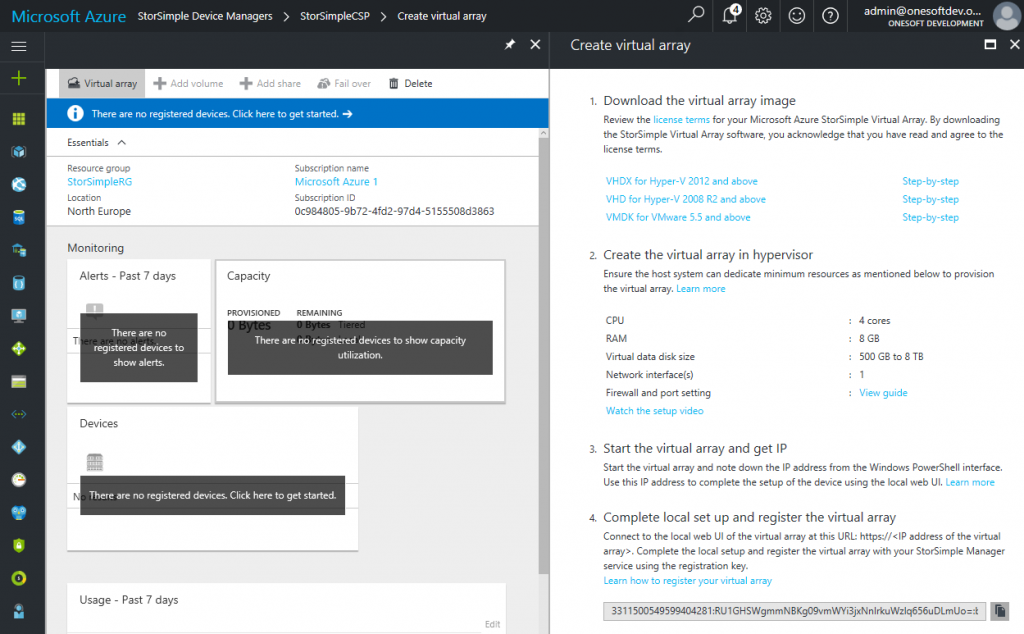
To deploy a hybrid storage, you will need a physical host with Hyper-V (2008 R2 or later) or ESXi (5.5 or later). Free Microsoft Hyper-V Server 2016 will be a good choice if you are installing SSVA on a new physical server.
Create a new VM with 4+ vCPUs, 8+ Gb of static RAM and 500Gb-8Tb dynamic virtual disk. Download and attach virtual disk image - VHDX for Hyper-V or VMDK for VMWare. At least 10% of overall hybrid storage capacity should be located on local drive.
Launch the VM, wait until it will be fully booted, and then connect to StorSimple Local Web UI using a web browser.
Detailed step-by-step guide for SMB scenario is available here, and for iSCSI scenario - here. This is a simple and quick next-next-finish:
Choose File Server for SMB access to the storage (NAS) and iSCSI Server for regular iSCSI. Single SSVA can't handle both at the same time.
At the end of the configuration you'll see your virtual StorSimple appliance on the Azure Portal.
Then you will be able to complete the configuration, choose Azure Storage Account and create SMB Shares or iSCSI volumes, depending on which storage type you've chosen during the initial configuration.
If one SSVA will fail, you can quickly deploy a fresh VM with SSVA, connect it to the existing StorSimple Device Manager and initiate a failover. The latest full backup of the old SSVA will be downloaded from the cloud and applied to the new SSVA.
If something is not working as expected, try to use embedded Diagnostic tests, accessible through StorSimple Local Web UI:
That's all for today. Have fun with hybrid storage!