Use OneNote to collaborate on PowerPoint presentations
If you're working on a team PowerPoint presentation, you could just use the built-in comments feature. But coupling PowerPoint with OneNote adds the ability to quickly notate and even draw on slides with your collaborators!
The quickest way to do this is to use the Print feature in either PowerPoint 2007 or PowerPoint 2010 and select Send to OneNote. This is also much "greener" than printing to paper and marking it up:
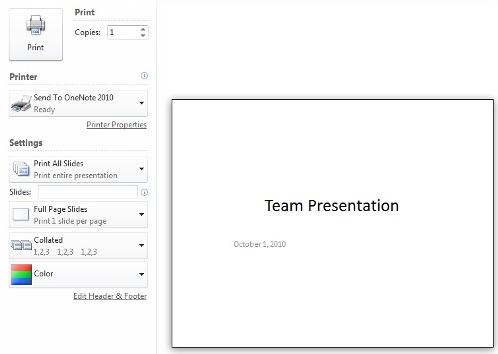
Once your slides are saved (in Unfiled Notes by default), share the notebook with your team and you're in business.
Office 2010 has an added OneNote integration feature, which expands your shared commenting options. Click the Linked Notes button on the Review tab to create a notebook linked to your slide deck and share it along with the presentation:
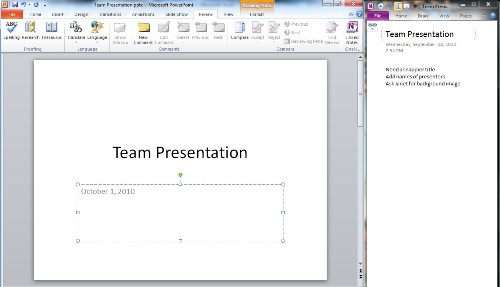
Suzanne