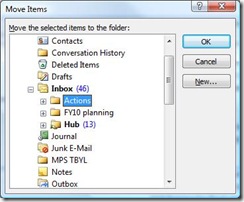Outlook Shortcut
I was just chatting with one of my co-workers, the one I call Queen of Data. She told me about her favorite Outlook shortcut. It’s great to use if you like shortcuts and keep your emails in folders in your inbox. (Instead of sending to OneNote).
Select the mail you want to move into a folder. Hit Ctrl+Shift+V. A small dialog box shows up which contains all your folders. It looks like this:
Then you just have to click the folder name and click OK. I usually drag and drop, but for shortcut users, this is a good one.
Suzanne