Lync Client Policies
Some of the Lync client settings that I deployed for some of my customers:
Settings |
Value |
Description |
Disableemoticons |
True |
When set to True, users will not be able to send or receive emoticons in their instant messages; instead they will be see the text equivalent of those emoticons. For example, instead of seeing a graphical "smiley face" users will see the text equivalent: : ) When set to False users will be able to include emoticons in their instant messages, and to view emoticons in instant messages they receive. |
EnableURL |
False |
When set to True, hyperlinks embedded in an instant message will be "clickable;" that is, users can click that link and their web browser will open to the specified location. When set to False, hyperlinks appear in instant messages as plain text. To navigate to the location, users will need to copy the link text and paste it into their web browser. |
IMWarning |
All Conversations are being monitored by …. |
When configured, the specified message appears in the Conversation window each time a user takes part in an instant messaging session. For example, if IMWarning is set to "All information is the property of Litware Inc" then that message will appear in the Conversation window each time a user takes part in an instant messaging session |

Settings |
Value |
Description |
EnableIMAutoArchiving |
True |
When set to True, a transcript of every instant message session that a user takes part in will be saved to the Conversation History folder in Microsoft Outlook. When set to False, these transcripts will not be saved automatically. (However, users will have the option to manually save instant message transcripts.) |
EnableCallLogAutoArchiving |
True |
When set to True, information about your incoming and outgoing phone calls is automatically saved to the Conversation History folder in Microsoft Outlook. (The actual call itself is not recorded. What is recorded is information such as who took part in the call; the length of the call; and whether this was an incoming or an outgoing call.) When set to False, this information is not saved to Outlook. |
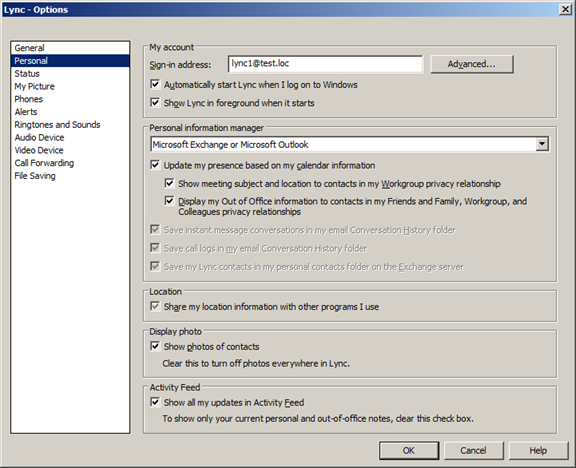
You can create a new client policy using (new-csclientpolicy https://technet.microsoft.com/en-us/library/gg425949.aspx ) the set the required settings using (set-csclientpolicy https://technet.microsoft.com/en-us/library/gg398300.aspx ) then assign the policy to the required Lync users from control panel