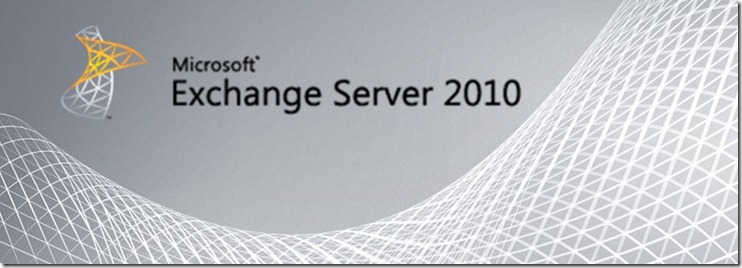West Coast Launch Tour Follow Up
I know I’m a little late getting this post out, but I figured I would wait until I delivered all the launch events on the West Coast so I can do one big follow up post. For those who attended my first event in Denver on September 24th, I’m very sorry. For those who attended in Burbank on October 28th, this is fairly timely.
Following are the few Exchange Server 2010 Questions that I did not have a definitive answer for during the first few events.
Question 1: Now that all Outlook (MAPI) clients connect to the Client Access Server (CAS), how does this work with Outlook 2007 and 2003 clients?
Answer 1: All CAS servers have a new RPC Client Access Service which serves as the MAPI endpoint for internal Outlook clients to connect for Mailbox access. If clients are accessing Public Folders, they will still connect directly to the Mailbox Server that is hosting the Public Folders. This is true for all Outlook clients. I’m sure some of you have already noticed that I am calling out Outlook 2007 and 2003 specifically and not mentioning any of the older ones. The reason for this is that we only “officially” support Outlook 2003 and 2007 since the older ones are now out of the official support window.
Question 2: With Exchange Server 2007, Microsoft stopped supporting Single Label Domains. Do we plan to support Single Label Domains in Exchange Server 2010?
Answer 2: With Exchange Server 2007 SP1, we supported Single Label Domains (again). We have tested SLDs in Exchange Server 2010 and I expect we will officially support them. That has not been announced (that I’m aware of) nor have I found a TechNet article on it yet, but I suspect it is forthcoming.
Question 3: Do we need to have Outlook 2010 to use the new Database Availability Groups (DAG) feature?
Answer 3: No. Since internal Outlook clients now connect to the CAS, even current (and older) clients will be able to connect to their Mailbox in the event of a failover since the CAS is “proxying” the connection.
Of course, there were the Frequently Asked Questions that I received in almost every city and was able to answer. I thought I would include those here as well.
Question: To access the Online Archive Mailbox in Exchange Server 2010, do I have to use Outlook 2010?
Answer: Currently, you can use Outlook Web App (OWA) or Outlook 2010 (Beta). Outlook 2007 and earlier clients cannot access the Online Archive Mailbox.
Question: To use DAGs, what version of Windows Server do I need?
Answer: You will need to have the Enterprise Edition of Windows Server since DAGs does depend on the Cluster Service of Windows and that is only in the Enterprise Edition of Windows Server.
Question: Can an Exchange 2007 Server be part of the DAG?
Answer: No. DAGs are new to Exchange Server 2010 and requires Exchange Server 2010 so only Exchange 2010 servers can be a member of the DAG. Exchange 2007 and earlier do not “understand” what a DAG is and how to participate.
Question: Since OWA now has the IM client “built in”, does that mean that Exchange Server 2010 provides IM capabilities on the Server side like Exchange 2000 did?
Answer: No. The OWA client has the code integrated in to connect to an Office Communications Server (OCS) infrastructure for IM access. We did not build IM capabilities into Exchange Server 2010 – you still need to deploy OCS as well to use that client side feature.
Question: With DAGs, do I still have to backup my Exchange servers?
Answer: For this question, I am giving my opinion which may or may not be the same as Microsoft’s. YES, I would still perform backups of the Exchange databases. You may have 16 copies of the database, but all 16 copies will be the “same”. What happens if your CFO “accidentally” deletes some email from 3 months ago and you have the deleted item retention window set to 30 days??? How are you going to “recover” that? Now, if the company policy states that you are only able to recover back 30 days, then I guess you are safe, but most executives I know don’t like those types of answers. So you decide.
Question: How does Licensing work?
Answer: Purchase the edition of Exchange Server for the features on the server. Example: You need more than 5 databases on the server, then you would need Exchange Server 2010 Enterprise Edition. You will ALWAYS need an Exchange Standard Client Access License (CAL) for every user that uses Exchange. You will add the Enterprise CAL for each user that uses Enterprise level features (such as, but not limited to, Unified Messaging, Online Archive, Per Mailbox Journaling, etc.). Example: You have 100 users who access Exchange for email and calendaring. Of those 100, 50 also use UM and Online Archive. You will need to purchase 100 Standard CALs plus 50 Enterprise CALs. The Edition of the CAL has nothing to do with the edition of the Server. For more details, you really should contact a Microsoft licensing person / expert as I am not a Licensing guru at all.
Lastly, I received two non technical questions on a frequent basis as well. I am listing those two here with their respective answers.
Question 1: Will the slides be available for download and if so, what is the link?
Answer 1: I just recently posted the 4 decks on Slide Share and blogged it here: https://blogs.technet.com/haroldwong/archive/2009/11/01/exchange-server-2010-launch-slides-on-slideshare.aspx
Yes, I’m going to make you look at that blog post as well. :-)
Question 2: I received the 32 bit version of Windows 7 Ultimate, can I please get a 64 bit copy instead?
Answer 2: If you have a TechNet or MSDN subscription, then you have access to the 64 bit ISO and can use that. Otherwise, we did indeed give out a 32 bit version in EVERY launch city so you are not alone. If I could turn back the wheel of time and had known the giveaway would be 32 bit, I would have spoken up and told them to provide a choice. Unfortunately, my time machine is no longer working so that is not an option. Please look at it in a positive light. You did get a free copy of Windows 7 Ultimate – albeit 32 bit.
Harold Wong
Comments
- Anonymous
November 03, 2009
Thanks for the info Harold, I was one of the people at the the Denver event and had the question on the Outlook 2007 accessing mailboxes via the CAS in Exchange 2010! This answers makes recommending Exchange 2010 much easier with support for the currently supported Outlook versions. One other quick confirmation, as I understand the basic difference now between Exchange 2010 Standard and Enterprise version will be the number of databases, I had read that even Standard will support DAG's, but as you mentioned above still require Server Enterprise version (assuming that 2008 R2 is supported and recommended as well) Thanks Sean