Update: In-Place Upgrade from Windows 7 RC to Windows 7 RTM
WOW! I was receiving quite a few emails asking about the ability to perform an in-place upgrade from Windows 7 RC to Windows 7 RTM so on July 8, 2009, I put up a nice post on my blog on that. OMG! I did not realize I had stirred up an angry ant hill. I received a few comments on my blog and a boat load of emails in my inbox referencing that post and asking me even more questions.
Rather than post another set of comments to the original post, I thought I would put up a new post with some clarification points.
I’ll start with the easy items first and then work down the list to the “tough” ones.
- When you purchase a copy of Windows 7 retail (Full, Upgrade), you will receive both 32 bit and 64 bit media in the package.
- Build 7100 is the Release Candidate Build. There isn’t a “newer” build that was made public.
- Unless you perform an in-place upgrade of your existing OS, you will need to reinstall applications that were previously installed under your old OS. Example: If I am running Windows XP and I install Windows 7 onto a second partition, I will be able to transfer settings from the Windows XP instance to the Windows 7 instance, but I will still need to install all the applications in the new installation of Windows 7.
- If you do have the installation media (OEM) that came with your PC and you need to reinstall, most OEMs have pre-activated that installation. If not, you should have the handy dandy sticker on the back of the computer with the OEM key for that machine. From my personal experience of using the OEM media from Dell, HP, Lenovo and Toshiba to reinstall the OS, I have never had any problem with activation. In fact, I don’t even remember having to re-activate. I have done this numerous times since I never accept the OEM provided image that comes with my computer. I ALWAYS flatten it and reinstall (this is on my home machines or when I help a friend setup a new home computer).
- Windows 7 RC was NOT supposed to be installed onto your production machine. It was supposed to be installed onto a test machine so that you can test the features and applications and help you get prepared for when the product releases. Below is the snapshot from the download site for Windows 7 RC. Especially note the third bullet.
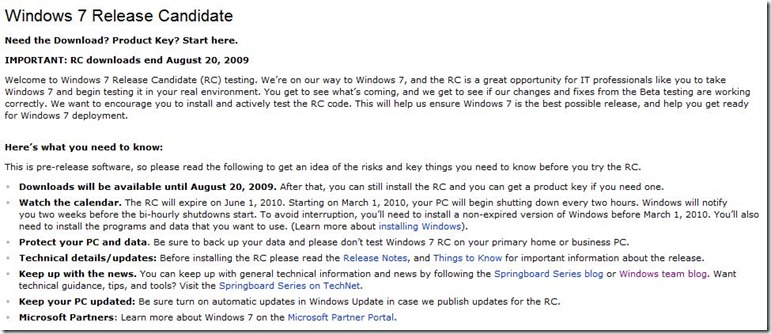
- Now to address the original question of can I perform and in-place upgrade from RC to RTM? Based on the fact that RC is a Pre-Release and not the final release coupled with the third bullet above (plus all my past experience with previous OS cycles), I’m still going to stick to my original statement that this will not be supported. I’m sure someone will figure out a way to do this from a technical perspective, but just because it can technically be done, does not mean it will be supported by Microsoft. If my answer is correct and you still choose to do this, then you are doing it at your own risk. I guess if this is your home computer, that only impacts you. If you are doing this in a business environment, that could mean you may not have support from Microsoft should you end up having issues with your OS later. I’m sure I’m sticking my neck out again by making this statement, but I feel strongly about doing things in an unsupported fashion and making sure people understand the ramifications of doing that. I admit that I configure things myself that fall under this category. Before doing that, I weigh the pros and cons and assess my risk before moving forward so I understand when something “breaks”, it is up to me to fix.
- The requirements for using the Windows 7 Upgrade Media seems to not be fully documented and publicized. I received emails from folks who have said a Microsoft representative had told them that an activated copy of Windows must already be installed onto the computer. I had stated that the original media would be required. Since I cannot get a solid answer internally at this point, I’m going to take the egg on my face and say that I may be wrong in my previous statement. I am not sure yet. Since I don’t have access to the Upgrade Media myself, I cannot test it to know for sure so I am waiting for the Windows 7 Team to post an update to their blog that states all the requirements. Just like the rest of you, I will have to wait for further “official” news. I am very sorry for jumping the gun on this one and stating what I heard were the requirements for using the Upgrade Media.
That pretty much addresses all the questions I’ve received regarding this topic. Not all were stated exactly as I asked them, but when I break it down, they fell into one or more of the seven items I just addressed above. Item 7 is kinda the “catch all” for the ones related to folks who don’t have the original installation media but have already wiped out their systems and installed Windows 7 RC onto it. Until I know the actual requirements for using the Upgrade Media, I don’t know what to tell you in terms of what you’ll have to do to get to RTM.
I hope this helps to clarify things other than item seven. I am keeping an eye out on the Windows team blog so as soon as I see an update, I will also post an update on my blog. Thanks for your patience.
Harold Wong
Comments
Anonymous
January 01, 2003
The comment has been removedAnonymous
July 22, 2009
Hey Harold, Thanks for taking the time to clarify everything up. I was quite surprised to see PCWorld quoted you on that last post after having read it myself the day before or so. I totally agree with you on the issue of trying to perfrom an upgrade from the RC beta. Why would anyone do such a thing in the first place? I'm believing that those people are the one's who don't have or are too lazy to make a copy of their data so they want to take the easy way out and do an upgrade instead. Anyways, keep up the good work Harold. SimonAnonymous
July 25, 2009
Thanks Harold for staying on top of these issues. RE: Item #7. Nice of MS to promote a big-discount upgrade offer without really knowing who can and cannot actually use it (or at least, without publicly providing the exact requirements at the time of the offer). There certainly seems to be a lot of potential here for people who purchased the upgrade to learn later that in fact they will not be able to use it, or at least that the limitations on it may not make it the best installation option. DamonAnonymous
July 29, 2009
Love the fact that when Windows 7 is released I am going to have to reinstall approximately 400GB of games and another 200 GB of applications... not allowing an upgrade from Windows 7 RC to Windows 7 final while allowing an upgrade from XP or Vista to Windows 7 RC is just ridiculous.Anonymous
July 30, 2009
Yes, and I am going to have to install over 3,000 games and 2 Billion applications too. Foolish liars.Anonymous
July 30, 2009
Charles: We do not allow an in place upgrade from Windows XP to Windows 7. We only allow this from a licensing perspective, but not technical perspective. HaroldAnonymous
July 30, 2009
By reading your blog I've figured out the answer to 2 of my 3 questions...
- Upgrade over installed XP vs. clean HDD, and insert XP disk? Insert the disk, direct upgrade of XP doesn't work.
- Upgrade installed Windows 7 RC by changing Serial Number? NO, doesn't work. But, I couldn't find the answer to my 3rd question. Change I change an installed 32-bit VISTA to 64-bit Windows 7 on Upgrade? On the same subject, if I have the XP CD and want to install 64-bit Windows 7, can I?
Anonymous
July 30, 2009
One more question. When I tried to install W7 on a 37GB SCSI drive, it wouldn't "see" it, instead choosing non-bootable SATA drives. Is there some kind of a HDD limitation on the install?Anonymous
August 06, 2009
I have Windows 7 RC 32-bit installed. Can i do an inplace upgrade to the RC 64-bit version?Anonymous
August 11, 2009
its easy to do the inplace upgrade from rc to RTM, i've done it; took no time at all :-) See my URL.Anonymous
August 12, 2009
I’ve upgraded several machines from different versions of Vista to Windows 7 and had one instance that was stumping both me and the upgrade process. I finally worked out that becuase I had dual boot (Vista & W2K8) on the machine, the process stalled at 20% of the gathering files, settings and programs stage without any further progress being made. Removing the dual boot capability with BCDEDIT and deleting the partition (it was only for testing so I was lucky to be able to take this approach) has sorted it and the upgrade is going well now…Anonymous
August 27, 2009
For people who have asked about upgrading to 64-bit from 32-bit Vista ... No, this cannot be done in place. Microsoft released a chart around a month ago which detailed in-place upgrade paths. You can only (in-place) upgrade from Vista 32-bit to Windows 7 32-bit, or from Vista 64-bit to Windows 7 64-bit. Anything else (XP, 32 or 64-bit) will result in your old Windows folder being renamed (so you can later retrieve any important files from it) and a new "Windows" directory created for your new Windows 7 install.Anonymous
October 08, 2009
Since the Beta's is creating so many problems, why don't you all just forget about the Beta's and go on straight to the Final release? I mean, stop releasing the Beta's when you are unsure whether there WILL be an upgrades to the Final. This is what we always think - 'we will eventually be able to upgrade to the final version when it is out in the market.. just like previously.' Please, scrap the Beta thing and just go on to the final, thank you.. now I have to think a way to transfer everything from my LAPTOP (Yes, I only have one PC, where suppose am I going to test the RC?) to Windows 7. or maybe I will just sell the laptop and get myself a MAC.