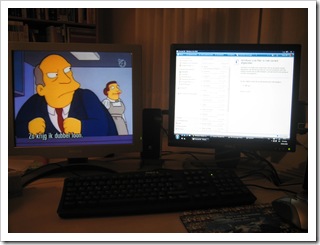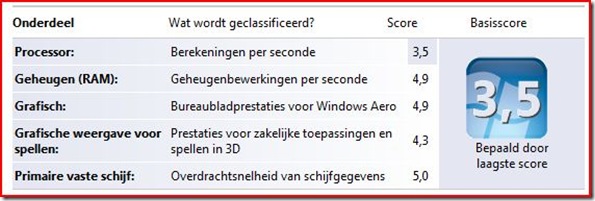Step 1: Upgrading a Dell Dimension 8300 to Vista
As I explained in my email earlier today, I'm upgrading my home infrastructure to create a safer place for my digital memories. My first step has been to rebuild my home desktop PC.
I was using an HP Pavillion before and I also had a Dell Dimension 8300. There are a number of reasons I chose the Dell to take forward even though the processor is a bit slower than the HP's. The main reason is that the Dell Dimension really has a beautiful spacious case. It is so easy to add/remove hardware components from this box that folds open like a book. I'll never buy a small cases system for my home again.
So I scavenged the HP and put all the memory and the hard disk into the desktop giving me these hardware specifications:
- Intel Pentium 4 - 2.4Ghz
- 2GB RAM
- Primary HD: 120Gb - 7200RPM
- Radeon 9800 Pro Graphics card
At the time it was a very decent configuration. But even though I work at Microsoft, I was still a bit nervous installing Vista Ultimate on the machine. Would the performance be OK?
Now I have it up and running, I can say it works beautifully! Here's the performance Index:
As you can see, the 3.5 score is due to the processor speed. All else is way above that and provides a nice and snappy experience.
I'm glad the Dell had the nice graphics card in it. That makes a big difference. In fact this card supports dual monitors so I have now have one connected via DVI and one via VGA.
Here are some of the special things I experienced while upgrading, configuring and using my Vista at home.
I have issues with my Vista Boot Manager.
I first tried to upgrade my machine to XP Media Center. Now I still have two entries in my boot menu
- Windows Vista Ultimate
- Upgrade to Windows XP professional (or something like that)I tried to remove that second (and apparently default entry) from the boot.ini file but Vista apparently does not have a boot.ini file.
You need to use a command line tool (bcdedit) to change the boot database. But I think there is a bug since that tool doesn't show the Windows XP entry at all.
A tip I want to give you is to avoid using the bcdedit tool unless you are a specialist. There are some great free tools. VistaBootPro and EasyBCD
The one driver that Vista didn't find was the driver for the sound card. I just unpacked all the XP drivers for the Dell Dimension 8300 sound card in a temp folder (you can find them here). Then I let Vista search for a device driver in this temp folder and that fixed it.
It shows the sound card as a SoundMax Integrated driver.I now have dual monitors. This is fantastic but a little challenging when using Media Center with it. The issue is that when you put your media center on the second screen, it locks up your mouse pointer so you can no longer go to the primary screen.
The only trick I found is to press the Windows key while you are in the media center application and then you can move the cursor out to the other screen.
As I said before, the system works fine now and I get really good performance on hardware that's a couple of years old. I'm positively surprised. Now I can start thinking about my strategy regarding storing pictures safely...
Comments
- Anonymous
February 20, 2008
PingBack from http://www.biosensorab.org/2008/02/20/step-1-upgrading-a-dell-dimension-8300-to-vista/