CHALLENGE #4 - Translate Item Descriptions (LEVEL 2)
Scenario
For companies that provide item descriptions in more than one language, storing these descriptions on the item card (via extended text, for example) provides a ready-to-use reference. As new items are entered, a service would translate the item description into one or more languages and store the translation for reference or use on orders or e-commerce engines.
To complete this challenge, you will need
To complete this challenge, you will need:
- A Dynamics 365 Business Central Sandbox Environment
- Use https://aka.ms/bcsandbox to create an Azure VM if you do not have a sandbox environment.
- Visual Studio Code with the AL Extension installed
- Azure VMs will have VS Code pre-installed
- A translator API Key from https://www.microsoft.com/en-us/translator/trial.aspx
Expected result
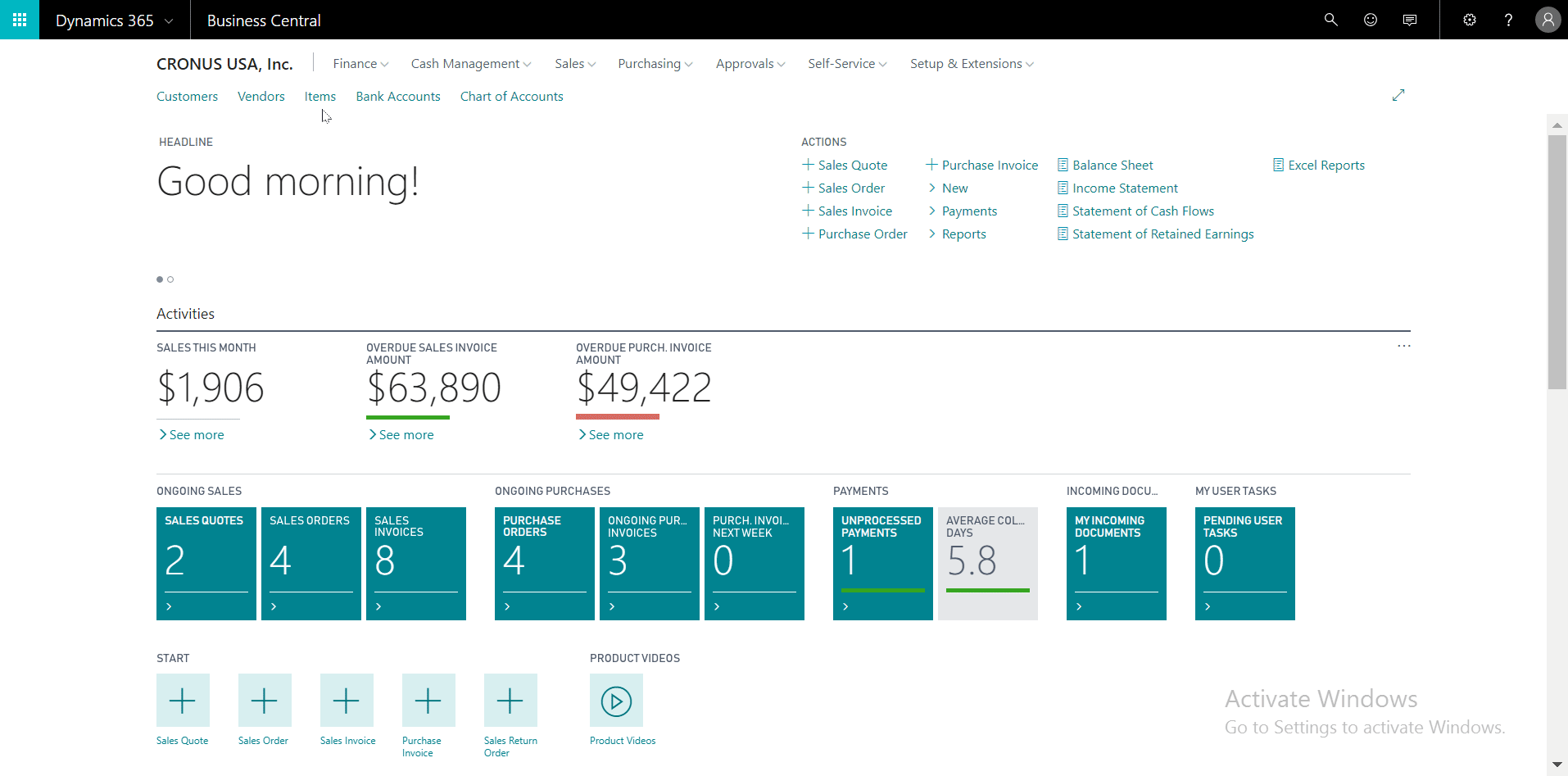
Steps
- Create an empty app
- Create a table extension for the item table and add fields
- Create a page extension for the item card and add fields
- Add a Codeunit with a function that translates a text from one language to another.
- Add a button to the Item card, calling the translate method for all new description fields.
Hints
- In VS Code, use Ctrl+Shift+P and type AL GO and remove the customerlist page extension
- Use the ttableext, and the tfieldtext snippet
- Use the tpageext and the tpagefield snippet
- Use HttpClient to communicate with the Web Service and use Json types (JsonObject, JsonToken, JsonArray and JsonValue) to build content and extract values from the Web Service result. See /en-us/azure/cognitive-services/translator/reference/v3-0-translate
- Use taction snippet and add code to call the translate method
Cheat Sheets
- Create an empty app
- Create a table extension
- Create a page extension
- Code for translating text
- Action for translating the description
Happy coding
Freddy Kristiansen
Technical Evangelist
Passwords: Mahi1776, Koha3443, Mowu5430, Fehy2599, Lesu5260