Fun with Breakpoints in the Visual Studio Debugger
Once in a while, I come across a feature in the debugger where I ask myself: "I wonder if anyone knows about this feature!"
Yesterday, I came across just such a feature: Did you know that the debugger can play a sound when a breakpoint is triggered? Watch this short video and then continue reading to learn more.
You can configure Visual Studio to play a sound when a breakpoint is triggered via Windows Sounds, as shown below.
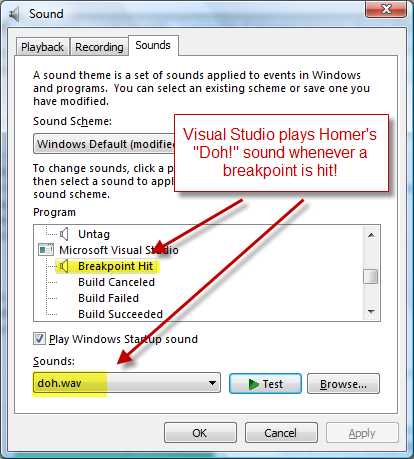
I can think of three scenarios where developers would use this feature:
- Developers who are visually impaired can use breakpoint sounds to know when a breakpoint is triggered
- A developer might have a scenario where it takes a long time to get to the point where the breakpoint is triggered. By binding a sound to the breakpoint, the developer can run the debugger and switch to other tasks. Once the breakpoint is triggered, the developer hears the sound and starts debugging the application.
- Some people just like customizing their applications. Take Outlook for example. I have run across numerous people who have changed the default sound for email notifications for Outlook. Why not customize breakpoints?
In the video above, I used Homer Simpson’s classic "Doh!" as the sound for when the breakpoint is hit, but ultimately, I couldn't decide what would be the perfect sound for when a breakpoint is triggered. What do you think? If you have any suggestions as to what sound a breakpoint should play, please leave your feedback. Also, let me know of other scenarios where breakpoint sounds would be useful.
Habib Heydarian.
Comments
- Anonymous
July 13, 2009
I do it mainly for #2. I set breakpoint hit, build failed, and build succeeded. At one point, I had read that the sounds were removed for security reasons. I don't remember now exactly what version that was, and it may have been a pre-release version, but I'm glad they're still around.