Sai Sireesh: Business Analytics at the Speed of Thought: The Next Game Changer!
I always look forward to interactions with Finance/Risk Microsoft Excel power users. Most times it’s a humbling experience as I come away learning something new about how innovatively they have stretched the capabilities of Excel.
One of my earlier blogs speaks about the importance of self-serve in the Risk and Finance world. Well to extend that idea, my humble prediction is that the business insights, analytics and reporting world is about to dramatically change the Finance and Risk world.
If you use Microsoft Excel heavily for last mile analytics and reporting and specially pivot tables, this this blog is for you!
Most projects in Microsoft's world are given code names during incubation. “Gemini” was the code name that had me excited for the last year or so. Finally it's out and exceeds my expectations by far!
PowerPivot for Excel 2010 is the brand new data analysis tool that delivers unmatched computational power directly within Microsoft Excel. I assure you that you will be impressed by the computational capability that allows it to process millions of rows in a matter of seconds/minutes and fully utilizes multi-core processors and gigabytes of memory for rapid fire computing. Quite literally in split seconds, one can transform enormous quantities of data with incredible speed into meaningful information to get the insights you need.
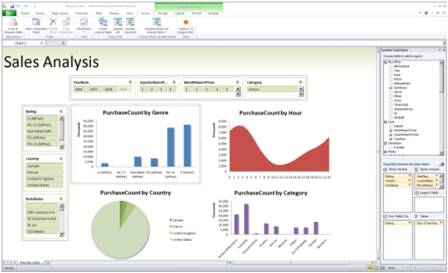
Another feature that I love from a Finance/Risk perspective is the fact that one can combine data from a multitude of sources in the corporate network and internet.
Some of the key features that caught my fancy from a Finance/Risk perspective:
• Excel-Based In-Memory Analysis - Overcomes existing limitations for massive data analysis on the desktop with efficient compression algorithms to load even the biggest data sets into memory.
• Data Analysis Expressions (DAX) - Puts powerful relational capabilities into the hands of power users who want to create advanced analytics applications.
• Virtually Unlimited Support of Data Sources - Provides the foundation to load and combine source data from any location for massive data analysis on the desktop, including relational databases, multidimensional sources, cloud services, data feeds, Excel files, text files, and data from the Web.
• SharePoint Integration - Enables users to share data models and analysis, and, because the solutions are in SharePoint, you can configure refresh cycles to ensure the data remains current automatically.
• Security and Compliance Policies - Publish your workbook applications in a managed SharePoint environment and you implicitly observe the security and compliance policies that your IT department sets and enforces.
So, If you do not see my blogs updated regularly, for sure blame it on my being busy with PowerPivot! Join me on this adventure – Try it!
Note: PowerPivot for Excel 2010 is available as a web download at www.powerpivot.com .