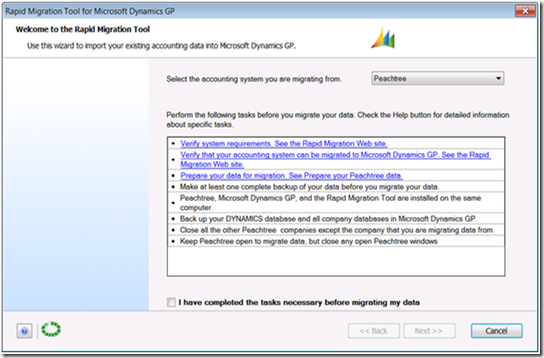Feature of the Day: Rapid Migration Tool - Peachtree Migration
Rapid Migration Tool: Peachtree Migration
Module: Rapid Implementation Tools: Rapid Migration Tool v2.0 (to be released)
Why this feature is cool!
Companies can now quickly transfer master records and open transactions from their Peachtree data file to their new Microsoft Dynamics GP company database. The Rapid Migration Tool v2.0 is a wizard-based tool, quickly stepping the user through the migration process.
Migrated data includes:
- Migrate Master Records
- Customers
- Vendors
- Items
- Employees
- Chart of Accounts
- Open Transactions
- Sales Orders
- Purchase Orders
- Journal Entries
- Payables, Receivables
- Inventory Transactions
- Setup Data
- Company Address
- Customer Type
- Payment Terms
- Sales Tax
- Vendor Type
- Fiscal Year
- Shipping Methods
- Edit Master Records prior to import
- Edit Chart of Accounts Structure prior to import
- Extend Migration Mappings & Business Rules
What does it look like?
Comments
Anonymous
March 23, 2010
Any date yet on the 2.0 version and will it work with GP 2010Anonymous
March 23, 2010
Version 2 is coming very soon for Dynamics GP 10.0. We are planning for it to be compatible with Dynamics GP 2010 in the June timeframe. Thanks, Pam MisialekAnonymous
April 14, 2010
When will the rapid migration tool support Quickbooks 2009?Anonymous
April 14, 2010
We will be doing compatibility testing of QB 2009 at some point later this summer. Stay tuned to the blog for more info. PS: You can always try to use it today on QB 2009...it may work but we haven't been able to verify that yet. AndyWAnonymous
May 02, 2011
•Edit Master Records prior to import •Edit Chart of Accounts Structure prior to import Where or How is this done? Do you do this in the Migration Tool? Or in Excel? Or in Peachtree?Anonymous
May 03, 2011
You edit it in Excel.Anonymous
May 19, 2011
Hi Pam, Are there any plans to support the RMT 10.0 under Windows 7 x64 ? the current version fails at the installation telling that the 64-bits environment is not supported :-(... Can I use the 2010 version for GP 10.0 ? or am I forced to migrate my GP first ? Thanks for this promising tool... Beat