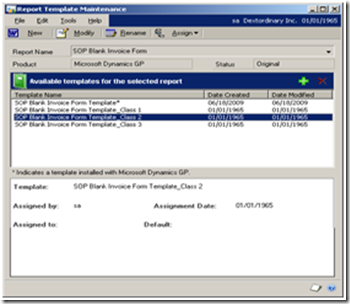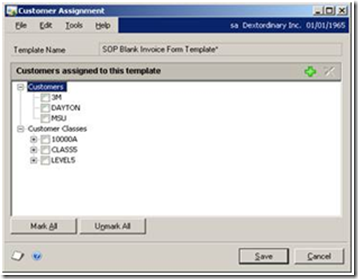Feature of the Day: Microsoft Office Word Template Maintenance
Microsoft Office Word Template Maintenance
Modules: Sales Order Processing, Receivables Management, Purchase Order Processing, Payable Management.
Why this feature is cool!
Building off the previous Microsoft Office Word Template feature of the day, this feature focuses on the maintenance aspect of the new Word form feature. With this feature you can:
- Allow users to assign Microsoft Office Word templates to a Report Writer report
- Enables users to assign templates to specific companies, customers, or vendors
- Direct integration with Microsoft Office Word to customize or create templates
- Offers user the option to create new templates or copy existing templates
- Enables users to assign a template that ships with Dynamics GP 2010 to their existing modified reports
What does it look like?
Navigation: Reports>>Template Maintenance
Comments
Anonymous
March 15, 2010
I attempted to copy an original template, modify it, and print it. First, I modified it and hit the Save button in word. That saved it in word, but when I click on the template name in GP and then modify, it opens up the non-modified original. Also, I have installed the Open XML SDK 2.0 tool in order to print the templates, but GP still does not give the option to do that, and I still cannot email any templates out, even after following all the setup instructions. I have attempted this in the 2010 Core v2 VPC, and with a clean install of the beta. Any help would be appreciated.Anonymous
March 16, 2010
Hi Chris, Sorry you are having trouble. I'd suggest opening a support incident with our support team on PartnerSource or CustomerSource as they are your best avenue for technical support of break/fix type issues. They should be able to help get you going! AndyWAnonymous
March 17, 2010
Chris, After modifying the template in Word and saving it, you will need to import the modified template from the save location into GP. In the second question, perhaps GP was running at the time you installed the SDK? If that was the case, you will need to restart GP in order to load the Addin for template processing. If you're still having problems, please let us know. Thanks, RWAnonymous
April 19, 2010
What do you mean that you need to import it in? Where do you do that?Anonymous
April 19, 2010
What do you mean that you have to import the modified report in? It is a Word doc so where do you import it - not in report writer I wouldn't think? Thanks, BarbAnonymous
April 19, 2010
How do you import the modified template. Also how would I know if I had the Open XML SDK 2.0 tool? Thanks, BarbAnonymous
April 19, 2010
The templates, once modified, can be imported back into GP under the Reports menu and select Template Maintenance. As for how to tell if you have the Open XML SDK, check in your Add/Remove Programs (or "Programs and Features" list) as it should be listed there. Hope this helps! AndyWAnonymous
May 31, 2010
I'm using the Demo toolkit and it won't let me import a template back in. I've modified and saved a copy but when I try to add it back in I get "The template you selected cannot be added to this report". And I'm confused on the terminology. Within GP a template is just a DOCX file type but in Word a template is a DOTX file type. When I open the Add Template lookup my only choice of file type is DOCX. Just want to be sure that a Word Document file is the correct format and not a Word Template.Anonymous
May 31, 2010
The "template" in Dynamics GP 2010 is indeed a .DOCX. The demo toolkit is running Beta code for GP 2010 so there are some issues with some features you may find. If you try this in a RTM install of GP 2010, this should work w/out issue. Thanks and sorry for the confusion! GP TeamAnonymous
June 17, 2010
Hi GP Team Can you convert modified reports created in Report Writer to the new Word Template ? thanks and Regards CMORT88Anonymous
March 09, 2011
For Word 2010, goto Customize Ribbon. Add a custom menu option and then add the XML Structure menu optionAnonymous
April 12, 2011
Can you have mulitple tempates for the same report? How to I setup the system If I need two different SOP invoice formats? I cannot seem to get GP to print any template other than the un-modified version of the Blank SOP invoice. I tried modifiying one of the description fields and adding that new template in but that does not help. Any assistance would be appreciated.Anonymous
April 18, 2011
There is no limit to the number of template you can assign to a report but only 1 can be used at a time per customer/vendor or company. Scenario 1: I am using the templates we ship. If I have 50 different customers I can have 50 different templates assigned to the report and every customer would have a template assigned to them that is designed just for them. However, you can only have the customer assigned to a single template at any point. There is no option to have the customer assigned to more than 1 template and then picking which one you want to use at time of print. Same holds true for vendors. Scenario 2: I am using a template created from the Template Generator. In this case the template is only assigned at a report and company level. So if I want to create a template for each company I have I can assign it at that level. Like the customer example above, I can only have a single template assigned to a given report per company in that example. I cannot assign multiple templates to a single report per company and pick which one I want to use at time of print.Anonymous
May 05, 2011
I am also getting the error "The template you selected cannot be added to this report". I have gotten this error before and played and played until finally it worked! But I am not sure what to play with to make this consistent! Is there something else I should be doing? ThanksAnonymous
July 23, 2011
Clicking Modifying opens the template in TEMP folder, that is if saved might be lost and will not be effective in GP. Follow the following steps, After clicking modify, SAVE AS the Template to a location. After Modification, you are required to import , by Clicking + Sign on Template Maintenance and add the template. In case you are getting errors like "The template you selected cannot be added to this report", this is issue with FORMAT of STANDARD REPORT of MS DYNAMICS GP, you would be required to use modifier and modify the standard report in order to make both compatible to each other.